Encrypting tc/archive, Restricting user rights, 3 encrypting tc/archive – Kofax Communication Server 10.0.0 User Manual
Page 117: 4 restricting user rights
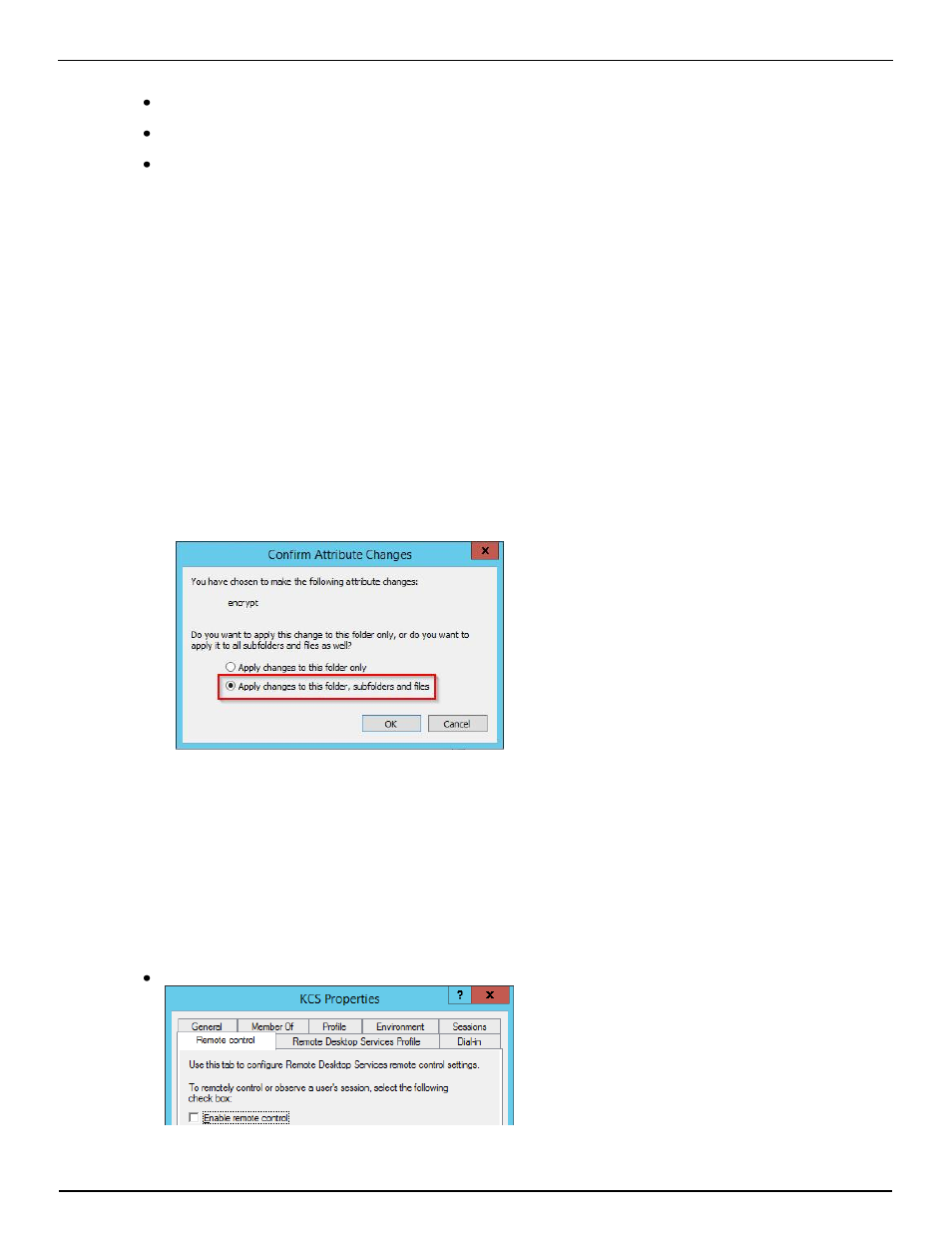
Environment Guide
Version 10.00.00
© Copyright Kofax. All information is subject to change without notice.
117
Start WCONFIG. You can now Get / Install Locally (but not via net).
When you are done, stop the special TCOSS mode by pressing Ctrl+C.
Start TCOSS normally using KCS Monitor.
You can use other low-level TCOSS tools (for example tcdir, tccopy, tcdel) in the same way (tcoss /t).
10.3 Encrypting TC/Archive
This procedure is very similar to section Encrypting TCOSS.
1)
Create a new Windows user, for example “KCS”.
2)
Grant the user full control permissions for the TC/Archive folders TCARCH and CDTemp.
3)
Configure TC/Archive to
run as user “KCS” – create or edit the Windows registry values
HKLM\SOFTWARE\Wow6432Node\TOPCALL\TCARCH\Domain, UserID, and Password
appropriately.
4)
Restart TCSRV. Using Task Manager, verify that TCARCH.exe is running under the user “KCS”.
5)
Stop TC/Archive using KCS Monitor.
6)
Log on to Windows as the user “KCS”.
7)
Enable encryption for the folders TCARCH and CDTemp. Apply the encryption to subfolders as well.
8)
Log off as “KCS”. Log back on as administrator and start TCSRV.
Now all online volumes are encrypted. Data in the offline volumes are encrypted differently, see TC/Archive
Manual for more information.
10.4 Restricting User Rights
Optionally, you can restrict the rights of the user “KCS” for additional security.
Clear “Enable remote control” for the user KCS to prevent remote connections for this user.
