Creating business objects – Kofax Export Connector for ERP 2.4.9 User Manual
Page 48
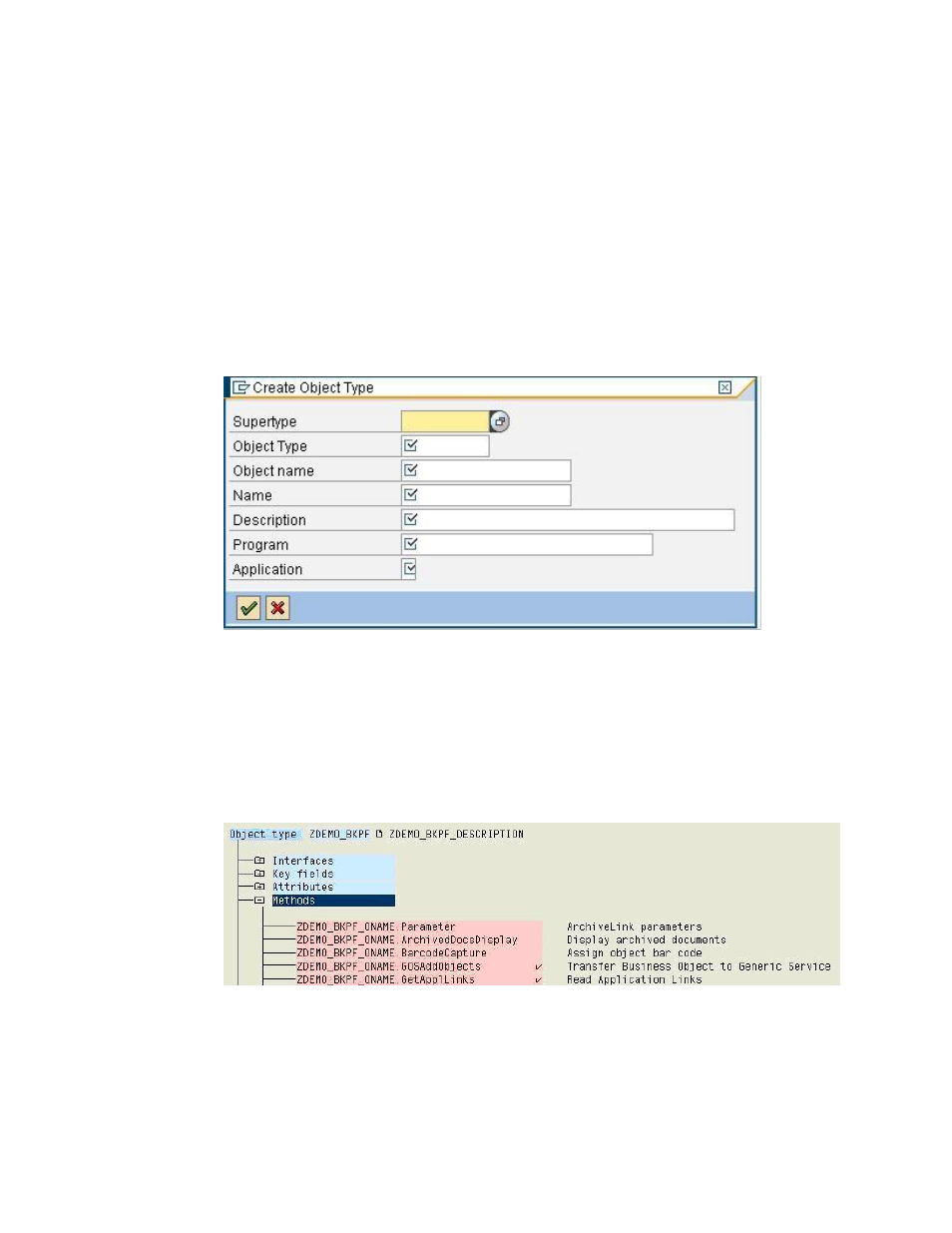
Store for Subsequent Entry
48
Kofax Export Connector for ERP Administrator's Guide
Creating Business Objects
To release index data, first create the required business objects:
▪ ZDCM_BKPF BKPF object plus ZCreateWD (for TA FB60, FB65, FV60, FV65)
▪ ZDCM_B2081 BUS2081 object plus ZCreateWD (for TA MIRO, MIR7)
1 In SAP, enter transaction code SWO1.
The system displays the business objects.
2 Click Create.
The Create Object Type window opens.
3 Enter the Supertype.
▪ For Fxxx transactions, enter BKPF.
▪ For MIRx transactions, enter BUS2081.
4 Click the green check mark to save the object.
5 Add a new method to the object type.
6 When the system prompts you to create with function module as template, click No.
7 Complete the following fields on the General tab in the Change Object Type window.
- AP Automation (12 pages)
- AP Automation (18 pages)
- TotalAgility AP Automation (43 pages)
- SupplierExpress (80 pages)
- SupplierExpress (94 pages)
- SupplierExpress (6 pages)
- Capture (10 pages)
- Capture (14 pages)
- Capture (44 pages)
- Capture (12 pages)
- TotalAgility (28 pages)
- Getting Started with Ascent Xtrata Pro (623 pages)
- Export Connector 1.0.0 (12 pages)
- Export Connector 1.0.0 (6 pages)
- Export Connector 1.0.0 (10 pages)
- Export Connector 8.0.0 (14 pages)
- Export Connector 8.0.0 (8 pages)
- Export Connector 8.0.0 (16 pages)
- Export Connector 8.1.0 (12 pages)
- Export Connector 8.1.0 (16 pages)
- Export Connector 8.2.1 (26 pages)
- Export Connector 8.2.1 (6 pages)
- Capture Export Connector (30 pages)
- Capture Export Connector (18 pages)
- Release Script (24 pages)
- Ascen 7.0 Release Script (32 pages)
- Ascen 7.0 Release Script (48 pages)
- Ascen 7.0 Release Script (36 pages)
- Ascent Captur (30 pages)
- Export Connector for Fax 1.1.0 (10 pages)
- Export Connector for Fax 1.1.0 (8 pages)
- Export Connector 8.2.0 (10 pages)
- Export Connector for TotalAgility 1.1.0 (10 pages)
- Export Connector 8.3.0 for Microsoft SharePoint (18 pages)
- Capture Export Connector for Documentum 6.7 (18 pages)
- Export Connector 7.6.0 (8 pages)
- DM API (528 pages)
- Export Connector 8.2.0 for IBM FileNet Content Manager (30 pages)
- Ascen 7.0 Release Script for FileNet Panagon Content Services 5.2-5.4 (30 pages)
- Export Connector 8.1.0 for FileNet Content Manager (8 pages)
- Ascen 7.1 Release Script for FileNet Content Manager 4.0 (48 pages)
- Ascen 7.5 Release Script for FileNet Content Manager 4.5 (42 pages)
- Capture 8.0 Release Script for FileNet Content Manager 5.0 (30 pages)
- Ascen 7.0 Release Script for Hummingbird DM 5.0-5.1 (46 pages)
- Ascen 7.5 Release Script for Hummingbird DM 6.0 (45 pages)
