Linking tasks, objects, type and class – Kofax Export Connector for ERP 2.4.9 User Manual
Page 39
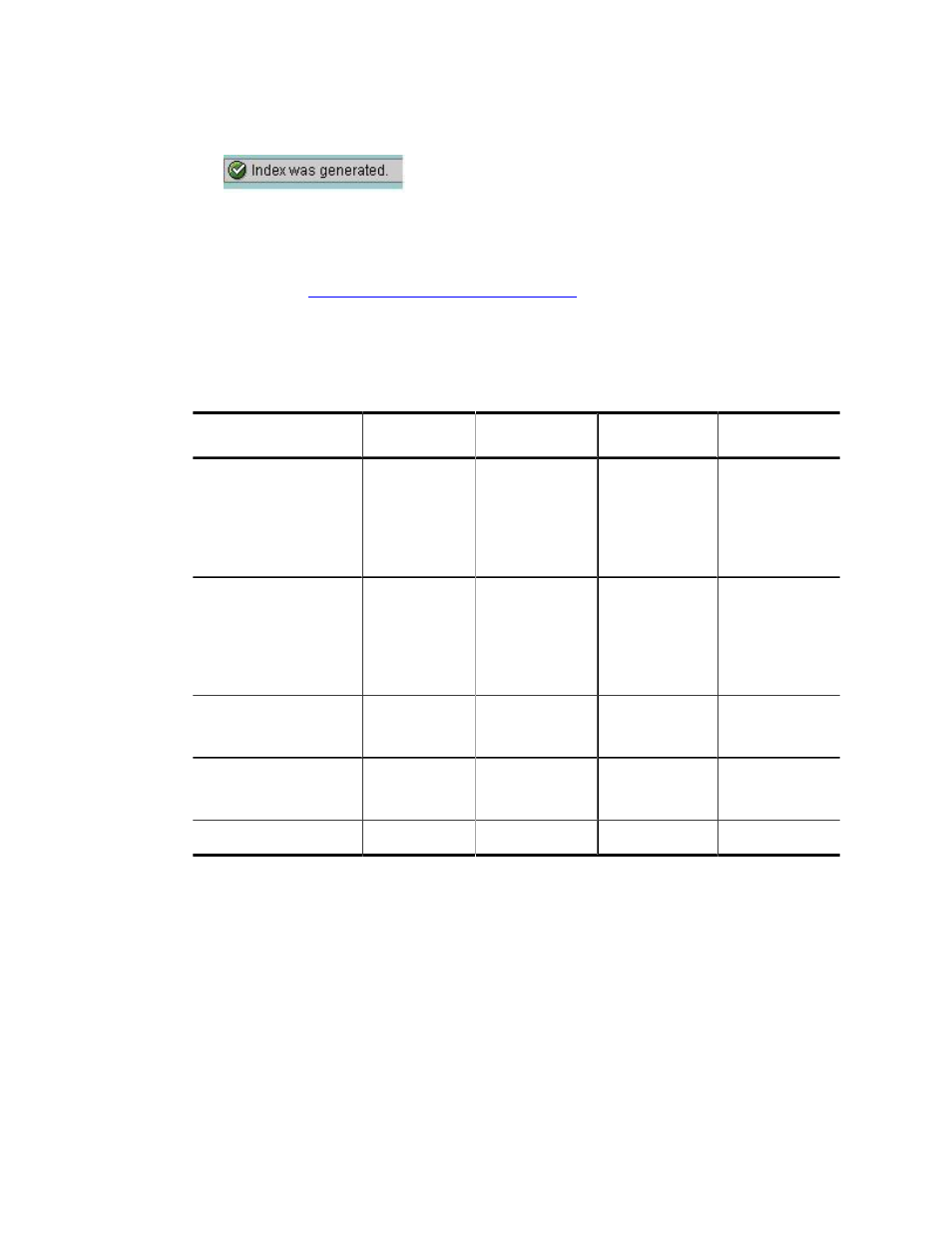
Store for Subsequent Entry
Kofax Export Connector for ERP Administrator's Guide
39
12 Verify that the footer includes the success message “Index was Generated”.
13 Save and exit.
14 Repeat this procedure for the second task.
15 Continue at
Linking Tasks, Objects, Type and Class
.
Linking Tasks, Objects, Type and Class
SAP transaction code OAD5 allows you to configure all scenarios according to the following
table.
DocTypes
Business
Object
Method
Class
Template
▪ ZDMSI_FB60
▪ ZDMSI_FV60
▪ ZDMSI_FB65
▪ ZDMSI_FV65
ZDCM_BKPF ZCreateWD
FAX
FIINVOICE
▪ ZDMSI FB60 P
▪ ZDMSI FV60 P
▪ ZDMSI FB65 P
▪ ZDMSI FV65 P
ZDCM_BKPF ZCreateWD
FIINVOICE
▪ ZDMSI_MIRO
▪ ZDMSI_MIR7
ZDCM_B2081 ZCreateWD
FAX
MMIINVOICE
▪ ZDMSI MIRO P
▪ ZDMSI MIR7 P
ZDCM_B2081 ZCreateWD
MMIINVOICE
▪ ZDMSI_FB10
ZWI_BKPF
ZCreateWD
FAX
FIIINVOICE
▪ Image Assign is task 80000141.
▪ TA Entry is task 80000142.
1 In SAP, enter transaction code OAD5.
2 If the document types do not yet exist, enter the
- AP Automation (12 pages)
- AP Automation (18 pages)
- TotalAgility AP Automation (43 pages)
- SupplierExpress (80 pages)
- SupplierExpress (94 pages)
- SupplierExpress (6 pages)
- Capture (10 pages)
- Capture (14 pages)
- Capture (44 pages)
- Capture (12 pages)
- TotalAgility (28 pages)
- Getting Started with Ascent Xtrata Pro (623 pages)
- Export Connector 1.0.0 (12 pages)
- Export Connector 1.0.0 (6 pages)
- Export Connector 1.0.0 (10 pages)
- Export Connector 8.0.0 (14 pages)
- Export Connector 8.0.0 (8 pages)
- Export Connector 8.0.0 (16 pages)
- Export Connector 8.1.0 (12 pages)
- Export Connector 8.1.0 (16 pages)
- Export Connector 8.2.1 (26 pages)
- Export Connector 8.2.1 (6 pages)
- Capture Export Connector (30 pages)
- Capture Export Connector (18 pages)
- Release Script (24 pages)
- Ascen 7.0 Release Script (32 pages)
- Ascen 7.0 Release Script (48 pages)
- Ascen 7.0 Release Script (36 pages)
- Ascent Captur (30 pages)
- Export Connector for Fax 1.1.0 (10 pages)
- Export Connector for Fax 1.1.0 (8 pages)
- Export Connector 8.2.0 (10 pages)
- Export Connector for TotalAgility 1.1.0 (10 pages)
- Export Connector 8.3.0 for Microsoft SharePoint (18 pages)
- Capture Export Connector for Documentum 6.7 (18 pages)
- Export Connector 7.6.0 (8 pages)
- DM API (528 pages)
- Export Connector 8.2.0 for IBM FileNet Content Manager (30 pages)
- Ascen 7.0 Release Script for FileNet Panagon Content Services 5.2-5.4 (30 pages)
- Export Connector 8.1.0 for FileNet Content Manager (8 pages)
- Ascen 7.1 Release Script for FileNet Content Manager 4.0 (48 pages)
- Ascen 7.5 Release Script for FileNet Content Manager 4.5 (42 pages)
- Capture 8.0 Release Script for FileNet Content Manager 5.0 (30 pages)
- Ascen 7.0 Release Script for Hummingbird DM 5.0-5.1 (46 pages)
- Ascen 7.5 Release Script for Hummingbird DM 6.0 (45 pages)
