Installation notes, Setup tasks, Host code library installation – Kofax Ascent Captur User Manual
Page 9
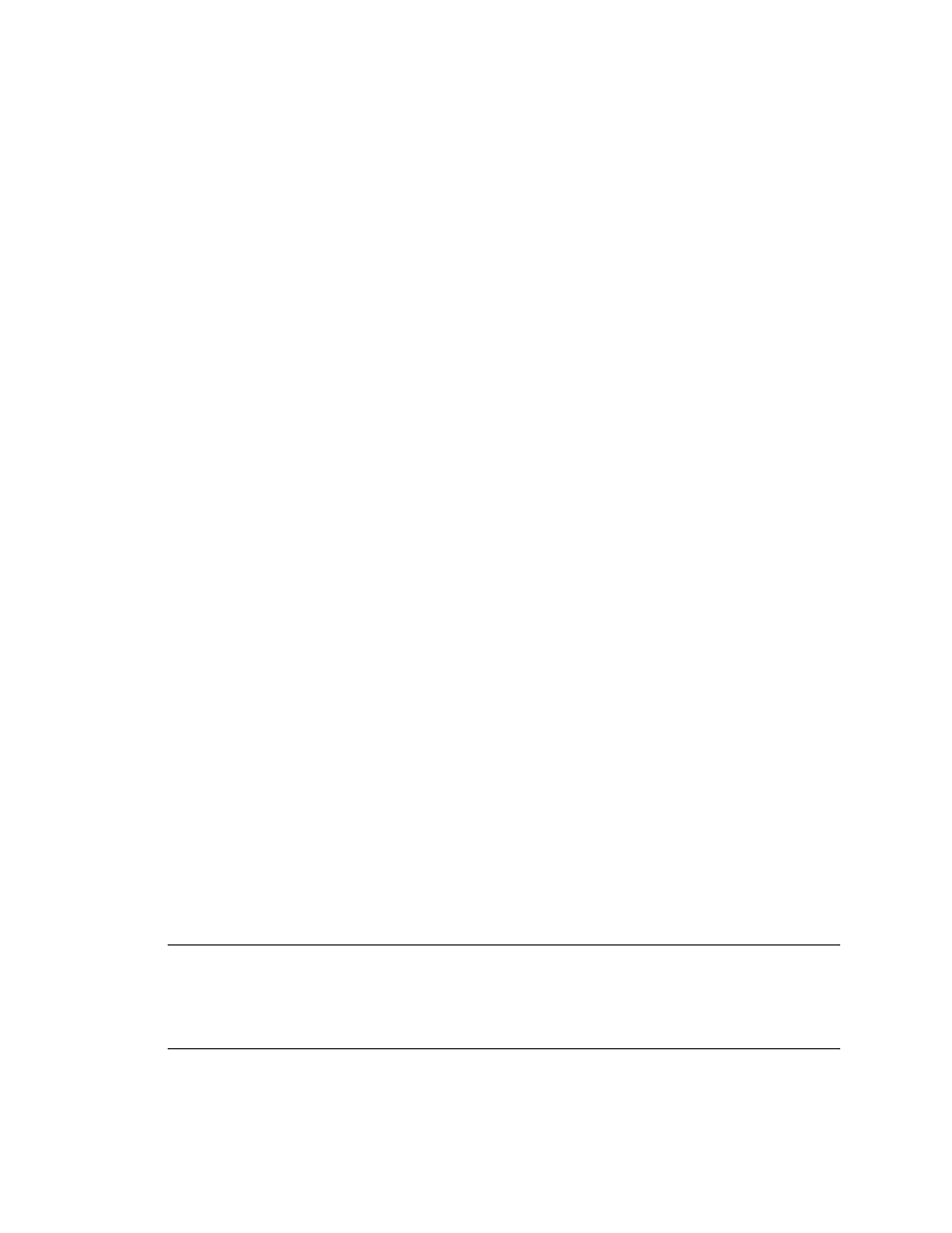
Ascent Capture for IBM ImagePlus/400 WAF Release Notes
Kofax, Inc.
5
Installation Notes
Read the following sections before you start your installation.
Setup Tasks
A host code library containing interface software must be installed and configured on the IBM
system. This will allow the Ascent Capture workstations that are running this release script to
communicate with the IBM system. The host code library is available from the Kofax Technical
Support Web site.
Host Code Library Installation
X To install from the Technical Support Web site
1
Download the Ascent Capture for IBM release script from the Kofax Technical Support
Web site. The file that downloads is a self-extracting executable that contains the release
script files.
2
Copy KFXLIB40.SAVF to the Windows directory or WINNT directory on your Release
workstation.
3
Type “FTP <IBM IP address>” and press Enter.
4
Enter the username and password for the IBM administrator (QSECOFR is
recommended).
5
Type “binary” and press Enter.
6
Type “QUOTE SITE NAMEFMT 1” and press enter (Notice that there is a space between
NAMEFMT and 1).
7
Type “put KFXLIB40.SAVF” and press Enter.
8
Once the success message is displayed, type “Quit” and press Enter.
9
From the IBM command prompt, type “RSTLIB” and press Enter.
10
Use the following parameters:
a
Library: KFXLIB40
b
Type: *SAVE
c
Save File: KFXLIB40
d
Library: QGPL
If desired, you can change the name of the host code library during the restore procedure by using
the RSTLIB parameter of the RSTLIB command. All references to the library in this document
assume the name KFXLIB40.
Note
The name of the host code library must match the name specified in the Host Code
parameter in the Configuration tab on the Ascent Capture – ImagePlus WAF/400 Release Setup
dialog box (discussed later in this document). If you change the name of the library during
installation, the Host Code library parameter on the Configuration tab must also be changed to
match.
