Ending ascent release server jobs – Kofax Ascent Captur User Manual
Page 23
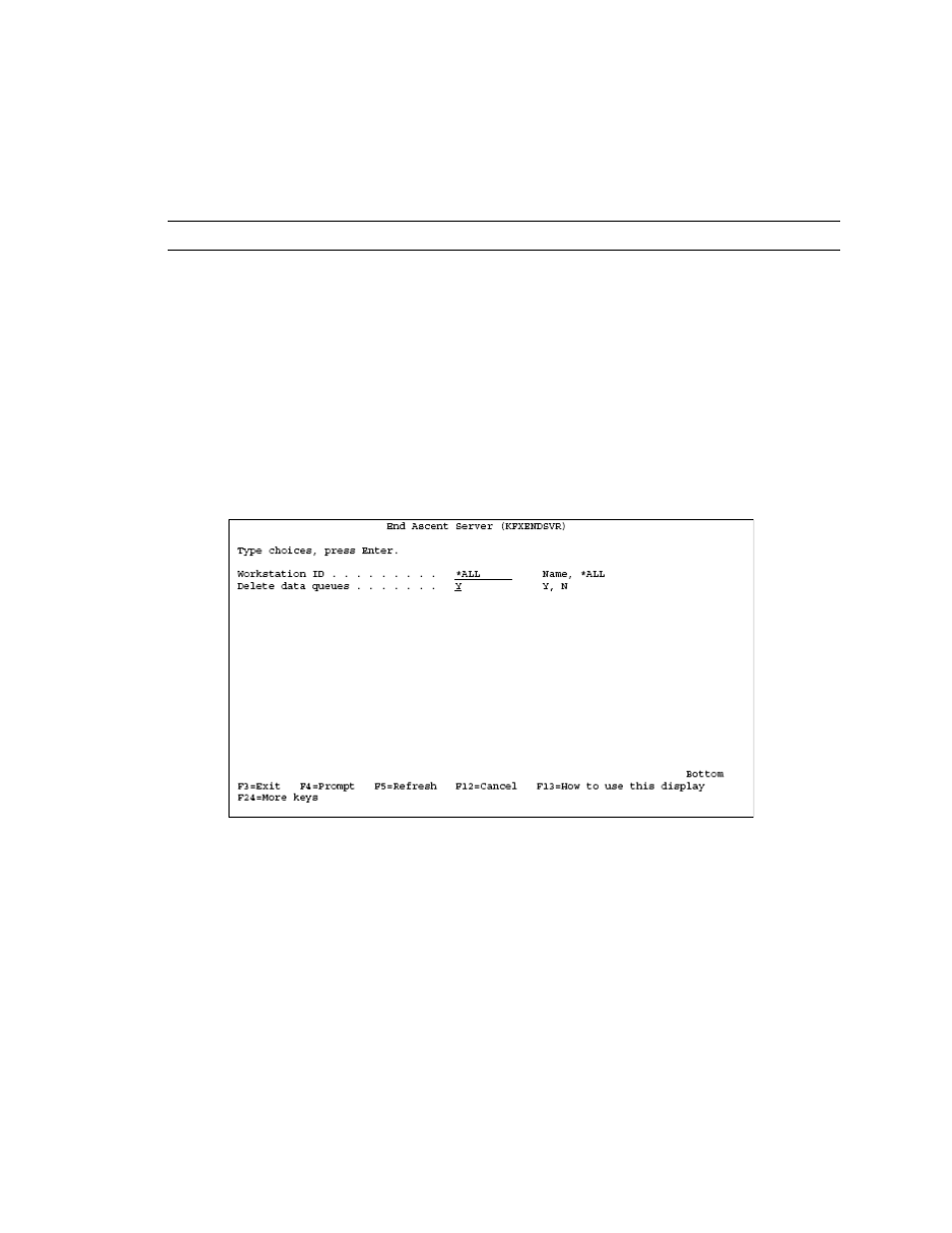
Ascent Capture for IBM ImagePlus/400 WAF Release Notes
Kofax, Inc.
19
Ending Ascent Release Server Jobs
Although the Ascent release server jobs are designed to start and run continuously, there may be a
need to shut down job(s) for backup or diagnostics. The KFXENDSVR command is provided as a
utility to end the Ascent release server job(s) and optionally do some additional cleanup.
Caution
Do not run this command while a batch is in the process of releasing!
X To end the Ascent release server job(s)
1
Sign on to the IBM system.
2
Add the library KFXLIB40 to your library list by typing the following command and
pressing Enter:
ADDLIBLE KFXLIB40
3
Issue the command to change or update the version of Ascent Capture for IBM release
script with which Ascent will be used by typing the following command and pressing the
F4 key:
KFXENDSVR
The “End Ascent Server” panel, as shown below, is displayed.
Figure 7. End Ascent Server Panel
This panel is used to specify the following parameters:
Workstation ID
This is workstation ID of the Release workstation server job that is to be manually ended. Entering
*ALL will end all Release workstation jobs. The default is *ALL.
Delete data queues
This is an option to delete the data queues that the server job is using for communication. The data
queues are automatically created when the release script is started. The default is Y.
