Specifications, Dimensions warranties and disclaimers – KEYENCE CA-DC21E User Manual
Page 2
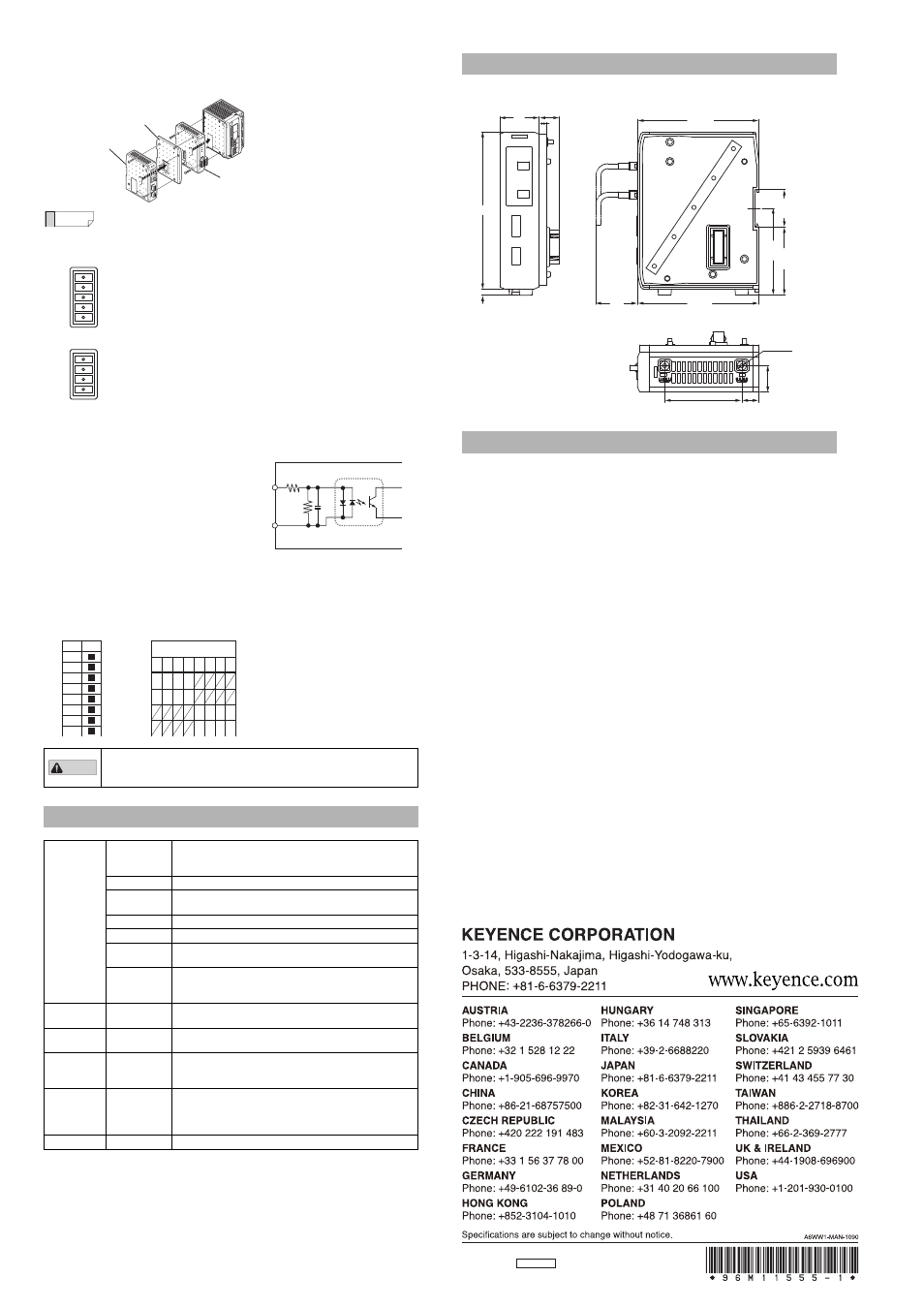
Copyright (c) 2011 KEYENCE CORPORATION. All rights reserved.
11555E 1021-1 96M11555
Printed in Japan
When using the CA-DC21E and the CC-Link expansion unit at the same time
Connect the CC-Link expansion unit CA -NCL10E directly to the controller, and then
connect the CA-DC21E to the left side of the CC-Link expansion unit.
[For the CV-5000 Series]
Terminal interface
Input circuit diagram
DIP switch configuration
The output voltage for illumination can be changed by changing the DIP switch
configuration.
The factory default configuration of the DIP switch is shown with .
The output voltage can be changed individually for illuminations 1 and 2. The output
voltage at that time is common between the connector and the terminal block.
*1 The environmental resistance for the LED illumination unit is surrounding air
temperature: 0 to 40
o
C, and surrounding air humidity: 35 to 65% RH (No
condensation).
*2 The temperature range depends on the surrounding temperature of the connected
controller.
CA-DC21E (with the attachment installed)
KEYENCE, at its sole option, will refund, repair or replace at no charge any defective
Products within 1 year from the date of shipment. Unless stated otherwise herein, the
Products should not be used internally in humans, for human transportation, as safety
devices or fail-safe systems. EXCEPT FOR THE FOREGOING, ALL EXPRESS, IMPLIED
AND STATUTORY WARRANTIES, INCLUDING WARRANTIES OF MERCHANTABILITY,
FITNESS FOR A PARTICULAR PURPOSE AND NONINFRINGEMENT OF
PROPRIETARY RIGHTS, ARE EXPRESSLY DISCLAIMED. KEYENCE SHALL NOT BE
LIABLE FOR ANY DIRECT, INDIRECT, INCIDENTAL, CONSEQUENTIAL OR OTHER
DAMAGES, EVEN IF DAMAGES RESULT FROM THE USE OF THE PRODUCTS IN
ACCORDANCE WITH ANY SUGGESTIONS OR INFORMATION PROVIDED BY
KEYENCE. In some jurisdictions, some of the foregoing warranty disclaimers or damage
limitations may not apply.
E 1110-2
The CC-Link expansion unit cannot be connected to the left side of the
CA-DC21E.
Incorrect output voltage settings may cause fire, electric shock, or
product damage. Use 12 V (factory default) when connected to a
KEYENCE emitter.
Specifications
Output
Light adjustment
system
(1) Constant voltage control (DC light)
(2) Pulse-width modulation (Light emission frequency: 100 kHz)
[Selectable with controller]
Tone
Digital 255 levels
[Selectable with controller]
No. of
connections
2 ch. (Connection to the LED connector and to the terminal block)
Voltage
12 VDC /24 VDC
[Selectable with DIP switch]
Capacity
Max. 40 W (but 30 W / 1 CH)
Synchronism
FLASH output synchronization / Continuous light
[Selectable with controller]
Light adjustment
responsiveness
(1) Constant voltage control:
Within 10 ms, at 12 V output
Within 20 ms, at 24 V output
(2) Pulse width modulation control: Within 1 ms, at 12/24 V output
Input
Forcible light
OFF
Input rating: 26.4 V or less, 2 mA or more
Display
LED display
Illumination volume display: Green/orange (128 or more)
Error display:
Red (All lit)
Rating
Power voltage
Power
consumption
24 VDC ±10%
3.0 A (12 V output)/6.5 A (24 V output)
The maximum load including inrush when activating any device
Environmental
resistance *
1
Surrounding air
temperature
Surrounding air
humidity
0 to 50
o
C *
2
35 to 85% RH (No condensation)
Weight
Approx. 590 g
Attachment
(supplied)
CA-DC21E
CC-Link unit
CA-NCL10E
Reference
(1) LIGHT2+ (L2+)
+ terminal for illumination 2
(2) LIGHT2- (L2-)
- terminal for illumination 2
(3) NC
Not used
(4) LIGHT1+ (L1+)
+ terminal for illumination 1
(5) LIGHT1- (L1-)
- terminal for illumination 1
OUT connector (Used when connecting the illumination to the terminal block)
(1) COMIN
Common terminal for terminal block input
(2) LIGHT_OFF (LOFF)
Forcible light OFF input
(3) 24VDC
+ power supply (24 VDC) input
(4) 0V
- power supply (0 V) input
• The 0V power supply and COMIN are insulated.
Applicable wire: AWG14 to 22
Terminal block screw torque: 0.25 Nm or less
IN connector
(1)
(5)
(1)
(4)
LOFF
COMIN
6.2k
Ω
4.7k
Ω
Maximum applied voltage: 26.4 V
ON voltage:
10.8 V or less
ON current:
2 mA or more
OFF voltage:
3 V or more
OFF current:
0.3 mA or less
ON OFF
bit
3
2
1
OFF
ON ON ON OFF
OFF OFF OFF
OFF
ON ON ON OFF Illumination 2 24V
Illumination 2 12V
Illumination 1 24V
Illumination 1 12V
OFF OFF OFF
6
4
7
5
8
bit
8
7
6
5
4
3
2
1
CAUTION
Dimensions
Warranties and Disclaimers
Unit: mm
40
74
16.5
116.7
116.7
38
150.5
6
19.4
7.1
35.9
65.3
83.3
25.2
2-M46
[Front]
[Side]
[Bottom]
