Holtgreven GSE-665 User Manual
Page 62
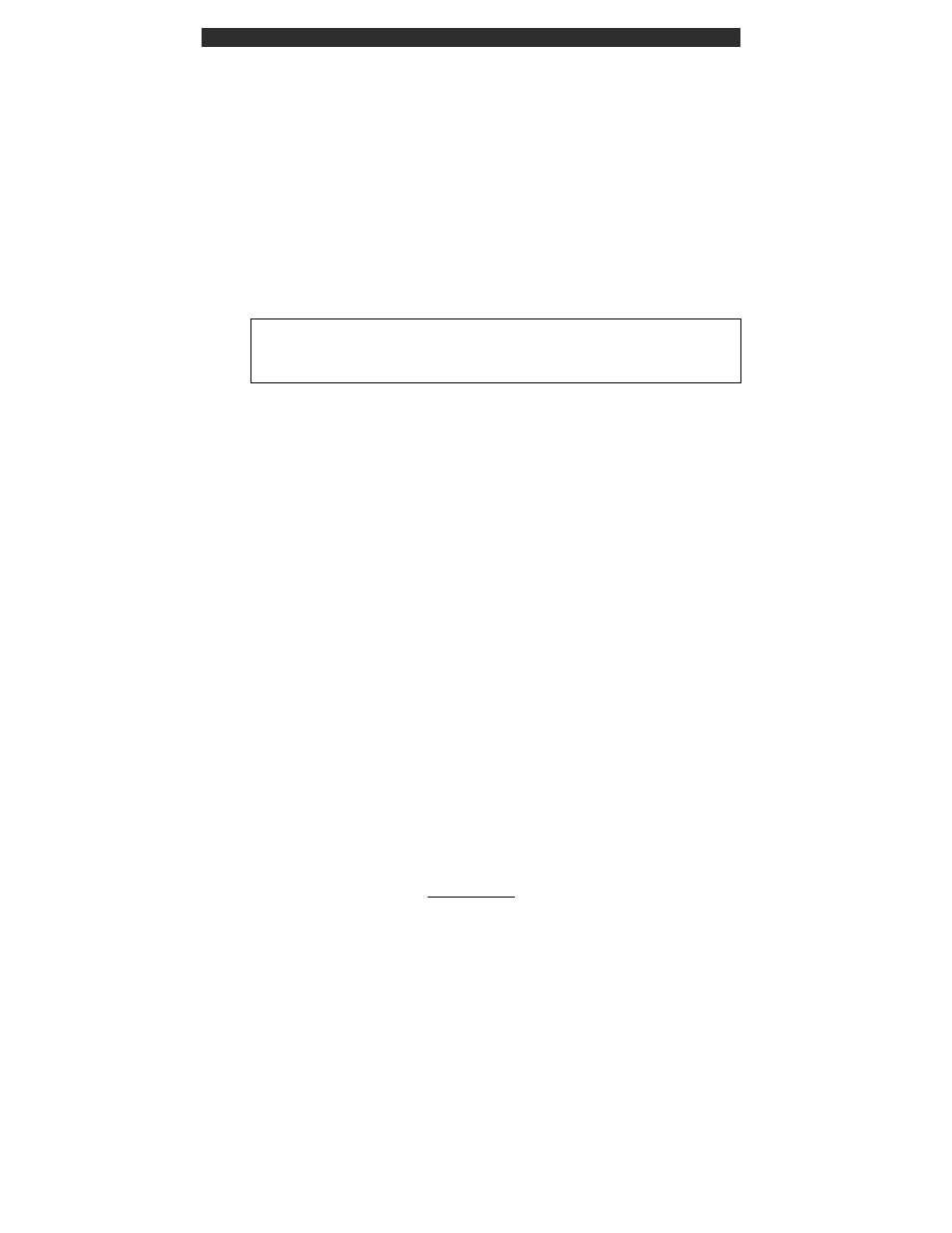
6 0 S
E R I E S
I
N D I C A T O R S
54
A
UDIT
T
RAIL
P
ARAMETERS
Three separate incrementing, non-resettable audit trail parameters are used
by the M660 to indicate changes to various parameters:
• P60201 – OIML
• P60203 – Calibration
• P60204 – Setup
An audit trail counter will increment only once upon exiting the Setup Mode
and saving changes regardless of how many settings were changed. Each
audit trail counter will increment to 99999 before beginning again at 00001.
DO NOT ATTEMPT TO ACCESS AUDIT TRAIL PARAMETERS
DURING CRITICAL WEIGHT PROCESSING! Weight conversions and
custom transmits will be suspended and all setpoints will be deactivated!
Accessing Audit Trails
The audit trails may be accessed from the Weigh Mode. An access code is
not required to view audit trail parameters.
To access audit trails:
1. Key
in
60201 [SELECT] to access the OIML audit trail.
2. Key
in
60203 [SELECT] to view the Calibration audit trail.
3. Key
in
60204 [SELECT] to view the Setup audit trail.
4. Press
[ZERO] to return to the Weigh Mode.
OIML Audit Trail
Changes to any of the following parameters will increment the OIML audit
trail at P60201:
• P109 Æ P119
Scale Setup
• P122
Return to Zero
• P131 Æ P134
Units
• P150 Æ P154
Calibration & Custom Units
• P162, P163
Negative Tare Enable, Tare Rounding Enable
• P300 Æ P309
Selectable Modes
