Holtgreven GSE-665 User Manual
Page 51
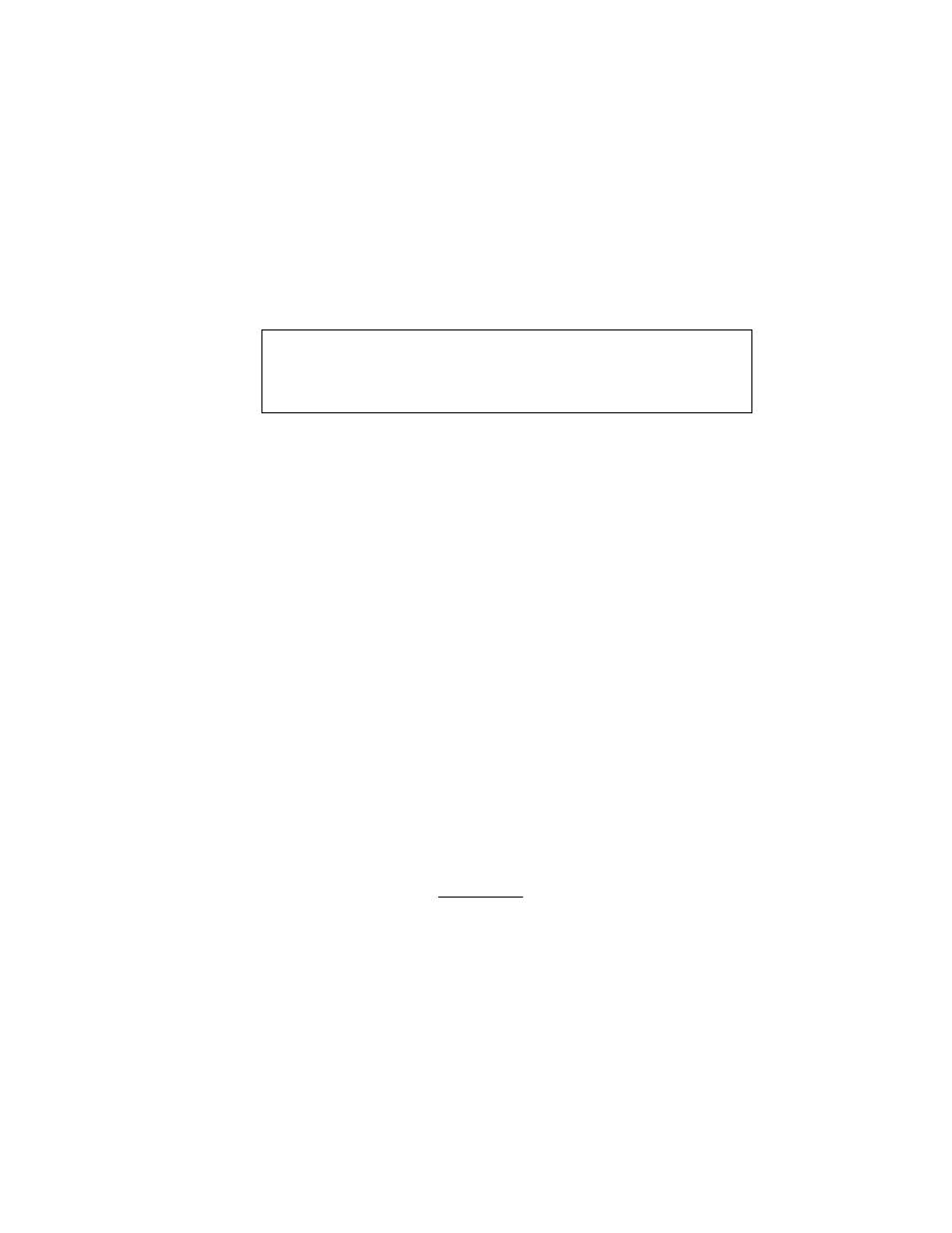
43
7
C
HAPTER
7: T
IME AND
D
ATE
(C
LOCK
F
EATURE
)
The 560 and 660 Series indicators include a battery backed time/date
feature. The 460/465 have an optional battery backed time/date module.
Without this option on the 460 Series, the time/date will be reset when
power is lost. This means that when the feature is used, the time and date
does not need to be entered every time the instrument is powered up. The
time/date feature permits printouts with time and day of the week and the
date in many possible formats. Consult with your local GSE distributor or
the 60 Series Technical Reference Manual for more information on time/date
configurations.
In the following discussion, HH is a 2-digit representation for hours, MM
is minutes, SS is seconds, MO is month, DA is day and YR is year. When
the 60 Series controller is powered up, the time and date clock is set to Jan
1, 1970, 00:00:00 am.
V
IEWING
T
IME AND
D
ATE
While in the Weigh Mode, the time and date can be displayed
simultaneously in the dot matrix and main displays. Press [SELECT] on the
Model 460 until the time/date is displayed or [11] [SELECT] on the other
models. The date is then displayed on the large numeric display in the format
"MM.DD.YY" (or DD.MM.YY for international style) and the time is
displayed on the dot matrix display in the format "HH:MM:SS". The time
may be displayed in a 24 or 12-hour format with an "am" or "pm" displayed
as appropriate, depending on the setup of time-date.
E
NTERING A
N
EW
T
IME AND
D
ATE
(
EXCLUDING
M
ODEL
460)
From the weigh mode, press [11] [SELECT] to access the time and date.
Press [ENTER] to invoke the date prompt. A new date is entered by keying
in "MM.DD.YY" (or "DD.MM.YY" if international format was selected)
followed by the [ENTER] key. Month, day and year entries must be
separated by decimal points. Leading zeroes need not be entered. For
example, if you enter "4.1.96" and press [ENTER] the date is set to
04/01/96. If the date is entered improperly, the prompt try m.d.y (or try
d.m.y for international format) is displayed. The word Date will then be
