Holtgreven GSE-665 User Manual
Page 42
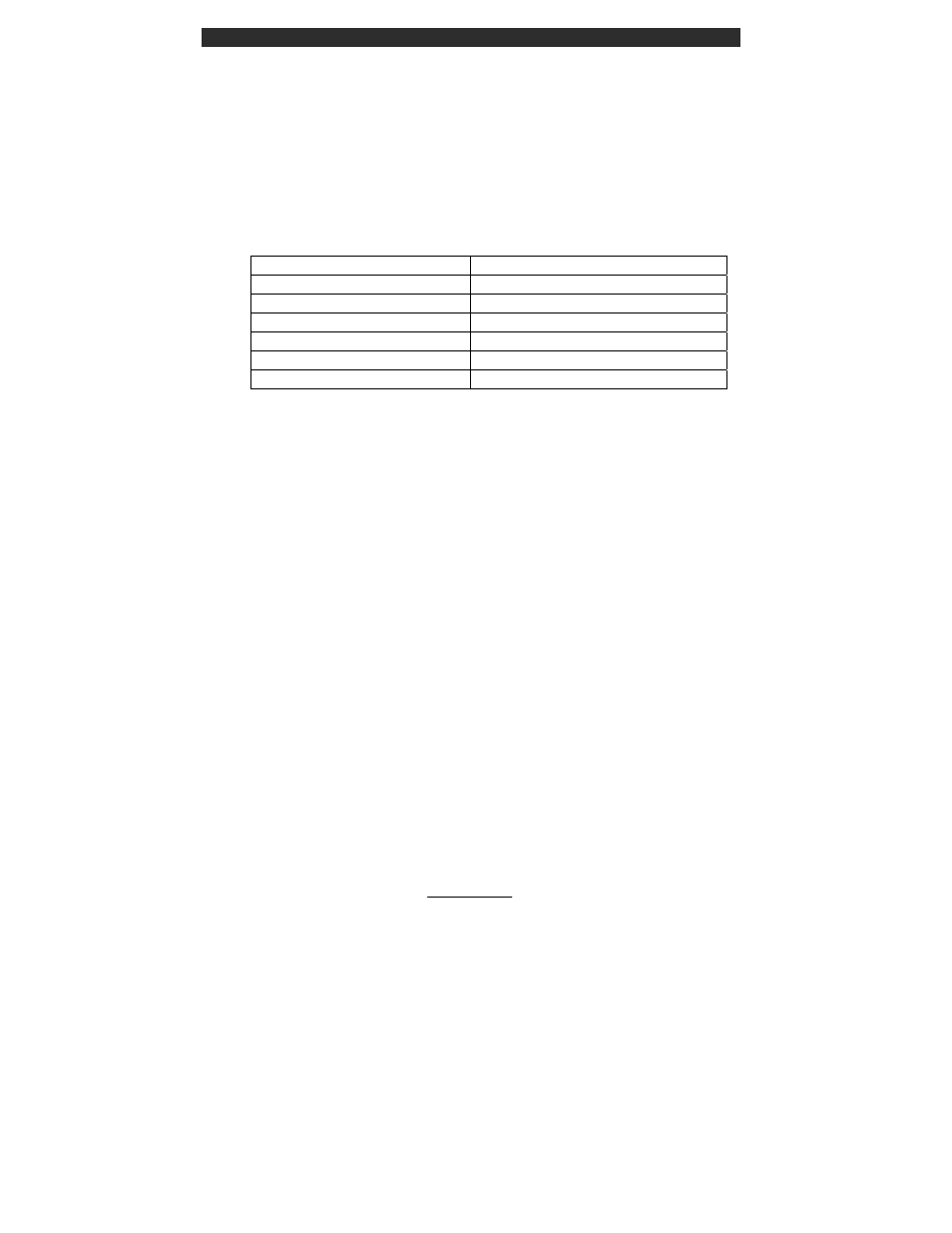
6 0 S
E R I E S
I
N D I C A T O R S
34
C
OUNTING
M
ODE
L
ISTING
The [SELECT] key will advance to the next mode. Alternatively, keying a
mode number then pressing [SELECT] will change the current mode to be
the mode whose number was keyed in. The following six modes are
counting related. Any one of these parameter numbers listed may be printed
out on a ticket.
Table 3: Counting Mode Parameter Numbers
Mode Number
Description
30 Quantity
31 Quantity
Total
34 Piece
Weight
35
Piece Weight x 1000
36
Percentage Accuracy Achieved
37
Last Sampled Amount
