Reset, messages, emergency operation – GEA Bock BCM2000 User Manual
Page 11
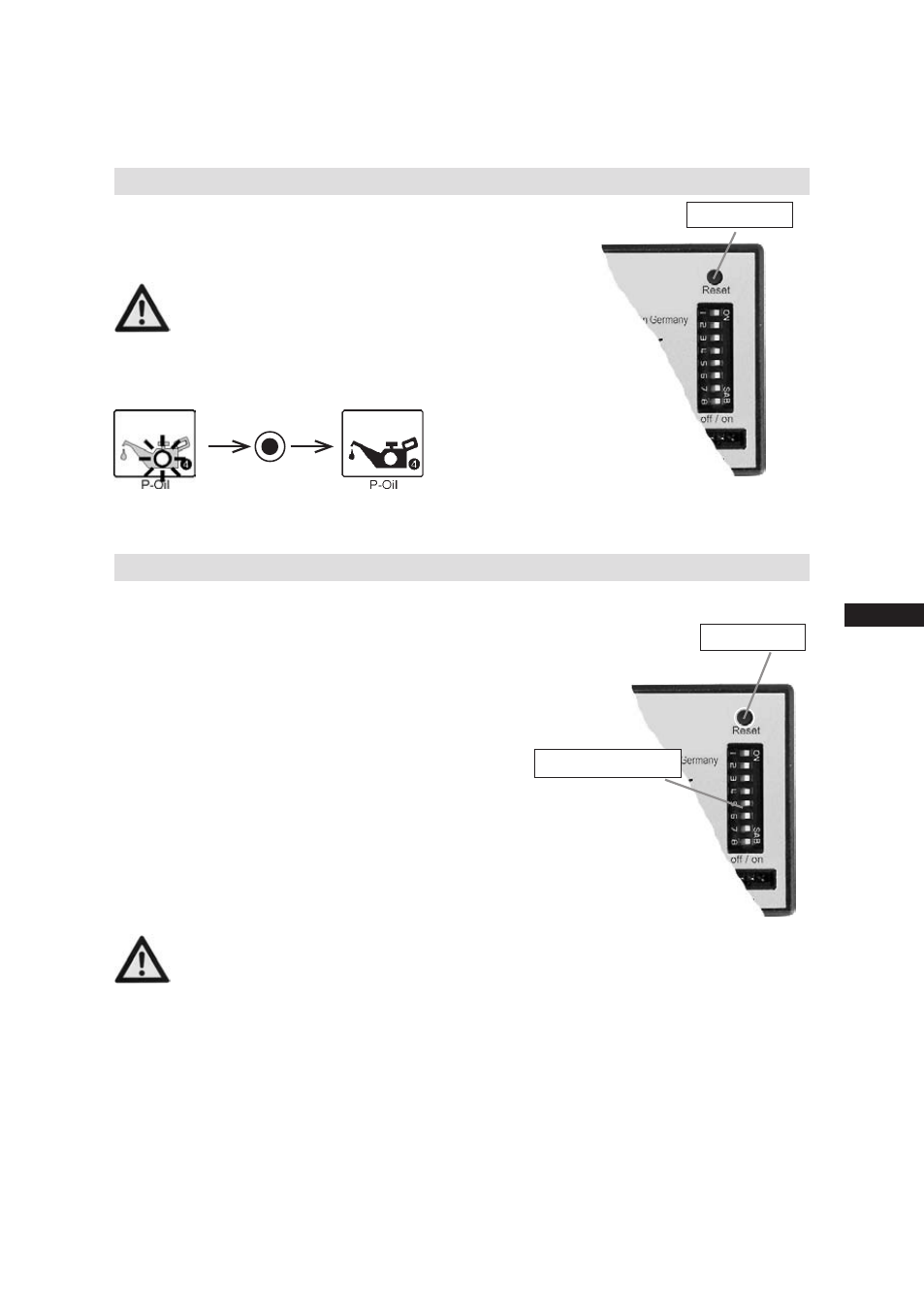
11
D
GB
F
E
09794
-05.2012-DGbFEI
Reset, messages, emergency operation
Reset
General
Every message can be quit with reset. The procedure can be
repeated as often as necessary.
Caution! First rectify the fault, then release the com-
pressor. After quitting the fault with the reset button,
the compressor starts up again without any delay
Quit fault (e.g. oil fault)
LED on
LED off
Reset
Compressor starts up imme-
diately.
Exception: longer
power failure. operation only
released after lube oil has pre-
heated
Reset button
General
The unit has 8 monitoring functions. These are divided into:
- 5 fault messages (compressor shutdown when triggered)
- 2 information messages (compressor not shutdown when triggered)
- 1 status message (compressor automatically released when triggered)
There are two possibilities for reactivating the messages:
a) reset to initial function (using reset button)
b) bridging the functions (emergency operation using function switch)
CAUTION! Remedy fault first, then release compressor!
No protection functions available in bridged status. Therefore only use
for emergency operation! LED flashes until function activated again.
Fault messages - information messages - emergency operation
Function switches
Reset button
The unit can save several approx. 170 fault messages.
The device can save up to 170 error messages. The saved error messages can
be read via the PC interface with the special interface cable (accessory, article no.
06988) and the Bock reading program (accessory, article no. 06992).
