Overall design system a - 100, Doepfer – Doepfer A-100NT5 +5V Power Supply User Manual
Page 10
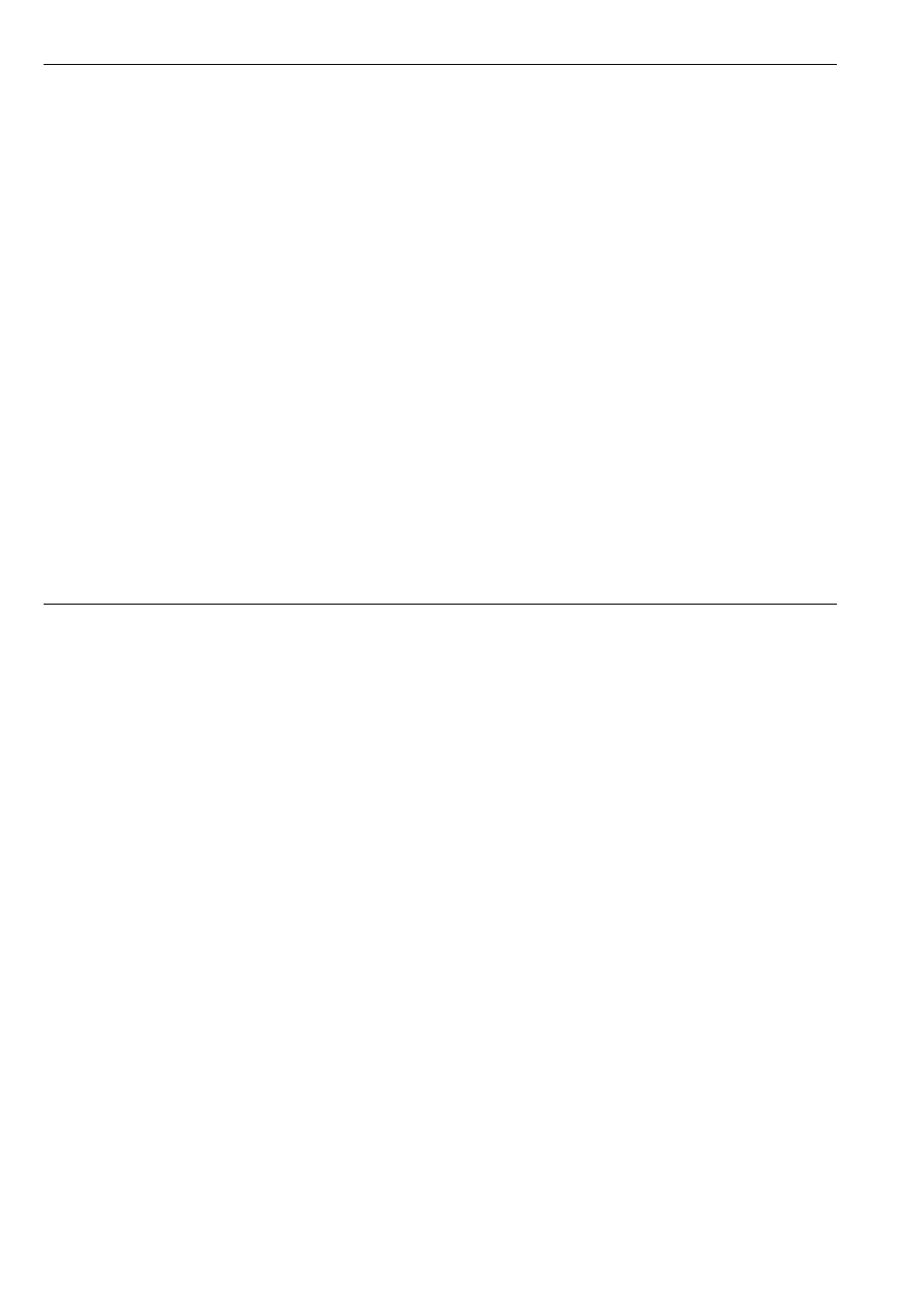
2. Overall design
System A - 100
doepfer
4
2.2 Installing modules
A
Important:
Before you install a module into the rack
system:
D
Calculate the total current requirement
of existing modules plus the new mo-
dule/s.
D
Check that this total is less than
1200mA.
D
If it is, the existing power supply is fine.
D
But if the total current requirement is
more than
1200 mA, you must install a
second power supply (see Accessories)
before installing the module/s. Follow the
installation notes that come with the se-
cond power supply.
H
Ignoring this warning can result in damage to
your system, and will void your guarantee!
Once you’ve checked that there is sufficient current in
reserve for the extra module/s, there’s nothing to stop
you going ahead and installing them. Read on!
D
First of all, take the A-100’s plug out of the wall
socket.
D
Plug the supplied ribbon cable into the module’s
bus socket (see
1
in Fig. 2). As a rule, the cable is
16-way, but some modules only have a 10-way
cable. Look carefully at the cable, and then press
the appropriate connector onto the module’s bus
pins (see
2
in Fig. 2).
A
Check very carefully that it is connected so
that the coloured marking on the ribbon
cable is at the bottom of the module’s
connector (see
3
in Fig. 2), and that the
connection is perfect, and pushed fully
home, not at a slight angle. Failure to
check this may result in the module’s instant
destruction as soon as the power is turned
back on.
