All‐weather outdoor design, Function instructions – COP-USA CD59NV-IRWP User Manual
Page 4
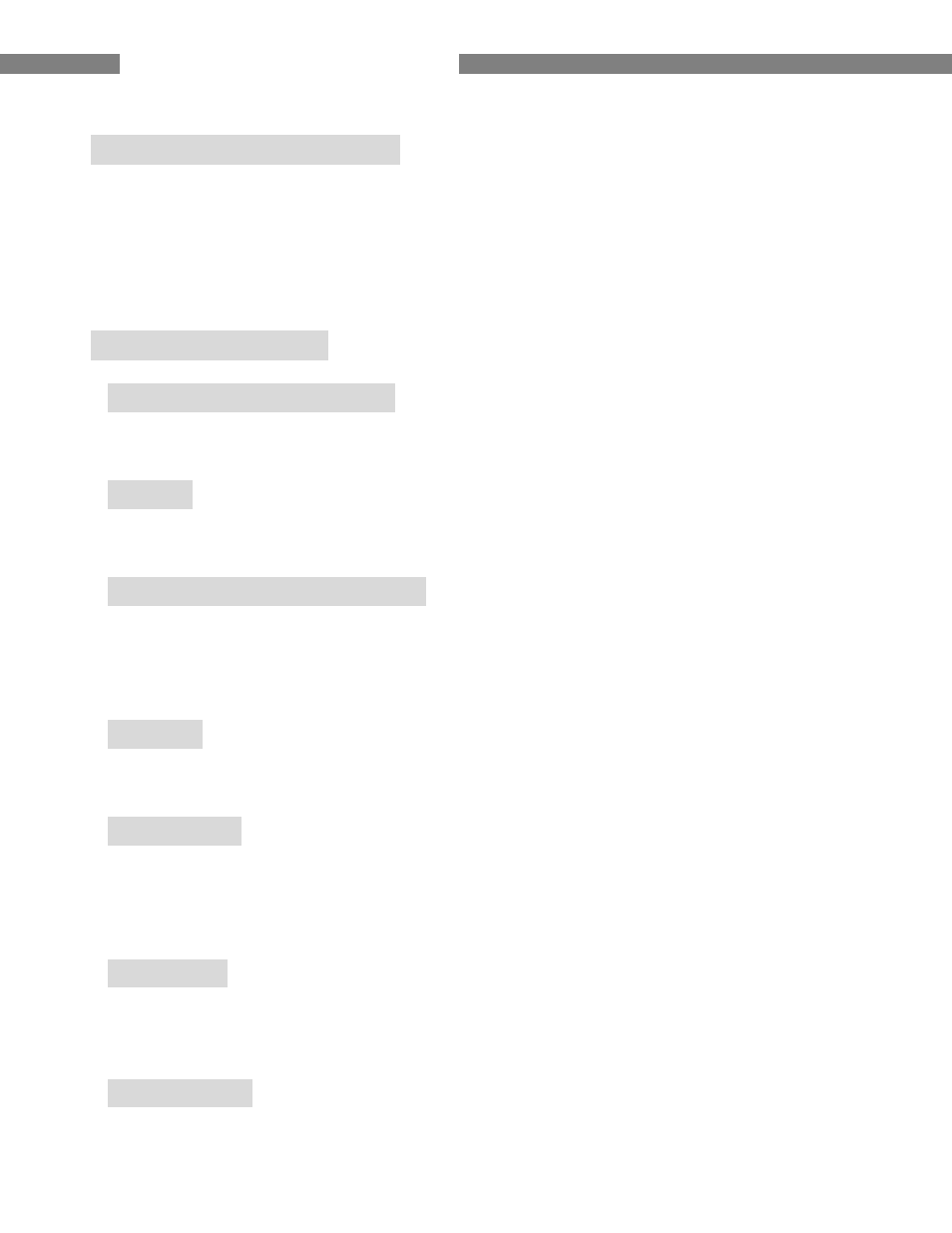
IR Speed Dome Operating Manual
3
All‐weather Outdoor Design
•
6 Inch High die‐cast alloy aluminum construction
• High Precision Mould with high heat conductivity
• Fully enclosed isolation design for heat sink
• Nanometer Dustproof, waterproof and fog‐proof lens
• IP66 Waterproof
• 3000V lightning and surge current protection
Function Instructions
• Focus / PTZ Speed Auto Match
The pan/tilt rotation speed could be automatically adjusted according to the focus in/out, which
makes it much more practical for manual target tracking. (Only for the auto tracking IR speed dome)
• Auto Flip
When the camera tilts downward and goes just beyond the vertical position, the camera will
rotate 180 degrees.
• Preset Position Set up and Call Up
In the Preset function the dome stores the current pan/tilt angle, zoom and other position
parameters in its memory. When necessary the dome recalls these parameters and adjusts the camera
to a particular position. The user can store, recall and clear the presets easily and promptly by using
the keyboard controller. The dome can store up to 220 presets.
• Auto Scan
Users can set up the left and right boundaries by control keyboard. Then speed dome can scan
between this boundary. It supports up to 8 groups of scanning paths.
• Cruising Track
The preset position can be programmed to be recalled in a set of sequences. This sequence can be
set to let the camera scan from one position to the next in a cycle at a set speed. This feature is called
the “auto cruise”. The cruise sequence and dwell time of each preset can be set. It supports up to
8cruising tracks, each cruising track with 32 presets.
• Pattern Tour
Dome can memorize 600S running path or 500 programmable instructions. When start pattern
tour, speed dome will move automatically according recorded action path. It supports 4 groups of
pattern tours.
• Guard Location
