Ir speed dome operating manual, Display, The displayed titles are listed as follows – COP-USA CD59NV-IRWP User Manual
Page 19
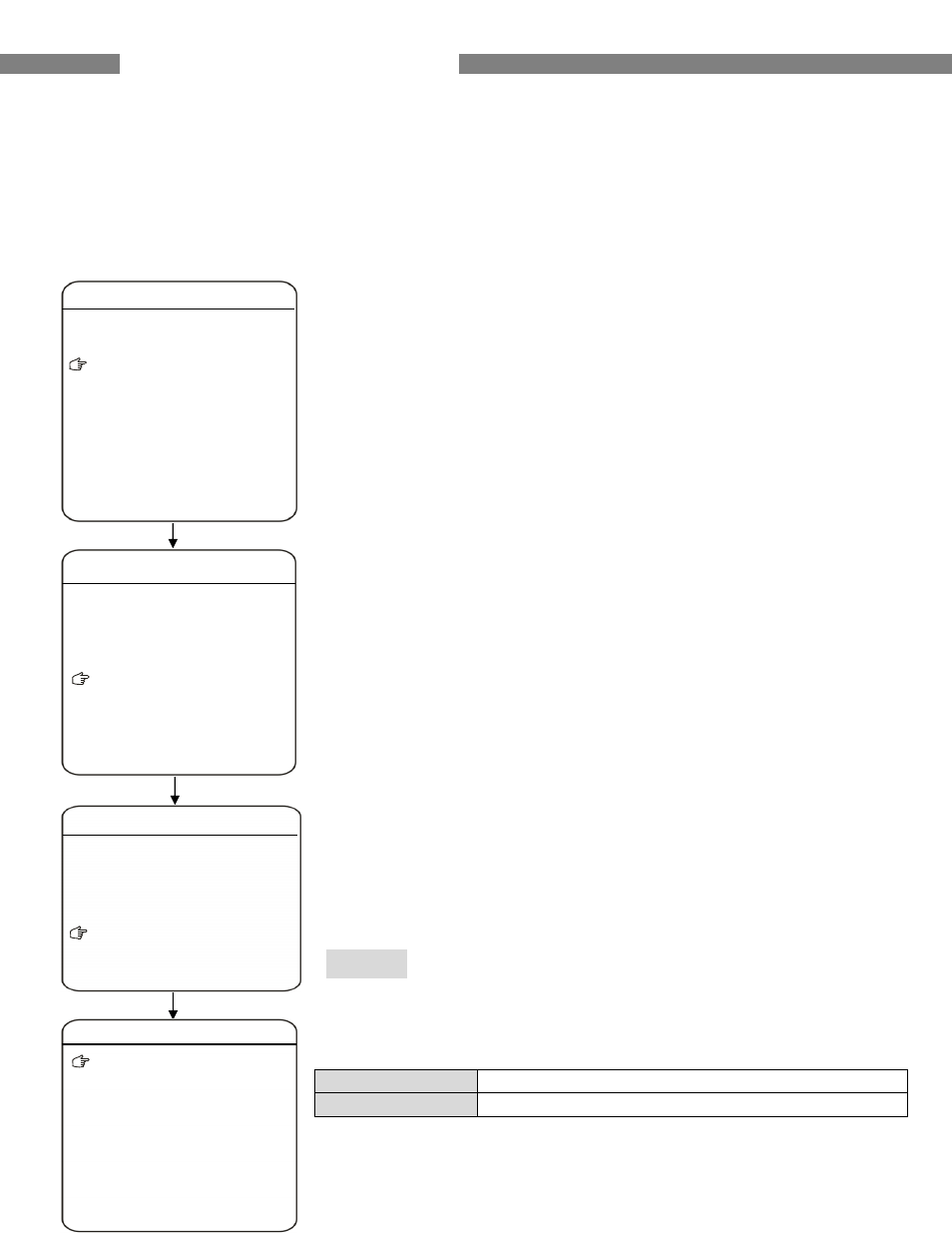
IR Speed Dome Operating Manual
18
address, baud rate, protocol, temperature, voltage,
alarm information, dome title, version, date, time, and
temperature scale.
Use the following steps to display the System Information screens:
1) Use the joystick to position the cursor along the SYSTEM INFORMATION.
2) Press Iris Open. The SYSTEM INFORMATION screen opens.
3) Mover the joystick up and town to select the item.
4) Press Iris Open to enter the setup of each item.
•DISPLAY
Display setup allows the user to define the way to display
the dome titles on the monitor.
The displayed titles are listed as follows:
DOME TITLE
Indicate dome
PRESET
Indicate the dwell time for preset title
DISPLAY
ALARM :5 SEC
IR LED INFO :5 SEC
PROMPT :ON
BACK EXIT
DISPLAY POSITION
BACK EXIT
DISPLAY
DOME TITLE :OFF
PRSEST :5 SEC
MOTION :5SEC
DATE/TIME :ON
PAN/TILT :5 SEC
BACK EXIT
MAIN MENU
LANGUAGE :ENGLISH
RESTART
FACTORY DEFAULTS
HELP
EXIT
