Ir speed dome operating manual, Camera settings – COP-USA CD59NV-IRWP User Manual
Page 33
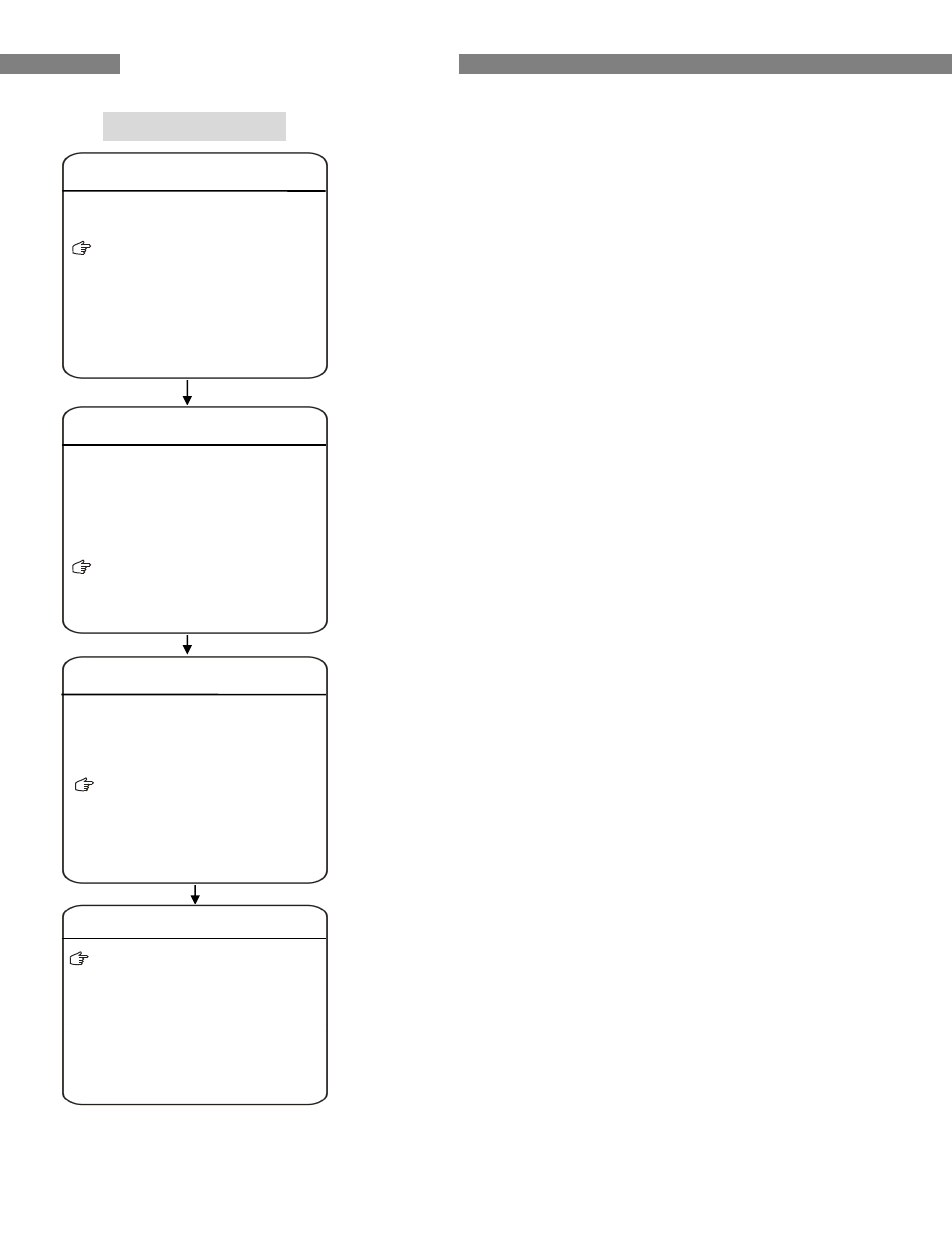
IR Speed Dome Operating Manual
32
•CAMERA SETTINGS
The dome can automatically recognize the main
camera modules in the market. For the cameras it can not
recognize, the user can set up here.
CAMERA: M
ove the cursor here and press IRIS OPEN to enter the
setup mode. Move the joystick up and down to select the camera
types. Press IRIS OPEN to confirm.
BAUDRATE:
Move the cursor here and press IRIS OPEN to enter the
setup mode. Move the joystick up and down to select the baud rate.
Press IRIS OPEN to confirm.
PARITY:
Move the cursor here and press IRIS OPEN to enter the
setup mode. Move the joystick up and down to select the parity mode.
Press IRIS OPEN to confirm.
MAIN MENU
LANGUAGE :ENGLISH
RESTART
FACTORY DEFUALTS
HELP
EXIT
DOME SETTINGS
BACK EXIT
ADVANCED
BACK EXIT
CAMERA
CAMERA :AUTO
BAUDRATE :9600
PARITY :NONE
BACK EXIT
