3 software removal, 4 software login – COP-USA ALC-WF User Manual
Page 9
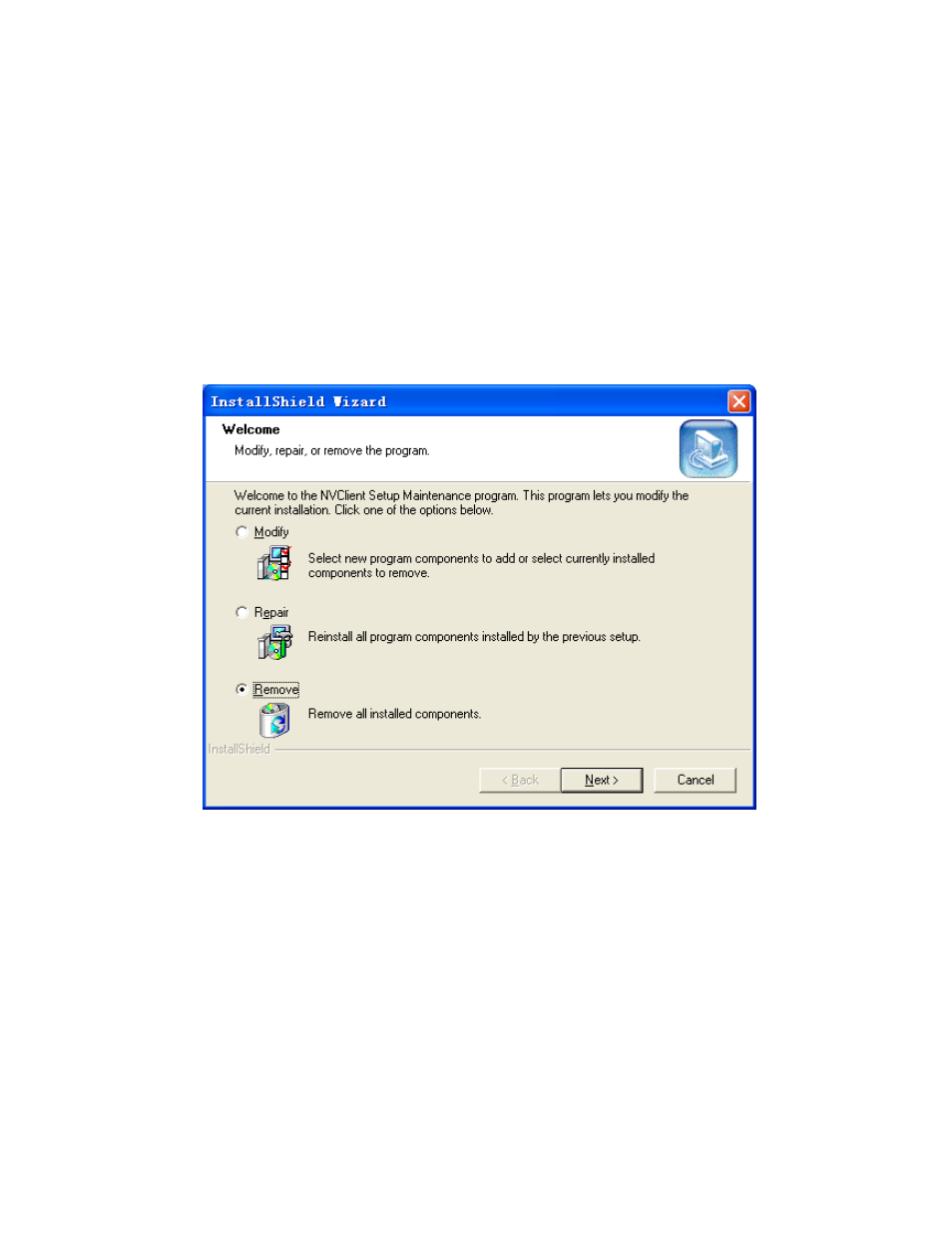
Click the
『
Finish』
button to
『
Finish』
installation.
5.3 Software Removal
There are two methods to delete the center management software:
In the Start menu, select “Programs” → “Digital Video Management Center” → “Uninstall”
to conduction the uninstallation of this software.
Open the “Add or Remove Programs” of “Control Panel”, and then select the “NVClient”
option in the program list to delete it.
The dialogue box of deletion is as below:
Figure (2)
5.4 Software Login
When you run this software for the first time, the dialog box as below will appear. You need
to register a user for administrator (The password must be at least 6 digits long).
