COP-USA ALC-WF User Manual
Page 23
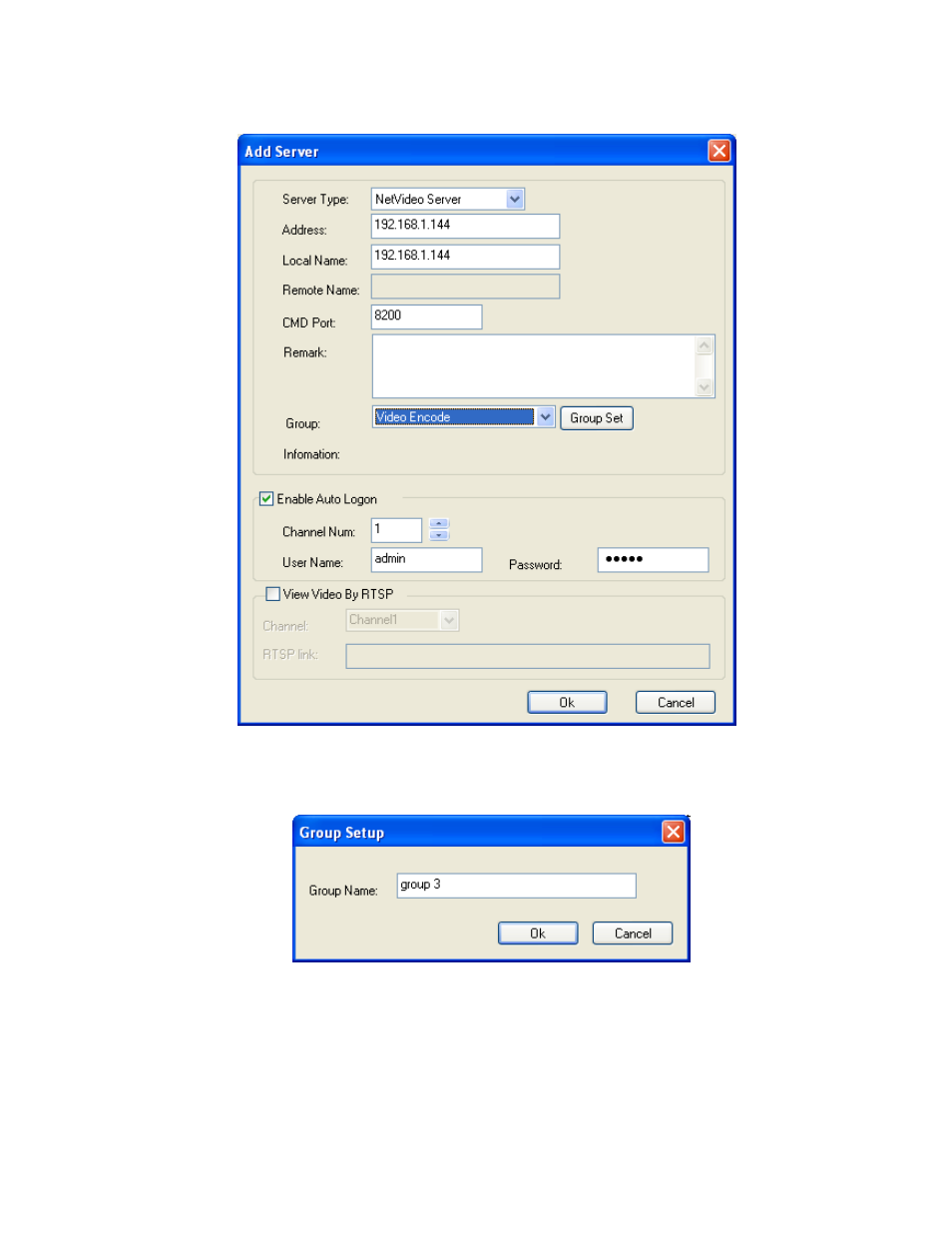
to save the settings. For details, please see the below screen:
Figure (19)
Step 2: Add a group
Click the
『
Add』
button on the screen above to add the group name
Figure (20)
Step 3: Allocate the video server to a group
Select the group and click the Setup button to add the video server that is needed to allocate
to the group. Up to 36 video channels can be allocated to a group, and up to 36 groups can be
added.
