COP-USA ALC-WF User Manual
Page 64
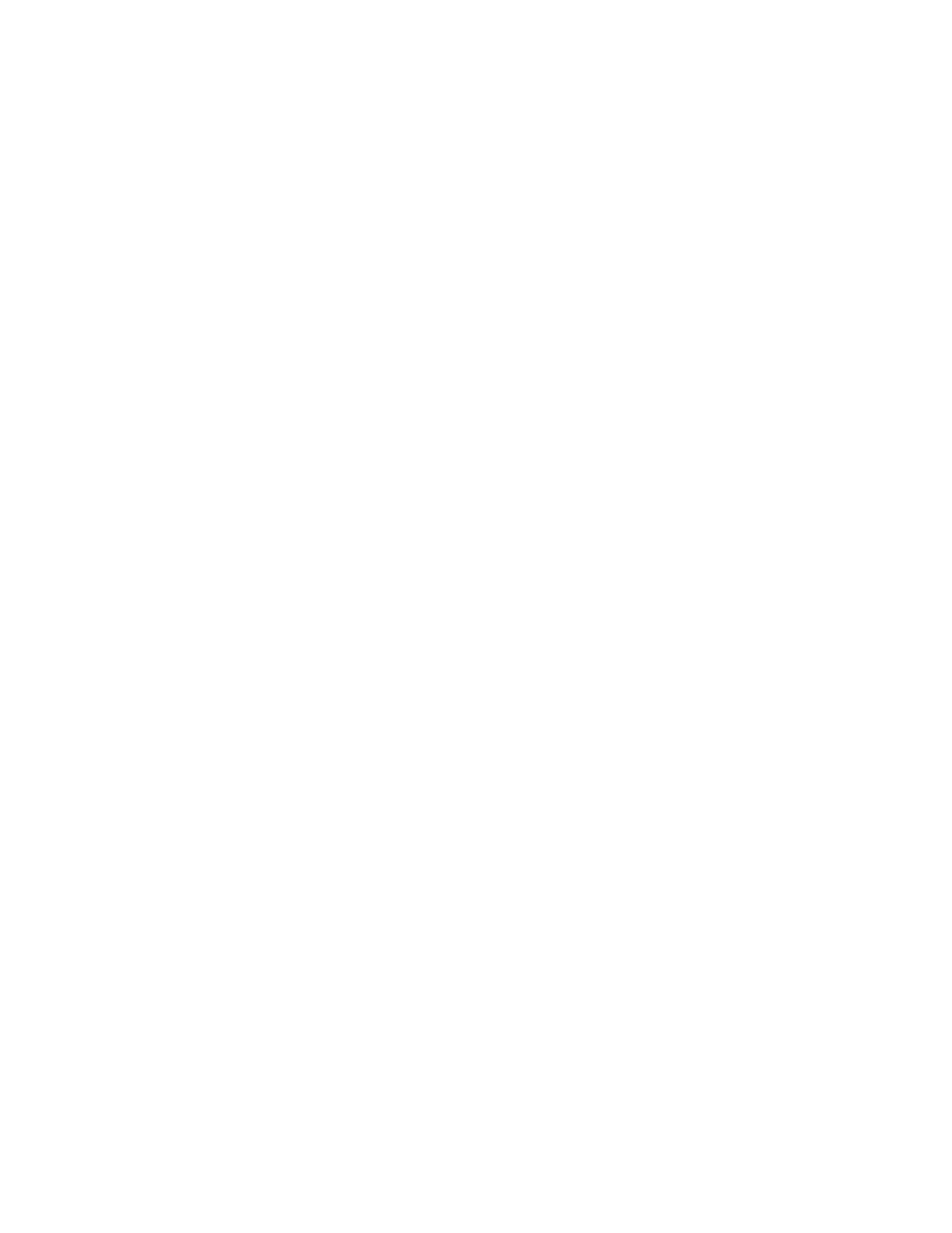
11. FAQ
1) Question: unable through the IP address connection network video encoder
Inspection network video encoder whether online, may through the PING order
examination;
Inspects information and so on IP address, port number, user name, password in
the network video decoder connection information whether with network video
encoder correspondence
2) Question: unable through the domain name connection network video
encoder
Inspection network video encoder dynamic domain name analysis serves whether
begins using normally;
Inspects information and so on domain name, port number, user name, password
in the network video decoder connection information whether with network video
frequency encoder correspondence
3) Question: The decoder outputs on monitoring device non-picture output
Inspects above two kinds of situations;
Inspection connection monitoring device and decoder video output electric cable
whether damages, or the contact is not good;
The decoder outputs on monitoring device non-picture output.
4) Question: can not visit video server via browser
Possible reason: network disconnected
Solution: Connect network with PC to check if the network is connected well.
Firstly check cable failure and network problems caused by virus, until the
network is connected successfully by checking with ping command
Possible reason: IP address conflict
Solution: Disconnect the server’s network and connect server with PC to reset IP
address according recommended operations
