COP-USA ALC-WF User Manual
Page 10
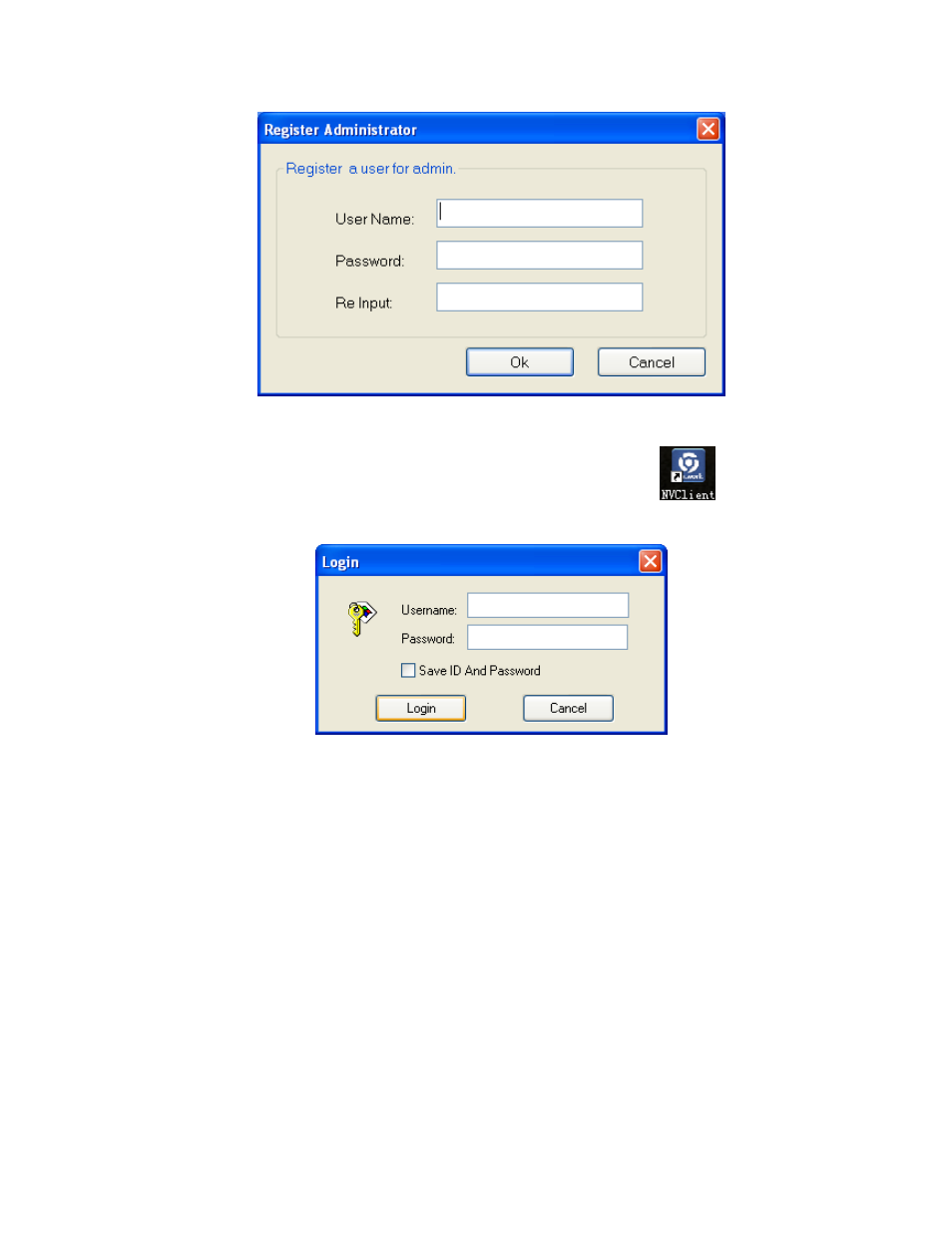
Figure (3)
And then when you double click the center management software icon
, the login
dialog box of center management software as below will pop up.
Figure (4)
『
User Name』:
Input the registered user name.
『
Password』:
Input the registered password.
『
Remember Password』:
When this box is checked, the system will automatically login the
center management software screen when you enter this management software next time.
