COP-USA ALC-WF User Manual
Page 21
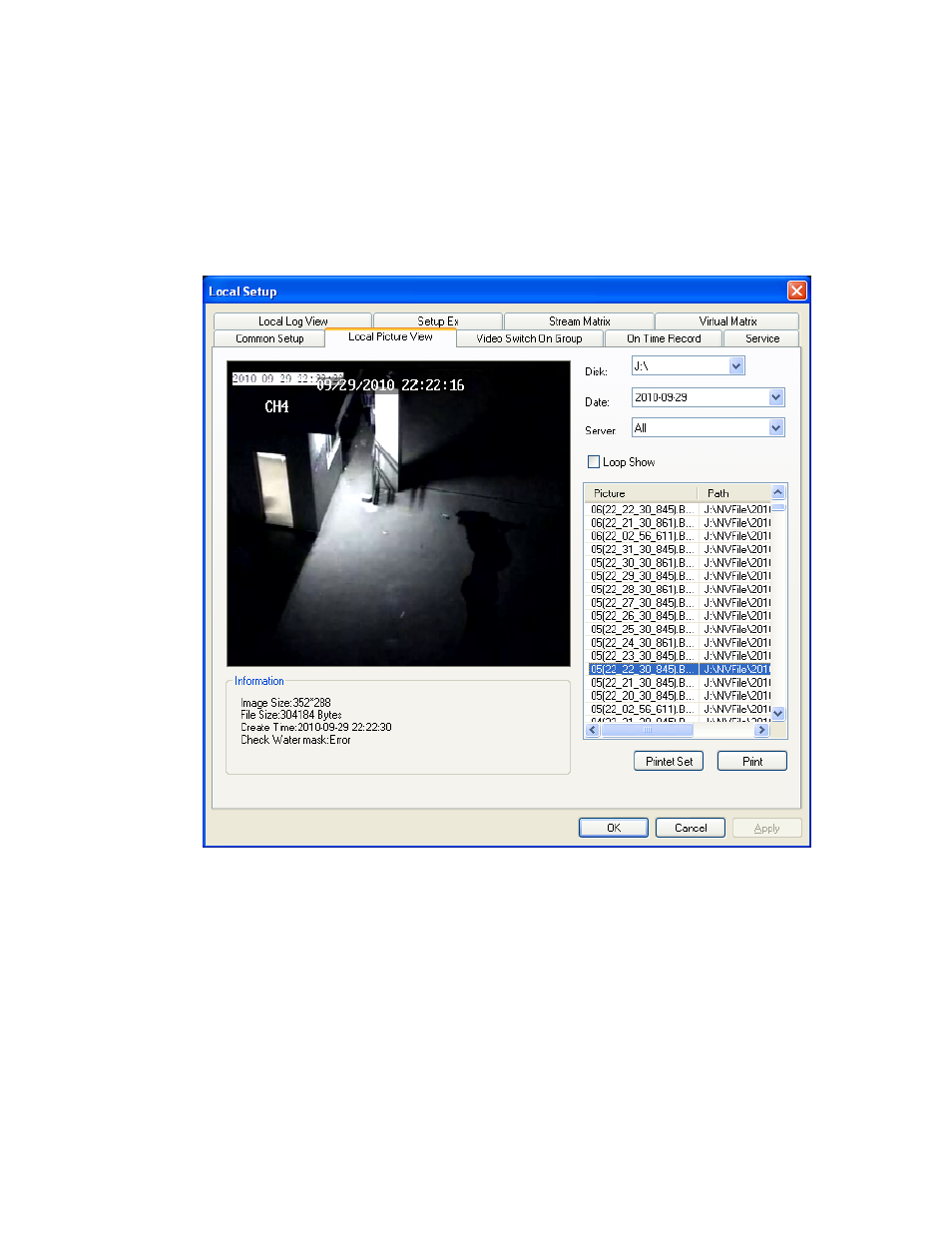
『
Enable Auto Logon Client』
When you select this function, it will not prompt you to input
the user name and password any more when you logon the system next time.
7.1.1.2 Local Picture View
This function is used to view the surveillance pictures saved in the local system. Please see
the below screen:
Figure (17)
『
Disk』
Search for the picture file by the position where the picture is saved.
『
Date』
Search for the picture file by the date.
『
Server』
Search for the picture file by the video server name.
『
Loop Show』
Preview the searched picture files in loop.
『
Print』
Print out the selected picture file.
