Hardware installation – COP-USA ALC-WF User Manual
Page 6
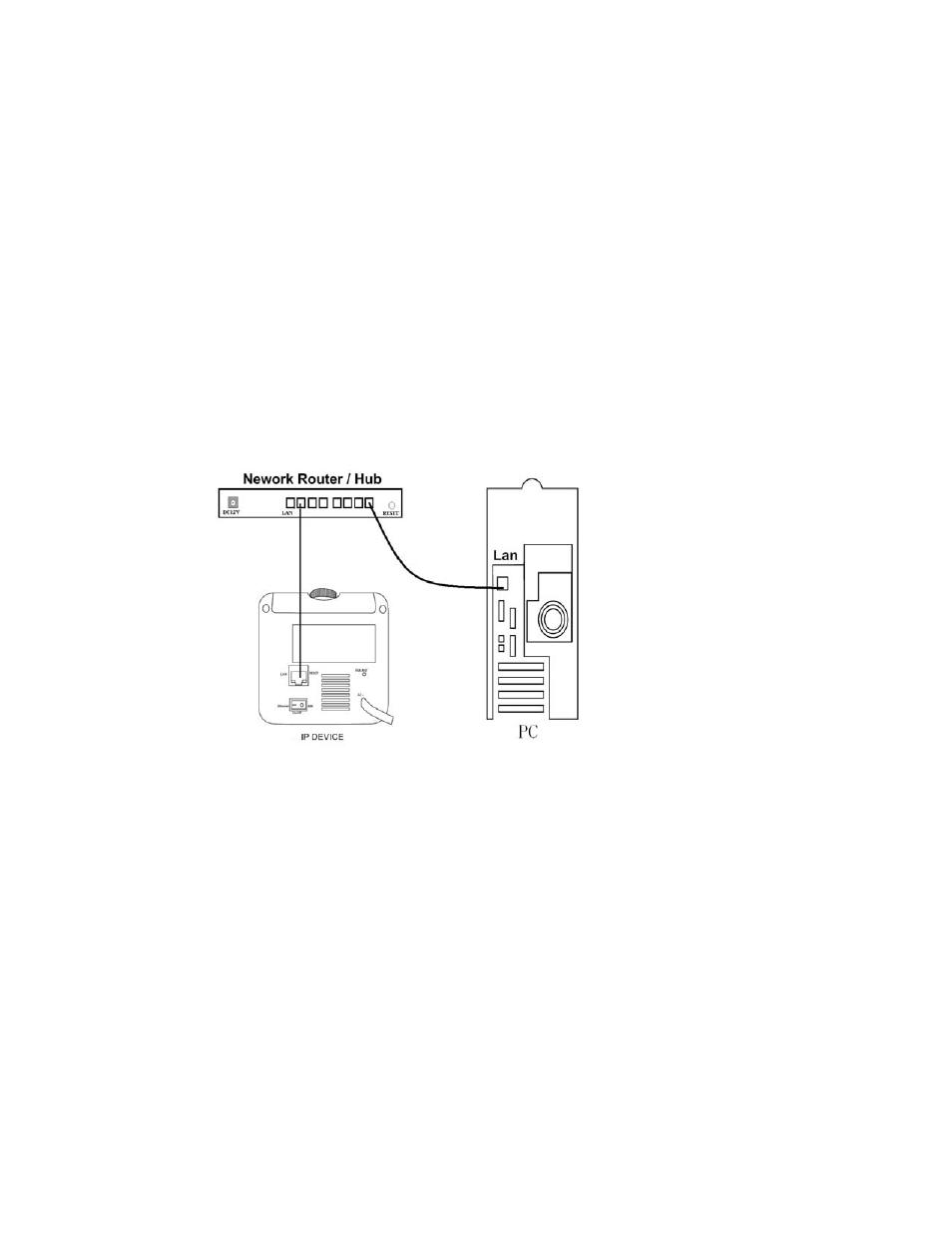
3. Hardware Installation
3.1 external equipment connections
Step 1: Connect the Power into the unit.
Step 2: Connect the unit on to the Router or Hub and make sure is on the same
network as your PC.
Step 3: See the picture below for your reference.
Please note that at this moment, the video server is running with its default setting
with IP address: 192.168.1.100 Sub mask: 255.255.255.0 Gateway: 192.168.1.1
Note:
If users have forgotten the password and net parameters
accidentally, press the ‘RST’ button under the left for 5 seconds after
start the equipment, the indicator light of RUN will disappear and all
the parameters restore to default immediately.
