Plot manager gate configuration – ChemoMetec NC-250 User Manual
Page 40
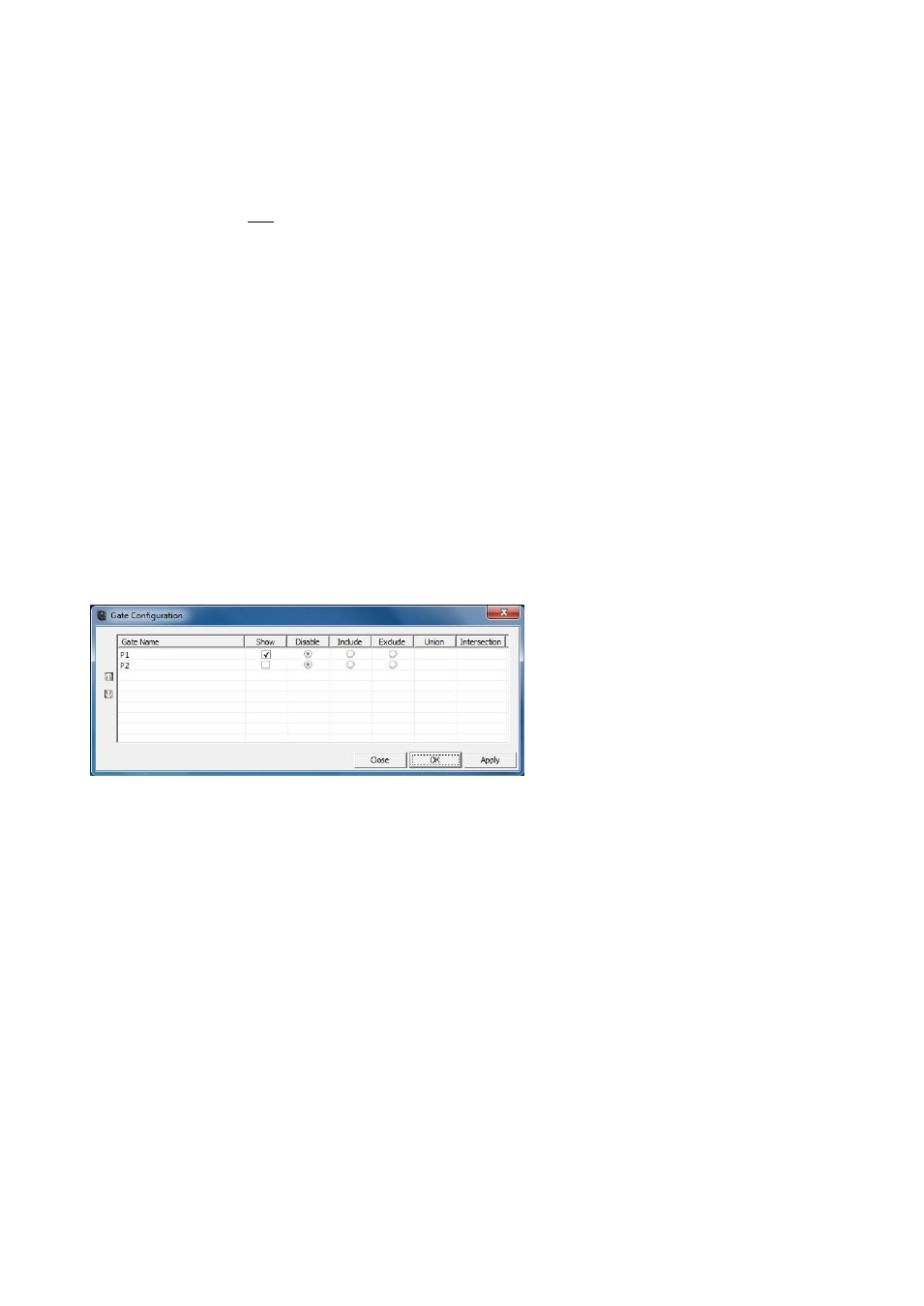
991-0252 Rev. 1.1
February 2013
40
Note: Adding cells to the image overlay is cumulative when it is done from the same plot. When adding
cells to the image overlay from another plot, the overlay is first cleared. Consequently, if you use this to
select cells both inside and outside the gate you may assume that all cells in the image should be marked
with an enclosing square. This however, is not always the case. If certain cells have been excluded from the
cell population, e.g. all non-single cells, then these are not part of the scatter plot, and therefore will not be
included in the selected cells list.
Editing a Polygon: First select the polygon you want to edit by clicking close to one of the sides. Then select
it again to get into ‘polygon editing mode’ indicated by red squares on the polygon corners. In this mode it
is possible to remove points or add new points and to drag points to new positions. Further details are
described in the light gray area surrounding the plot.
Editing a Quadrant: First select the quadrant you want to edit by clicking close to one of the lines. Then
select it again to get into ‘quadrant editing mode’ indicated by red squares on the quadrant lines. In this
mode it is possible to drag points to new positions. Further details are described in the light gray area
surrounding the plot.
Plot Manager Gate Configuration
The table in the ‘Gate Configuration’ window is used to configure settings for polygons, quadrants and
marker sets for the plot from which the gate configuration window was launched.
The table lists all gates (polygons, quadrants and markers) which have been defined in the associated row.
Note that gates marked as shown will only be shown in the plot, if the conditions for this are fulfilled, i.e.
markers are only shown in histogram plots, and polygons are only shown in scatter plots. Furthermore the
axis parameters of the plot must be identical to the axis parameters for the gate.
