Checkline RH6 User Manual
Page 8
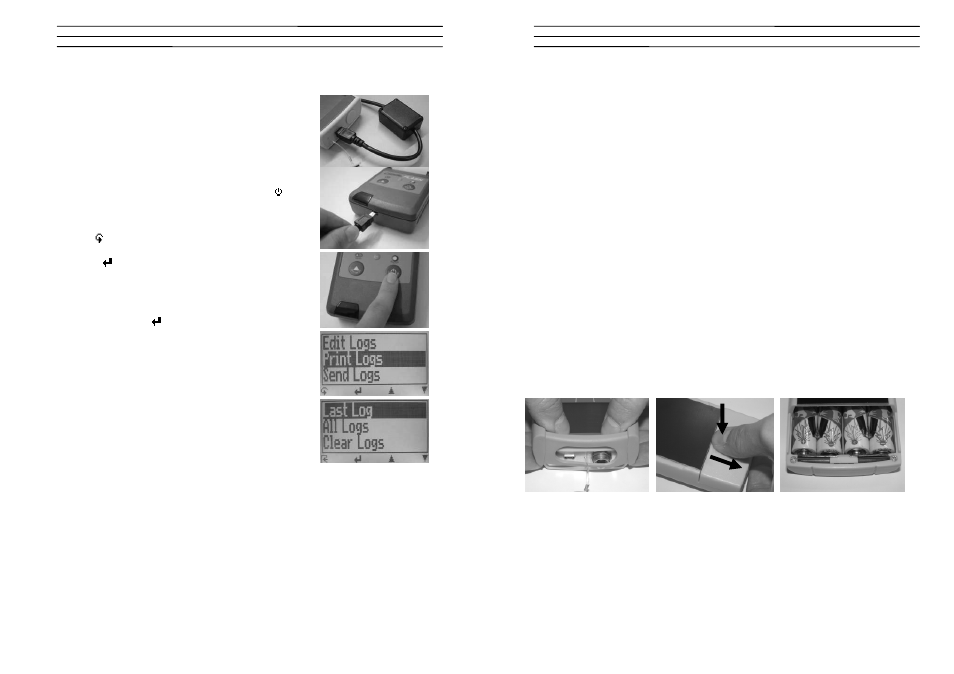
Electromatic Equipment Co., Inc.
-8-
9.0
PRINT SAVED DATA
To print your saved data, connect the device to the printer
using the printer cable that was delivered with your
device. Carefully loose the protection cap on the RH6. At
first plug in the side of the connector with the close plastic
casing at the RH6. Then switch on the device.
Not till then the other side of the cable has to be plugged
in at the printer. Switch on the printer by pressing . Now
the green LED is blinking. If it does not blink, please
change the batteries and try again.
Press the button at your RH6 until you reach the menu
(see image on the right). Choose „Print Logs“ and confirm
by pressing .
Now you can select if you want to print the last saved
measuring series or all saved measuring series (logs).
Confirm by pressing
again. The selected logs are
printed out now.
To save paper, please think of clearing the data storage
regularly.
Electromatic Equipment Co., Inc.
-13-
14.0 CARE INSTRUCTIONS
Do not drop the instrument or expose it to excessive temperatures. The instrument
is not waterproof. Do not immerse the sensor in liquid.
The intervals for checking the instrument depend on your operational demands and
the required level of accuracy. In general the drift of the sensor according to the
degree of use (constant humidity or use within the whole moisture measuring range)
is beneath 0.5 % per year. You can check RH6 instrument by yourself using the
calibration equipment (see optional accessories). For a fee, Checkline Europe can
also carry out a calibration at their factory. On demand you will also receive a
calibration certificate.
15.0 CHANGING THE BATTERIES
First of all remove the rubber protection cover. For that, hold the rubber protection
cover at the upper side and pull it over. If your RH6 is provided with an USB port,
you have to remove the protection cap before. Press with your finger onto the arrow
of the battery cap and pull it back.
Remove the empty batteries. Put four new 1.5 Volt AA Alkaline batteries in the
device. Make sure that the position of the battery poles is correct. Press down the
batteries and close the cap.
