Checkline CAP-TNP User Manual
Page 7
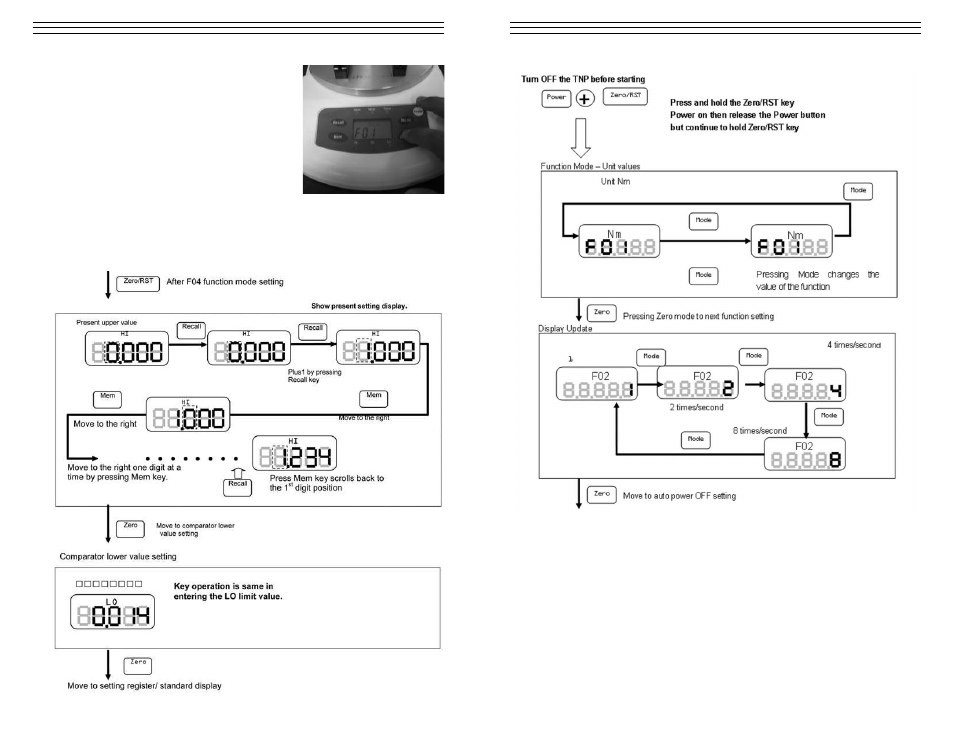
- 7 -
NOTE: Use the MODE key to changes values of each function. Use the
Zero/RST key to move to the next function.
- 10 -
4. Press the Zero/RST key until the main
display shows HI limit.
5. Use the RECALL key to set the highlighted
digit from 0-9.
6. Press the MEM key to move from left to
right or to the next digit.
7. If iinvalid values are entered, the display
will blink momentarily indicating wrong
values entered to the HI and LO limits.
(HI>LO, HI=LO).
8. After entering the LO limit value and pressing
the Zero/RST button the torque tester will go back to normal operation.
The chart below shows how the Comparator values are changed and accessed
from the Function mode settings after F04.
See also other documents in the category Checkline Measuring instruments:
- CDT-1000HD (6 pages)
- CDT-2000HD (9 pages)
- DT-105A (7 pages)
- DT-205LR (7 pages)
- PLT-5000 (7 pages)
- HTM (10 pages)
- YSL-2000HD (9 pages)
- DLM-107A (2 pages)
- A2105 (4 pages)
- DT-5TG (8 pages)
- MT2013 (2 pages)
- DT-209X (68 pages)
- WT3-200 (29 pages)
- WTT-110 (11 pages)
- WTT-110 (2 pages)
- WTTM-GEN1 (11 pages)
- TT-QC (10 pages)
- TT-QCM (16 pages)
- MTM (14 pages)
- ILTT (9 pages)
- TT02 (28 pages)
- TT Series (6 pages)
- DI-1M (6 pages)
- DIS-IP (6 pages)
- R55 (18 pages)
- TT05 (26 pages)
- TSTM (9 pages)
- ETW (11 pages)
- HTG2 (8 pages)
- AD-100 (10 pages)
- DD-100 (3 pages)
- HP Series (6 pages)
- HPSA-R (5 pages)
- EMS4 (27 pages)
- MKM (5 pages)
- MST (24 pages)
- MLT (18 pages)
- DT-5TS (20 pages)
- DIW (6 pages)
- DID-4 (6 pages)
- DIS-RL (6 pages)
- DSD-4 (4 pages)
- MGT (2 pages)
- CAP-TT01 (28 pages)
