Checkline CAP-TNP User Manual
Page 3
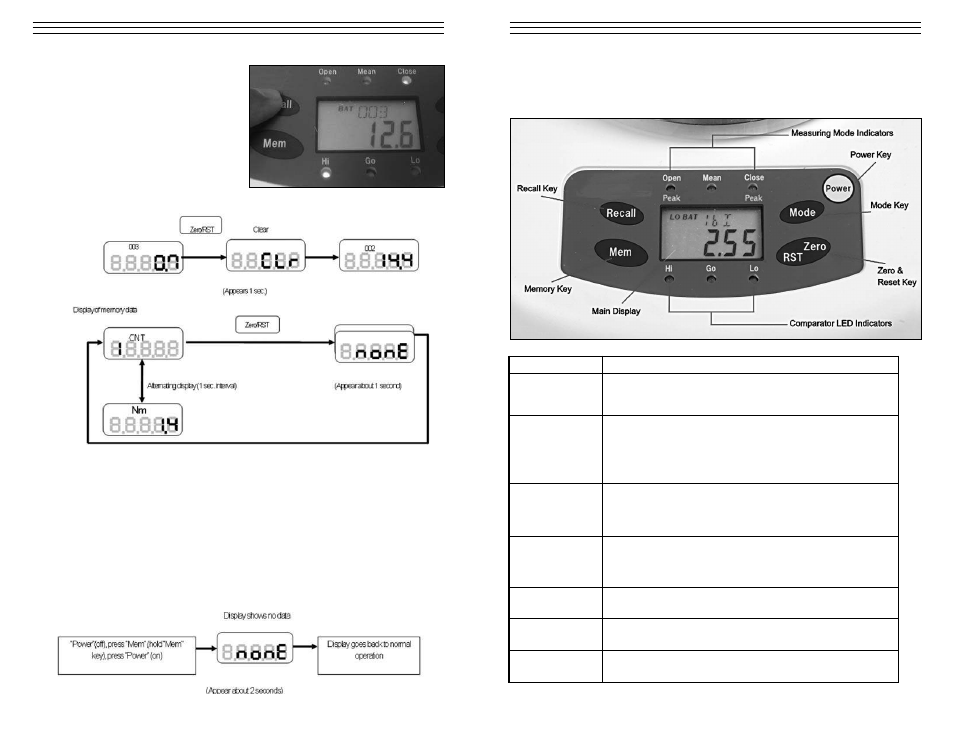
- 3 -
2.0 O
VERVIEW
2.1 Key functions
Power key
Turns the gauge ON and OFF.
Recall key
Recall data stored in OPEN and CLOSe modes.
NOTE: in AVERAGE or MEAN mode the RECALL key has no
function.
Mem key
Memory key for storing data in OPEN and 7 Modes.
Note: In MEAN mode the Mem key has no function. In this mode
data cannot be stored in memory.
Mem combined with another key used is used in secondary
functions. (Parameter and clear settings).
Mode key
Selects mode of operation (CLOSE, MEAN, and OPEN).
Serves as an exit function when in Memory recall.
Secondary function in parameter settings (see section 3.0, page 5)
Zero/RST key
Tare or zero function for resetting and initializing values while in
Average or peak mode.
Secondary function in parameter settings (see section 3.0, page 5)
Main Display
Displays measured values and status indicators, which includes
units of measure, battery status, function status.
Measuring mode
indicators
Red LED mode indicators. Informs which mode is selected
OPEN, MEAN or CLOSE .
Comparator LED
indicators
Quick pass/fail visual indicators for all modes of measurement.
The LED indicator does not light when comparator feature is OFF.
- 14 -
Example: The picture at right shows
3 data is saved (003) and the last
value is 12.6. Pressing the
Zero/RST key eliminates the last
data (CLr will appear on the
screen). Pressing the Zero/RST
keyagain deletes the next data
stored in the memory.
Shown on the below is a diagram illustrating how the single clear works.
After all the data are erased, pressing the Zero/RST key returns the display to
normal measuring condition.
Clear All Procedure
Clear all or erasing all stored data in memory is possible by doing the following.
1. Power off the TNP torque mete.r
2. Press the MEM key and continue to hold this key while turning on the power.
The CAP-TNP will initialize itself. You will see the model capacity displayed
on the front panel then followed by the message nonE. This indicates that all
data stored in memory are cleared.
