Lbf kgf n – Checkline WTTM-GEN1 User Manual
Page 9
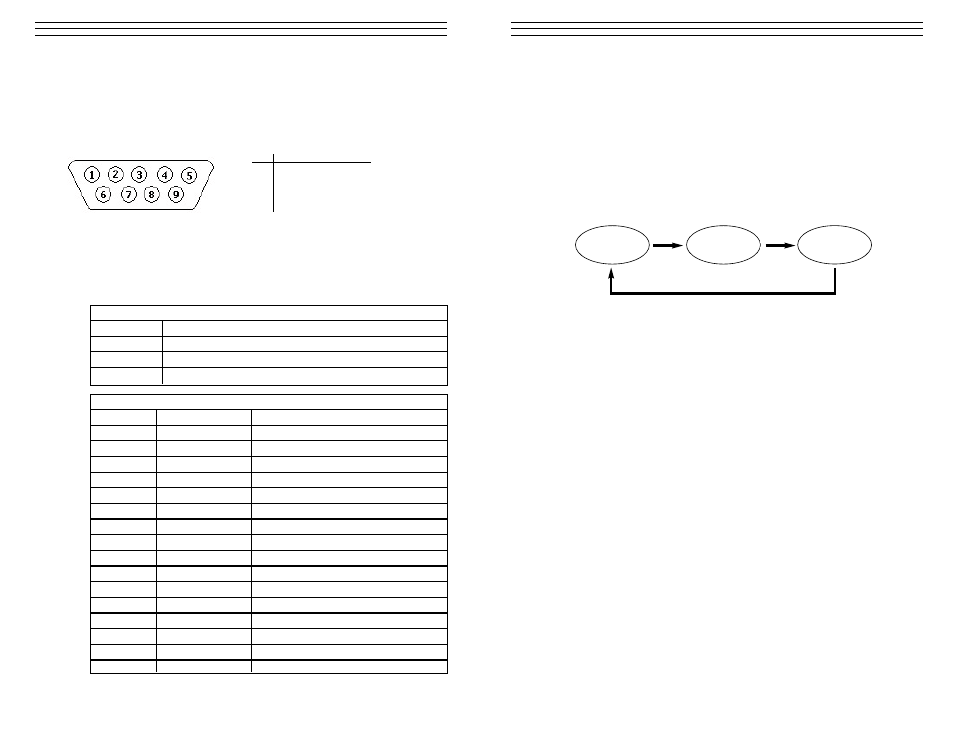
– 9 –
6.6 Changing Units of Measurement
The WTTM can display force measurements in any of the following three engi-
neering units:
■ lbf (pounds)
■ N (Newtons)
■ Kgf (kilograms)
To change the selected engineering units for display press UNITS key. Each
time the key is pressed, the units will change from one to the other as follows:
Lbf
Kgf
N
– 12 –
SPECIFICATION
Baud rate
2400, 4800; 9600 or 19200 (selectable, see general settings)
Data length
8 bits
Stop bit
1
Parity
None
PROTOCOL CODE
Extern >>
AAcr
Tare
ABcr
Stop Output
ACcr
Change to Peak Mode
ADcr
Change to Average Mode
AEcr
Reset Peak
AFcr
Change Units to kg (g)
AGcr
Change Units to N
AHcr
Change Units to lb (oz)
BAcr
Data output request (single reading)
BBcr
Data output request (10/sec)
BB1cr
Data output request (20/sec)
BB2cr
Data output request (50/sec)
BB3cr
Data output request (100/sec)
BDcr
Units confirmation request
BEcr
Peak data output request
BFcr
Minus peak data output request
cr
(carriage return)
Chart continues on next page
8.0 D
ATA
T
RANSFER
Model WTTM testers can transfer measuring data by means of an RS-232C interface.
A 9-pin D-Sub connector is provided for this purpose, which can be found at the left
side of the instrument. A connector cable for the serial port is included. If a custom
serial cable must be used or if the user wishes to access the analog output, the pin
designations are as follows:
8.1 RS-232C Interface
The RS-232C interface can be used for the direct communication between an
appropriate serial I/O-card of a computer and the instrument. The minimum
requirement for the data transfer up to 19200 baud is the connection of the
RXD, TXD and GND communication terminal.
SPECIFICATION
Baud rate
2400, 4800; 9600 or 19200 (selectable, see general settings)
Data length
8 bits
Stop bit
1
Parity
None
PROTOCOL CODE
Extern >>
AAcr
Tare
ABcr
Stop Output
ACcr
Change to Peak Mode
ADcr
Change to Average Mode
AEcr
Reset Peak
AFcr
Change Units to kg (g)
AGcr
Change Units to N
AHcr
Change Units to lb (oz)
BAcr
Data output request (single reading)
BBcr
Data output request (10/sec)
BB1cr
Data output request (20/sec)
BB2cr
Data output request (50/sec)
BB3cr
Data output request (100/sec)
BDcr
Units confirmation request
BEcr
Peak data output request
BFcr
Minus peak data output request
cr
(carriage return)
Pin Description
1 0...1
VDC
(analog
out)
2
Serial : TXD (RS-232C)
3
Serial : RXD (RS-232C)
5
Serial : CD (RS-232C)
9
Analog: Gnd (analog out)
