Checkline WTT-110 User Manual
Page 10
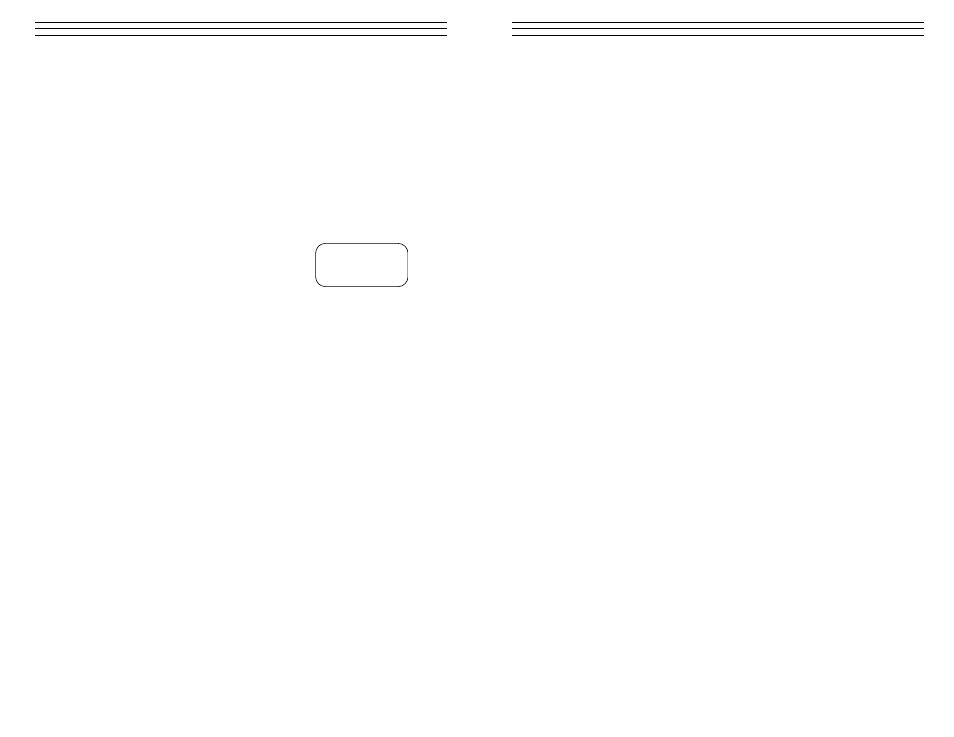
– 10 –
1 0 .0 A
DJ U ST I N G
A
DVAN CED
S
ET T I N GS
There are several adjustable settings that can be changed from the factory defaults to
customize the WTT-110 to meet the exact requirements of the user. These settings are
saved in the microprocessor and are recalled each time the system is powered up.
10.1 Temperature Compensation (Default: SET=on)
In general, it is recommended to have the this function turned on as long as it
does not effect your measuring results. Only when measuring very minute
forces over a longer period of time at a slow rate and under stable environmental
conditions might it be useful to switch this off.
■ Switch off the instrument.
■ Press and hold PEAK- and MODE-buttons.
■ Press ON/OFF-button.
■ Wait until TRK oFF is displayed.
■ Release PEAK- and MODE-buttons.
10.2 Selecting the baud rate of the RS232C interface (Default: 2400)
On the WT-110RS model ONLY, the speed of the data transfer for the RS232C
interface can be adjusted as follows:
■ Switch off the instrument.
■ Press and hold RESET-button.
■ Press ON/OFF-button.
■ Wait until f01 is displayed, then release RESET-button.
■ Select function f04 by repeating to press the PEAK-button until f04 is shown
on the display.
■ Select appropriate baud rate (2400/4800/9600/19200) by repeating to press
the MODE-button.
■ Press RESET-button to save your settings.
10.3 Switching off Auto Power-Off function (Default: 10 min)
While operating under battery power the instrument will be automatically
switched off after approx. 10 minutes on inactivity. This Auto Power-Off func-
tion can be deactivated, which may become necessary when monitoring the
fluctuation of applied forces for a longer period of time. This function is
disabled when the instrument is powered by the AC-adaptor.
■ Switch off the instrument.
■ Press and hold RESET-button.
■ Press ON/OFF-button.
■ Wait until f01 is displayed, then release RESET-button.
■ Select function f03 by repeating to press the PEAK-button until f03 is shown
on the display.
■ Select setting (10/OFF) by repeating to press the MODE-button.
■ Press RESET-button to save your settings.
TRK
oFF
– 11 –
10.4 Change the refresh rate of the display (Default: 3/sec)
The force applied to the load cell of the instrument is internally processed at a
rate of 1000 Hz, which allows the precise capturing of the peak values. The read-
ings on the display, however, are refreshed 3 times/sec only for the convenience
of the human eyes. You may increase or decrease the factory settings for them to
match your personal demands.
■ Switch off the instrument.
■ Press and hold RESET-button.
■ Press ON/OFF-button.
■ Wait until f01 is displayed, then release RESET-button.
■ Select function f02 by repeating to press the PEAK-button until f02 is shown
on the display.
■ Select refresh-time (1/2/3/5/10/20 times/sec) by repeating to press the
MODE-button.
■ Press RESET-button to save your settings.
