0 test stand specifi cations, Getting incorrect distances during a test, Rs-232 output not working correctly – Checkline FGS-100PX User Manual
Page 18
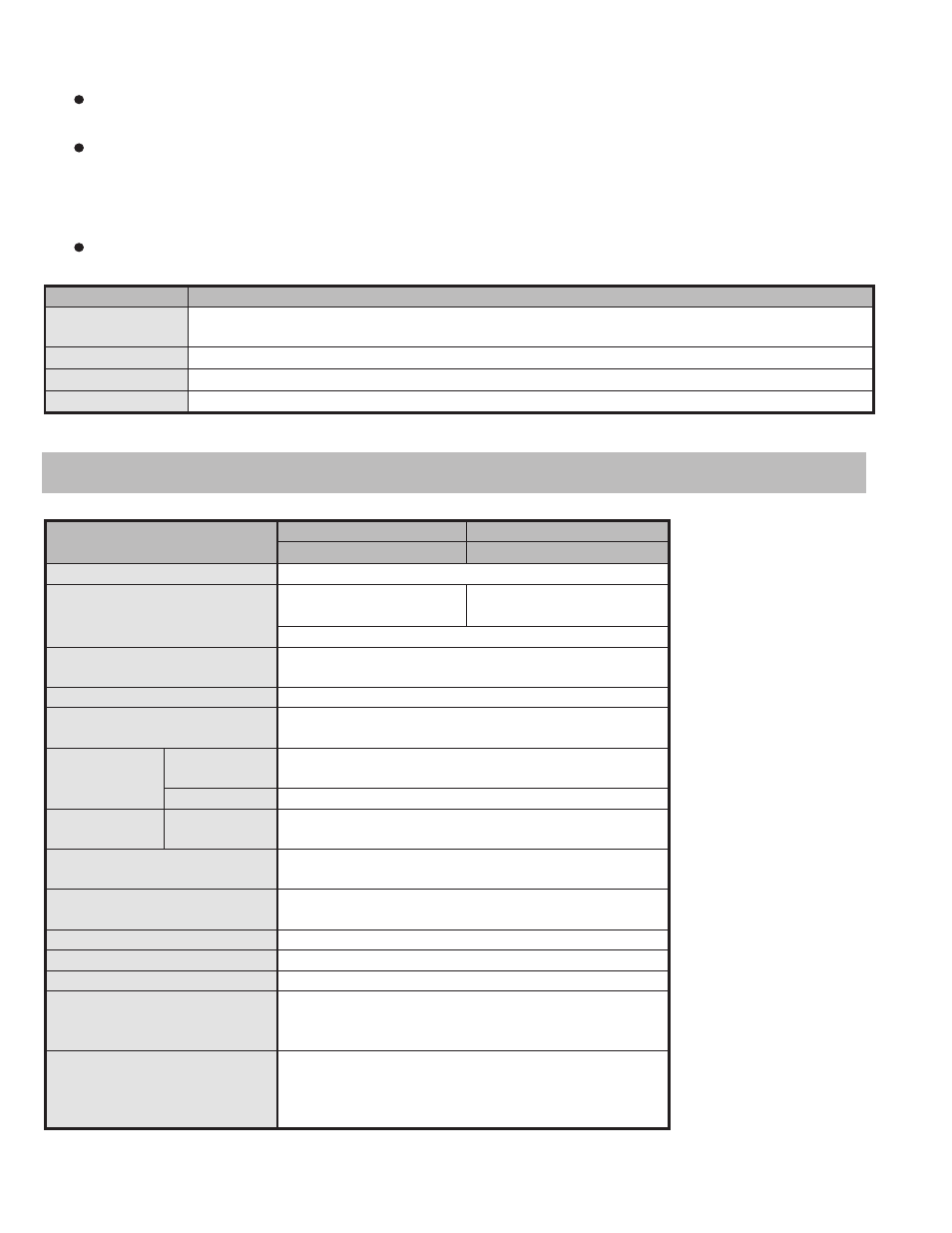
18
Getting incorrect distances during a test
Re-enter all the test points distances (Remember that the distance is dependent on
previous set points and set points are accumulative).
Check if a previous or incorrect force limit is set in memory
RS-232 output not working correctly
Check that proper cables are selected and attached to the force gauge test stand and PC.
Cable
DESCRIPTION
FGV-FGS250P
Communication cable between the test stand and the force gauge.
(for FGV-X and FGV-XY Models) (provided with stand)
FGS-50PCABLE
DFS cable for transferring data directly from the Shimpo DFS force gauge to PC.
FGV-RS232
Interface cable for data output from test stand to PC. (for FGV-X and FGV-XY Models)
FGS-ANALOG
Analog output cable for data acquisition requirements. (provided with stand)
FGS-100PXL
FGS-100PXH
Model
Low speed
High speed
Capacity
110 lbs (500N,50kgf)
0.19 - 4.72 inch/min
(5-120mm/min)
0.79 - 19.69 inch/min
(20 - 500mm/min)
Travel speed
2 types of speed switch
Stroke
5.51in (140 mm) with mechanical backlash 0.2 -
0.5 mm)
Repetition number
0 -9999
Operation mode
Manual, Jog, Single, Continuous cycling,
Program mode
Analog
voltage
Output the displacement of the stand 10mV/mm
MAX: ±1.4V
Output
signal
RS-232C
19200 Baud rate
Input
Overload
input
Stops operation due to force overload on Shimpo
DFS or FGV-X or FGV-XY
Horizontal attachment
table-height range
0 - 1.38 inch (0 - 35mm)
Horizontal table
dimensions
5.90 X 5.70 inch (150×145mm)
Operating Temperature
0~45(non condensing)
Power supply
AC115V (±10%)
Weight
40 lbs (18 kg)
Standard parts
120Vac socket for force gauge, FGS-250P cable
for FGV-X and FGV-XY, FGS-ANALOG cable for
test stand analog output.
Options
FG-HORIZ-ADAP: Horizontal mounting block for
grip/fixtures. FG data cables, digital and
mechanical force gauges, data collection
software
8.0 Test Stand Specifi cations
