Force control mode – Checkline MX2 User Manual
Page 8
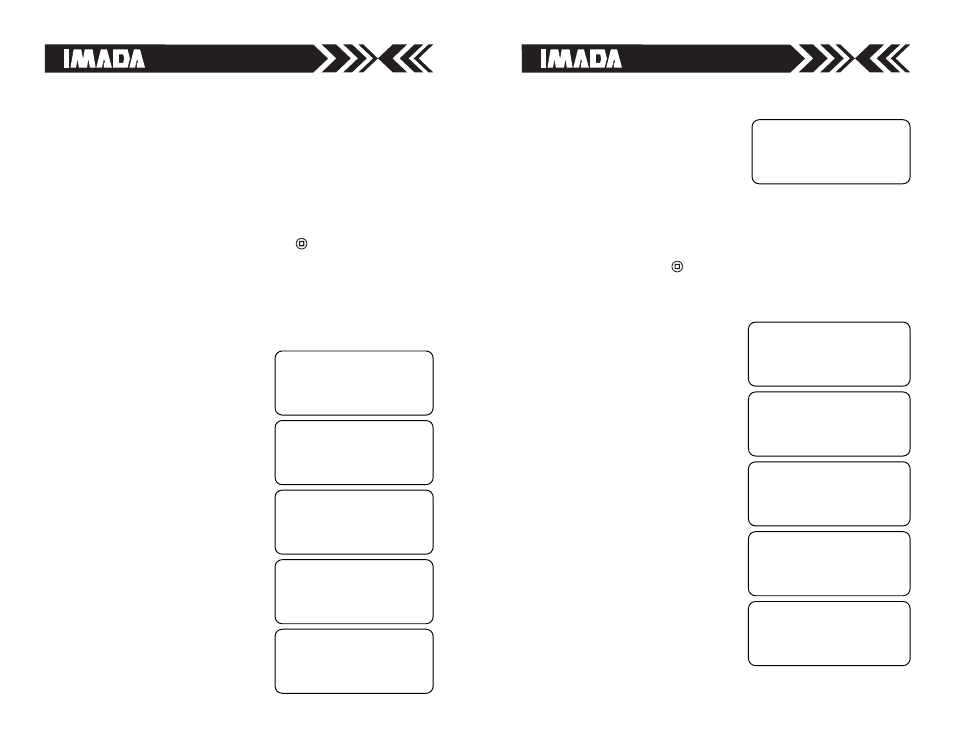
9
EXTRA CONFIG MODE
< ZERO ON START >
OFF
EXTRA CONFIG MODE
< INPUT MONITOR >
EXTRA CONFIG MODE
< RECORD TRIGGER >
OFF
EXTRA CONFIG MODE
ON
EXTRA CONFIG MODE
< COMPARATOR >
ON
Buzzer On Count Up– ON or OFF
beeps when programmed number of
cycles is completed.
Comparator– ON or OFF
On for force control; test stand and
force gauge must be connected with
CB-704 or CB-707 cable or screen
will display “Comparator Error” on
startup
Record Trigger– OFF (Factory use
only)
Zero On Start– ON or OFF
Tares the gauge before starting
Input Monitor– Factory use only
Programming Force Control Mode (cont’d)
Extra Config Mode Menu
5. Turn the dial until Extra Config
appears on the screen.
6. Press the dial to enter Extra Config
Mode.
7. Turn the dial to view menu items and press the dial to select a
menu item (the arrows
< >
indicate the current selection).
8. Turn the dial to make adjustments to that item or select options.
9. Press the dial again to confirm and return to menu items.
10. Press the Back button
twice to exit Extra Config Mode and
return to Cycle Mode. Unit selection is then retained in memory
for future tests.
CONFIG MODE
< EXTRA CONFIG >
ENTER EXTRA CONFIG
Start Speed– the cross head advances
toward the travel limit at this speed
Measuring Speed– engages in force
control mode when applied force
reaches the low setpoint on the Z
Series force gauge. Measuring speed
cannot exceed Start Speed
Return Speed– the cross head
returns to the starting travel limit at
this speed
Timer Limit– Keep (hold time
duration) 99' 59.9 seconds max.,
default is 1 second
Counter Limit– counts up to 65,535
cycles max., default is 1 cycle,
{}
= continuous cycle, doesn’t stop
CONFIG MODE
< START SPEED
7.00 in/min
CONFIG MODE
< MEASURING SPEED >
1.90 in/min
Programming Force Control Mode
Config Mode Menu
1. Turn on the stand and press Back button
to enter Cycle Mode.
2. Press and hold the program dial until Config Mode appears.
3. Turn the dial to view menu items and press the dial to select a
menu item (the arrows
< >
indicate the current selection).
4. Turn the dial to make adjustments to that item or select options.
5. Press the dial again to confirm and return to menu items.
CONFIG MODE
< TIMER LIMIT >
00'00.8
CONFIG MODE
< RETURN SPEED >
11.50 in/min
CONFIG MODE
< COUNTER LIMIT >
{}
FORCE CONTROL MODE
Force Control Mode is used for automated single or multiple cycle
non-destructive tests. The stand must be connected to a Imada Z Series
force gauge with a CB-704 or CB-707 cable. The following menu items
must be set; speeds, timer limit, counter limit and comparator set to
On. Z Series force gauge high/low setpoints must be also programmed.
8
