Cycle mode – Checkline MX2 User Manual
Page 6
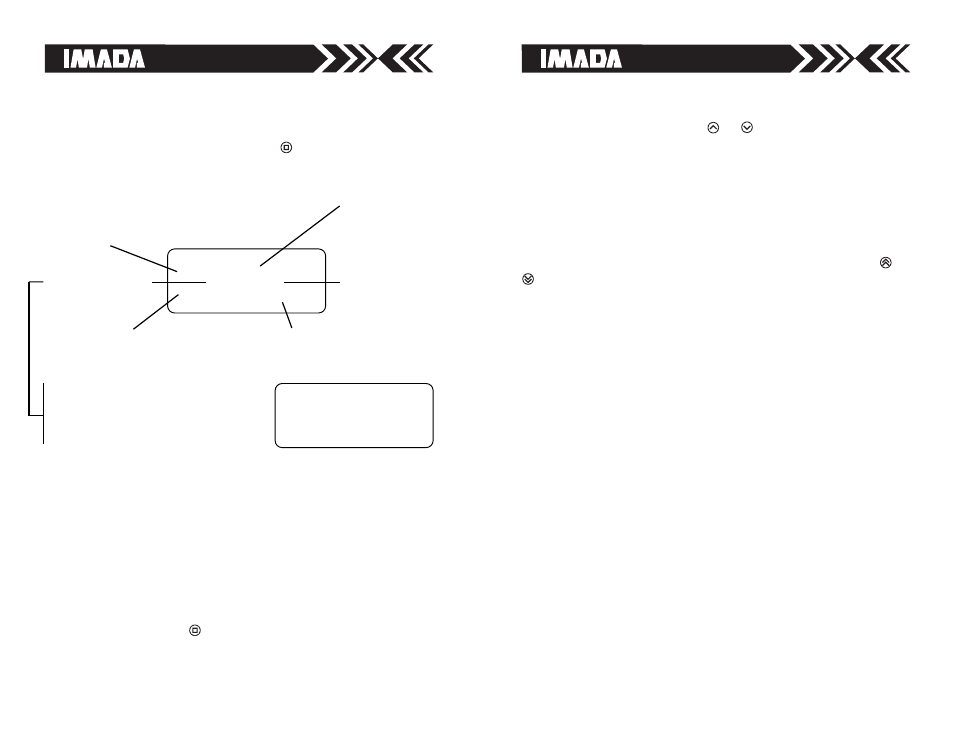
11
6
Force Control Operation
Maintain Force Between High/Low Setpoints
Press either single arrow button
or
and the cross head moves
at Start Speed, stops at the low setpoint on the Z Series force gauge
and Keeps (holds) applied force between the force gauge’s high/low
setpoints for the programmed Timer Limit using Measuring Speed
and then moves to starting travel limit at Return Speed. The cycle is
repeated until the Counter Limit is reached.
Increase Force to High Setpoint and Stop
Using the same programming setup, press either double arrow
or
and the cross head moves at Start Speed and slows to Measuring
Speed at the low setpoint on the Z Series force gauge. When the
applied force reaches the gauge’s high setpoint movement stops
and the position is held for the programmed Timer Limit. The cross
head then moves back to the starting travel limit at Return Speed.
This cycle is repeated until the Counter Limit is reached.
Conditional Overload Prevention
When a Z Series force gauge is mounted and connected to an MX2
stand with a CB-704 or CB-707 cable, Conditional Overload Prevention
engages at 110% of gauge capacity and stops test stand movement.
Depending upon test speed and other variables, movement may be
stopped quickly enough to prevent damage to the gauge in most
cases, but due to the wide variety of testing conditions a guarantee
is not possible.
STATUS INDICATOR
READY: READY TO TEST
START: TEST AT START SPEED
SLOW: TEST AT MEASURING SPEED IN FORCE CONTROL
KEEP: HOLD DURATION TIME
BACK: RETURN TO START
CYCLE MODE
Cycle Mode is used for automated single or multiple cycle tests such
as fatigue testing.
Turn on the stand and press Back button
to enter Cycle mode.
The Cycle Mode main screen displays as below.
CYCLE MODE
READY 0.00 in/min
0 / 1
00'00.0 / 00'00.0
ACTUAL CYCLE COUNT
ACTUAL ELAPSED KEEP (HOLD DURATION TIME)
RESETS AUTOMATICALLY TO ZERO AT START
COUNTER LIMIT
(PROGRAMMED
NUMBER OF CYCLES
65,535 MAX.)
TIMER LIMIT
(PROGRAMMED HOLD DURATION TIME
99' 59.9 SEC MAX.)
ACTUAL SPEED
Programming Cycle Mode
Config Mode Menu
1. In Cycle Mode, press and hold the program dial until Config
Mode appears.
2. Turn the dial to view menu items and press the dial to select a
menu item (the arrows
< >
indicate the current selection).
3. Turn the dial to make adjustments or select options for that item.
4. Press the dial again to confirm and return to menu items.
5. Press the Back button
to exit Config Mode and return to Cycle
Mode. Selections are then saved in memory.
To reset the actual cycle count press
the dial and turn it to select Yes or
No and press the dial to confirm
(not possible if count is zero).
CYCLE MODE
CLEAR COUNTER?
YES >NO
00'00.0 / 00'00.0
