Checkline MX2 User Manual
Page 7
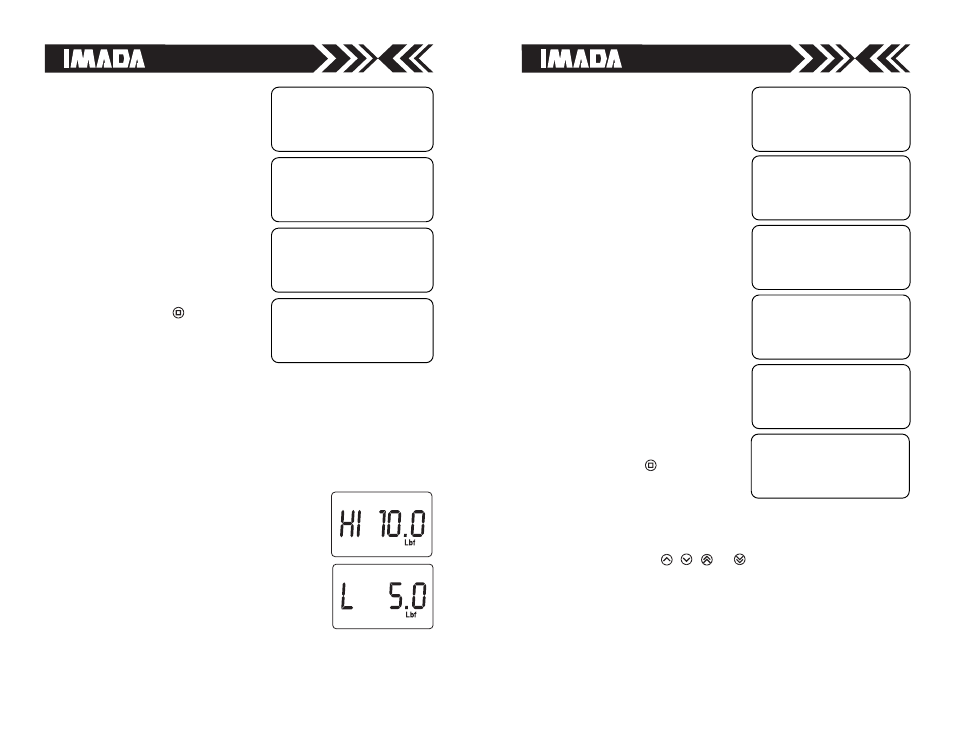
7
10
CONFIG MODE
< START SPEED
7.00 in/min
CONFIG MODE
< COUNTER LIMIT >
{}
CONFIG MODE
< TIMER LIMIT >
00'00.8
CONFIG MODE
< MEASURING SPEED >
1.90 in/min
CONFIG MODE
< RETURN SPEED >
11.50 in/min
Start Speed– the cross head
advances toward the travel limit at
this speed
Measuring Speed– skip this item in
Cycle Mode
Extra Config– skip this item in
Cycle Mode
Return Speed– the cross head
returns to the starting travel limit at
this speed
Timer Limit– Keep (hold time
duration) 99' 59.9 seconds max.,
default is 1 second
Counter Limit– counts up to 65,535
cycles max., default is 1 cycle,
{}
= continuous cycle, doesn’t stop
Press the Back button
to exit Config
Mode and return to Cycle Mode.
Selections are then saved in memory.
CONFIG MODE
< EXTRA CONFIG >
ENTER EXTRA CONFIG
Cycle Mode Operation
Press a direction button
,
,
or
and the cross head moves
at Start Speed, stops for the programmed Timer Limit at the travel
limit, then returns to the opposite travel limit at the programmed
Return Speed. The cycle is repeated until the Counter Limit is
reached.
EXTRA CONFIG MODE
YES >NO
EXTRA CONFIG MODE
< SEND SIGNAL >
OFF
TIP:
Programming Z Series Force Gauge High/Low Setpoints
For further instructions refer to the Z Series manual.
1. Turn on the gauge. Press PEAK and ZERO for 3 seconds to enter
Power-On programming (CF9 flashes with solid F0).
2. Press PEAK or ZERO to view the selections. Select CF9 F1 and
press SEND.
3. –HI– displays, then the high set value (i.e. H
10.0). Press PEAK to increase and ZERO to
decrease, press SEND to select. –LO–
displays then the low set value (i.e. L 5.0).
Press PEAK to increase and ZERO to
decrease, press SEND to select, CF9 End
displays. Press SEND again to exit.
EXTRA CONFIG MODE
UNIT SELECT
< INCH
Output Test– Factory use only
Send Signal– Sends one data to
gauge memory at Keep (hold) point
requires CB-704 cable. Saving data to
computer and gauge memory requires
CB-707 cable.
Unit Select– inch or millimeter
Clear All Config– Yes/No Returns to
factory setup
Press the Back button
twice to
return to Cycle mode. Selections are
then saved in memory.
EXTRA CONFIG MODE
< OUTPUT TEST >
