Cannon Instrument TESC User Manual
Page 19
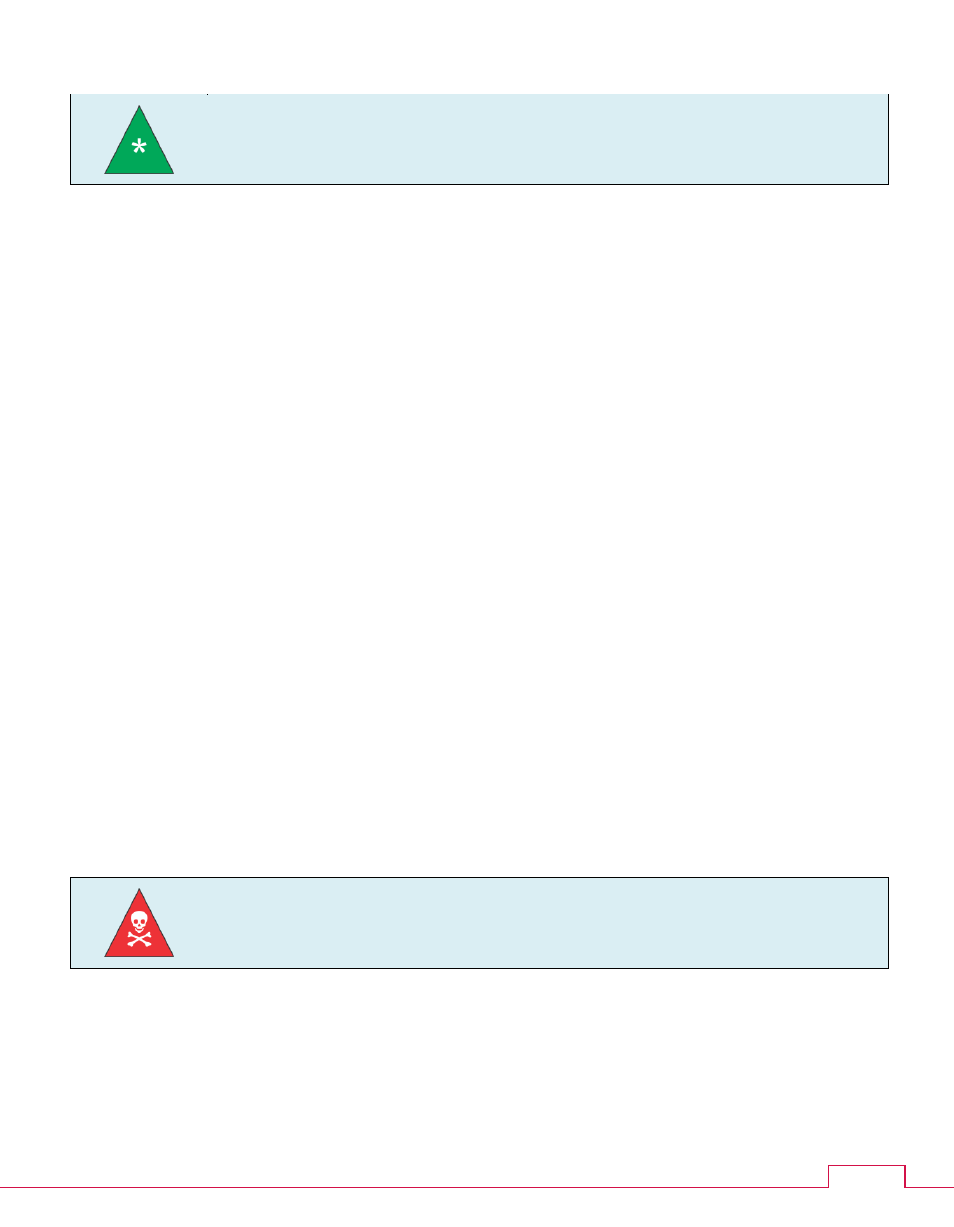
TESC Operator's Manual, Rev 1.0
13
CANNON®
Getting Started
Note:
The 2 hour DV2T calibration program waits 2 hours for the
temperature of the sample to stabilize, and then it runs a viscometery
test.
5. Insert the USB flash drive into any one of the USB connections on the back of the DV2T.
6. Load and run the 2 hour DV2T temperature calibration program:
a. From the DV2T Main Menu, select
Load Test > Viscosity Tests > USB 1 > Calibration
>
CalibTemp2hr-dv2t.dvt
.
b. Click
Run
.
7. When the DV2T test completes, save the test data from the DV2T to a CSV file on a USB
drive and transfer it to the PC:
a. Click
Save
.
b. Click
Path
and navigate to USB drive.
c. Click
File Type
and select the .csv file type.
d. Click
Save
.
Testing using the DV2T is complete. Click the Main Menu icon in the upper-left corner
of the screen and click
No
when a dialog box prompts you to save the data.
8. On the PC, use a spreadsheet application, such as Microsoft® Excel®, to open and view
the CSV file. Compare the measured viscosity at the highest torque reading to the
calibrated viscosity of the sample. If the measured viscosity is outside of the tolerable
range of the sample, the TESC System will need to be calibrated prior to running an
ASTM D2983 test. Refer to Calibrating the TESC System, beginning on page 19 for
calibration instructions.
Warning:
Do not attempt to remove a sample from the test chamber
until it has reached a safe handling temperature. Refer to your lab
safety standards for more information.
9. Set the Watlow® controller target temperature to +25.0 °C. When the sample reaches
+25.0 °C, raise the viscometer.
10. Remove and clean spindle and test tube.
