Blue Sky UCM User Manual
Page 9
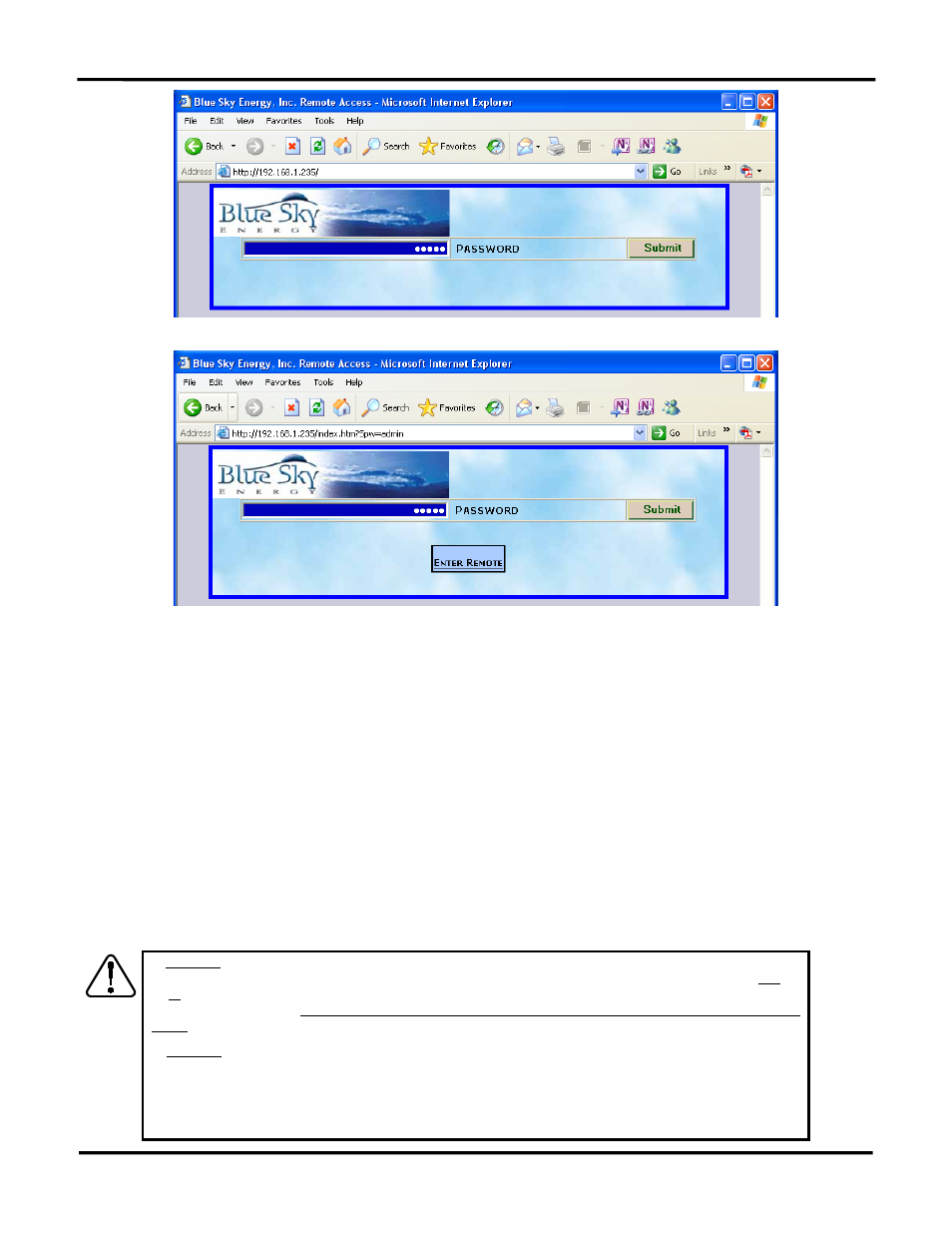
Installation and Operation Manual
8
Enter the password and select Submit. Default password is admin. If the password is accepted you will be presented with an Enter Remote button.
Select Enter Remote to go to the Top Menu page.
Once logged onto the UCM’s web site there are five available pages The first four pages are essentially same as the four menus of the IPN-ProRemote.
The fifth page, UCM Setup, is for configuring UCM communications and password settings. Excluding the preceding password logon pages the following pages
are available and may be selected from any page.
• Top
• Advanced Display
• Setup (charge controller and battery monitor setup)
• Battery Charge Parameters
• UCM Setup
Items shown on the web pages are either informational data which display in Green, or settings that the user can change which display in Blue. The
display convention used throughout the UCM is that if a data or setup item it unavailable dashes (―――) will be displayed.
CHANGING SETTINGS AND EXECUTING FUNCTIONS
Changing a setting is accomplished by entering the desired setting into the appropriate Blue setting box and then pressing the appropriate SET button to
send the change command to the charge control system. Clearing an amp-hour counter or Starting/Stopping equalize is accomplished in a similar manner by
pressing the appropriate START, STOP or CLEAR button to send the desired command. To improve the real-time accuracy of UCM web page data while
minimizing communication data the Top page automatically refreshes every 15 seconds. All other pages require a manual refresh by pressing the browser’s
Refresh button.
¾
CAUTION: User settable values in Blue displayed with a decimal point must have new values entered with the decimal point
as well. If the Acceptance charge voltage setpoint is changed from 14.4V to 14.0V the new value must be entered as 14.0 not
as 14. If 14 was entered rather than 14.0 the setpoint will become 1.4V. Do not enter text into numeric settings or unusual
numeric values will appear. After entering a new setting you must press SET to send the new value to the charge control
system. Refer to appropriate operators manual for further detail regarding remote equipment operation and settings.
¾
CAUTION: After a SET, START, STOP or CLEAR command is sent to the charge control system the UCM web page will
automatically refresh in 3 seconds to retrieve the new setting stored in the charge control system and clear the command
information from the web address bar. Do not press the web browser’s Refresh button during this 3 second period or the
command will be resent. Do not use the browser BACK button to return to previous UCM pages or commands may be also be
resent. After the 3 second automatic refresh has taken place, press the web browser Refresh to once again reload the page
with the very latest data and confirm that the desired setting change or command action has been executed.
