Blue Sky UCM User Manual
Page 10
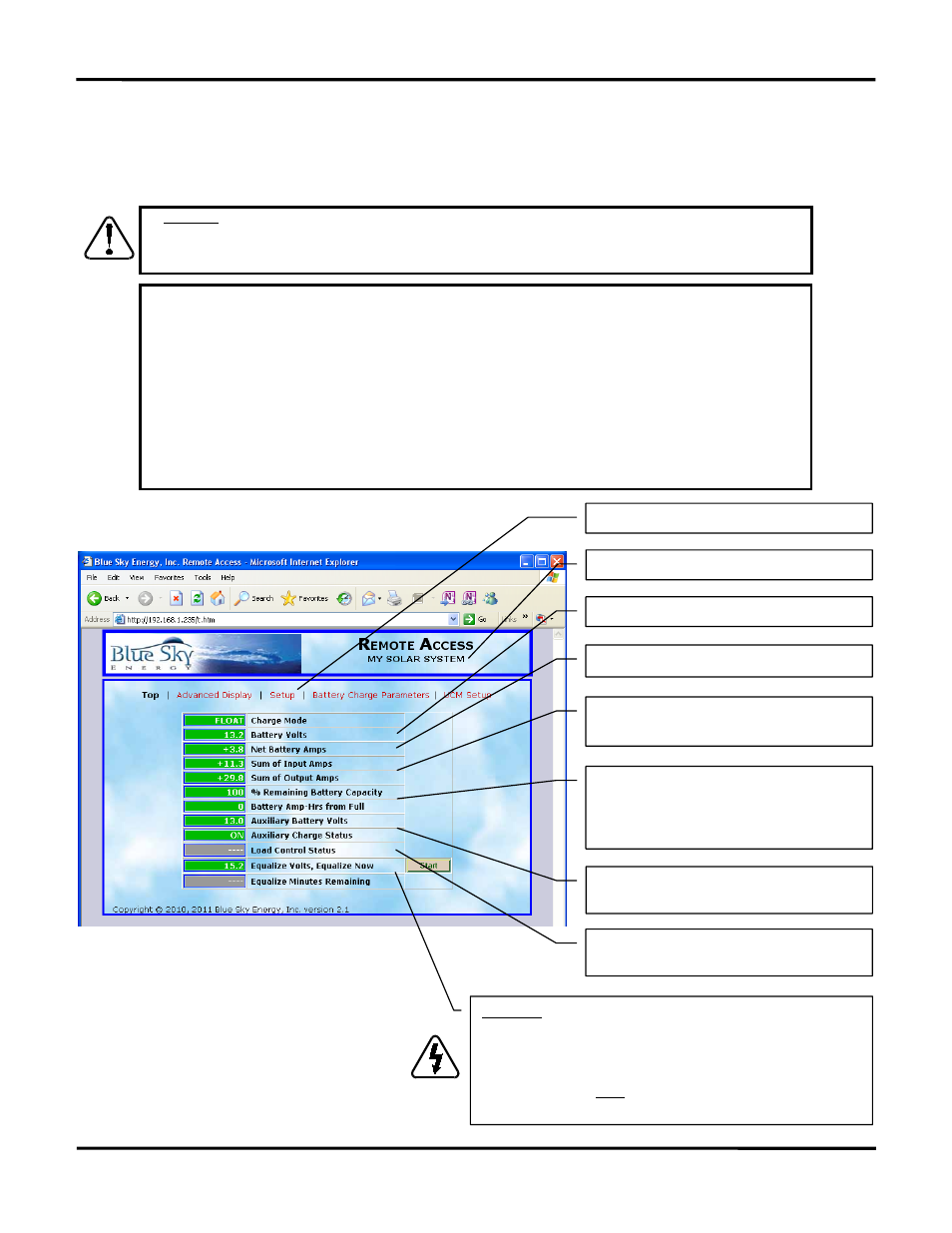
Blue Sky Energy – Universal Communication Module
9
USING THE IPN-ProRemote WITH A UCM
An IPN-ProRemote display may or may not be present in the system. If an IPN-ProRemote is present its full featured battery monitoring functionality
become available through the UCM. If an IPN-ProRemote is not present its battery system monitoring data; Net Battery Amps, Amp-Hours From Full, %
Remaining, and its setup items; Battery Amp-Hours, Charge Efficiency, Charge Efficiency Mode and Self Discharge Rate will be unavailable and display as
dashes (―――). Refer to the IPN-ProRemote operators manual for detail regarding the IPN-ProRemote’s functionality and settings.
¾
CAUTION: An IPN-ProRemote used with the UCM must have software version V4.00 or later. Earlier versions will cause
communication conflicts with the UCM leading to improper operation of certain UCM commands or settings. The user may upgrade
IPN-ProRemote software in the field by purchasing and installing a new microprocessor as described in Technical Bulletin 100212.
The latest IPN-ProRemote software may be purchased as part number 590-0002-01.
¾
Since both the UCM and IPN-ProRemote can change the same parameters (e.g., Battery Amp-Hours) it is important to refresh
the appropriate display to view the latest setting. For example if a change is made to Battery Amp-Hours with the ProRemote the
change will not appear on the UCM until the page showing Battery Amp-Hours is refreshed. Similarly, if the same change was made
from the UCM while the IPN-ProRemote was displaying the Battery Amp-Hour screen the new value will not appear on the IPN-
ProRemote until that screen is exited and re-entered to refresh the value.
¾
With the UCM numeric settings may be set to any number within an allowed range. Since the IPN-ProRemote does not have
a numeric keypad many numeric settings are changed in larger increments to speed operation. For example Battery Amp-Hours
is changed in steps of 10 amp-hours with the IPN-ProRemote (200, 210, 220, etc.). If the UCM was used to set Battery Amp-
Hours to 201 amp-hours, the IPN-ProRemote will show the new setting of 201 amp-hours. If Battery Amp-Hours was
subsequently changed on the IPN-ProRemote the setting would increment in 10’s from the present setting (201, 211, 221, etc.).
This is not necessarily a problem, but may be corrected from the IPN-ProRemote by changing the setting to the minimum value
and then raising the setting to the desired value.
TOP WEB PAGE
Net battery current from IPN-ProRemote.
Sum of input and output current for all charge
controllers on the IPN network.
Amp-Hours from full & % Remaining Battery
Capacity from IPN-ProRemote. Dashes (
–
–
– –
)
are shown until the first time the battery is fully
charged by the charge controller.
WARNING: Not all batteries can be safely equalized. Always follow
battery manufacturers recommendations pertaining to equalization.
Selecting START starts the equalization cycle unless equalize is disabled
in the charge controller. Equalize continues until equalize “time at voltage”
time accumulator counts down to zero minutes left, or equalize is manually
canceled with STOP. Note: The voltage shown is the basic equalize
setpoint and does not include the effects of temperature compensation.
Battery voltage from charge controller.
Auxiliary battery voltage and charge status when
charge controller set for Auxiliary Battery Charge.
Load control status when charge controller set for
load control or lighting control.
User defined Location Name reminder.
)
Web page selector buttons.
