Ucm connection to the ipn network, Connecting to the ucm’s web site – Blue Sky UCM User Manual
Page 4
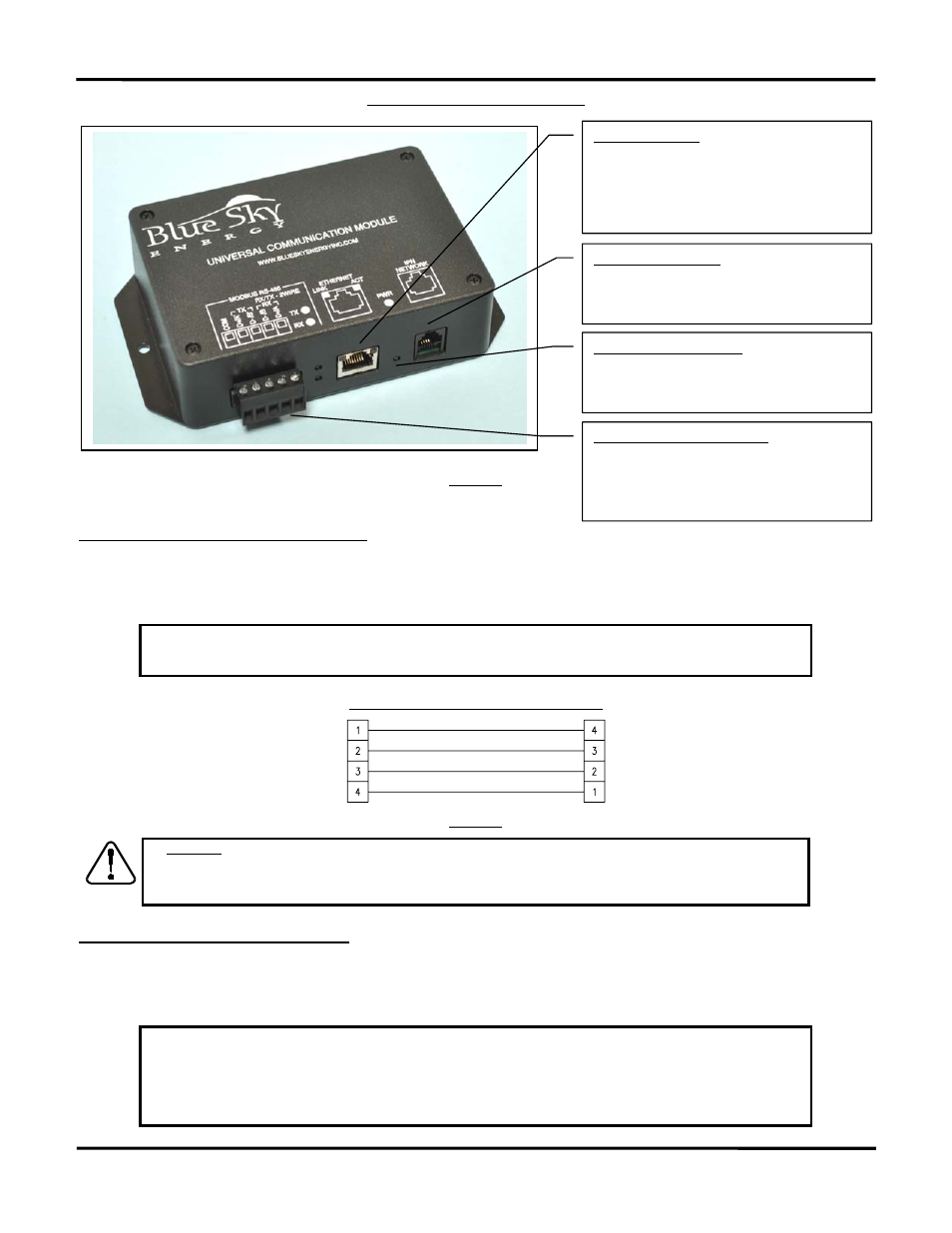
Blue Sky Energy – Universal Communication Module
3
UCM CONNECTIONS AND INDICATORS
FIGURE 1
UCM CONNECTION TO THE IPN NETWORK
Connect the UCM’s IPN NETWORK jack to the charge controller’s IPN DISPLAY jack using the supplied 4-pin telephone cable. If more than one
charge controller is present the UCM may plug into any charge controller on the network. The charge controller must have proper battery power attached for
the UCM to receive power and operate. The UCM’s Power/Heartbeat indicator will blink when properly connected to and powered by the accompanying
charge controller.
¾
Standard 4-pin telephone cables swap pin numbers end-to-end. If cables are custom terminated or cable couplers are used
be certain the proper pin swap is maintained. If a telephone splitter is required to attached both a display and a UCM to the same
charge controller use a 1-male to 2-female splitter plugged into the charge controller to maintain proper pin swap.
IPN NETWORK & POWER CABLE SCHEMATIC
FIGURE 2
¾
CAUTION: Only one UCM may be present on the IPN network. Do not plug the UCM’s IPN network connector into anything
other than an IPN-compatible charge controller or damage may result which will void the limited warranty. The UCM may
consume up to 1W of power from the charge controller with Ethernet communication operating. Total maximum cable length
should be limited to approximately 75 feet (22.3m) with 28 awg cable or 300ft with 22 awg cable.
CONNECTING TO THE UCM’S WEB SITE
The primary means of communicating with the UCM is through its built in web site server which provides access to all data and setup parameters for both
the UCM and charge controller(s), and provides access to the datalog file. The UCM may connect directly to a computer without a router, be accessed from
computers on your LAN using a standard router, or be accessed over the Internet by configuring your router for port forwarding. The UCM web site server can
support 2 users simultaneously.
¾
A direct connection between the UCM and a computer using the supplied crossover type cable will likely be necessary to
configure UCM communication settings. A direct connection to a computer without a router is the easiest method confirm UCM
operation and communicate with the UCM to configure communication settings while eliminating possible communication issues
relating to UCM or router setup. The supplied crossover cable is RED in color and the word XOVER is present on both cable
connectors to make this special cable readily identifiable from other non-crossover type cables. Signal names and typical wire
colors for a straight-thru patch cable and special crossover cable are shown in Figure 3.
IPN Network connector:
UCM power & IPN network communication. MUST
be connected to properly powered IPN compatible
charge controller for UCM to operate.
Power / Heartbeat indicator:
Green LED indicates the UCM is powered by an
accompanying charge controller. LED blinks when
UCM is alive and operating.
Ethernet connector:
Connects to router with Cat-5 patch cable, or
directly to computer with supplied crossover type
Ethernet cable. LINK LED indicates communication
link established. ACT LED indicates communication
activity occurring.
MODBUS RS-485 terminal block:
Electrically isolated Full or Half Duplex RS-485
serial port for connection to MODBUS master.
RX and TX LED’s indicate Transmit or Receive is
occurring.
)
Standard 4-pin telephone cable pin swap
)
