Dataloging – Blue Sky UCM User Manual
Page 14
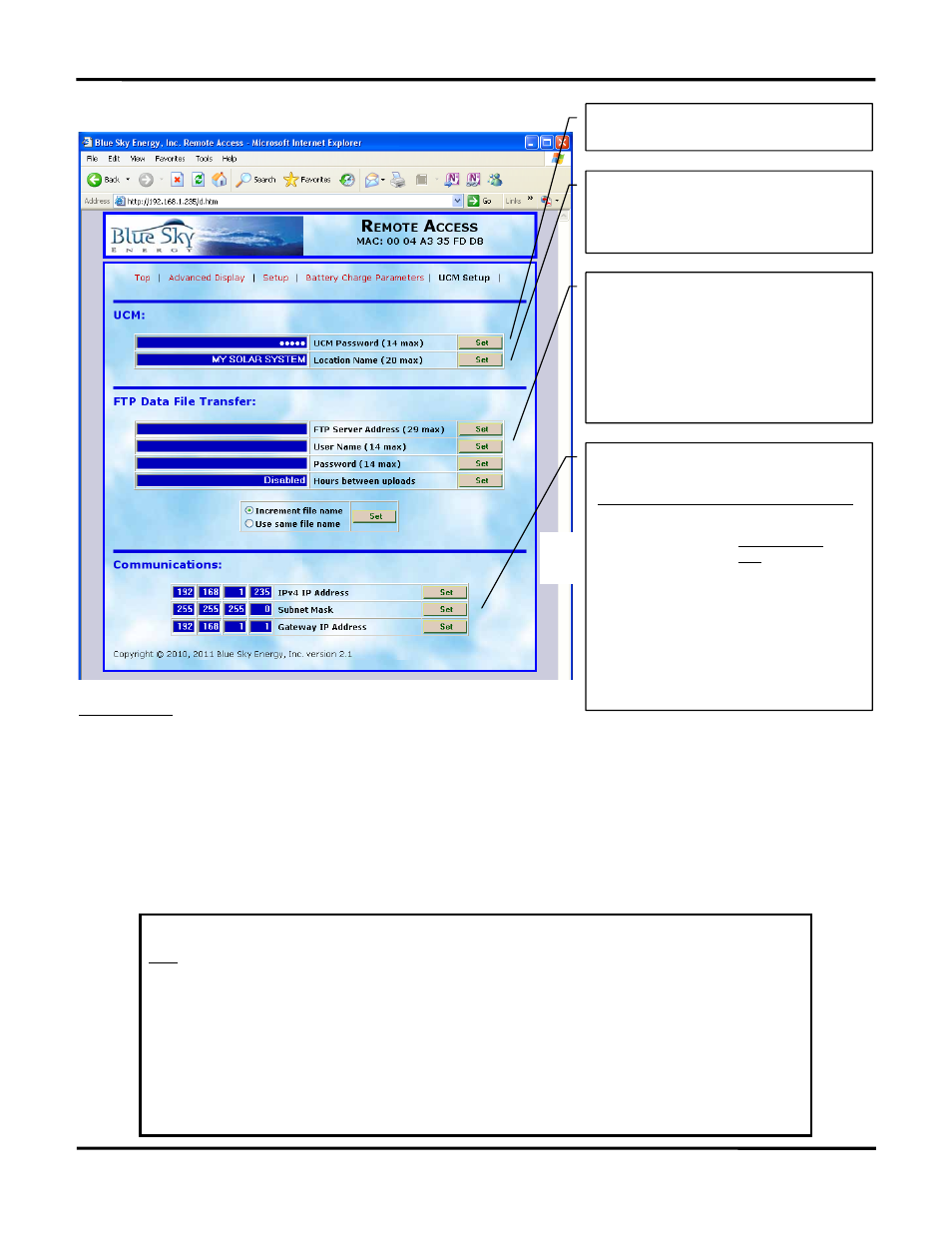
Blue Sky Energy – Universal Communication Module
13
UCM SETUP WEB PAGE
DATALOGING
The UCM provides datalogging capability for up 127 complete records, plus one in process record, for up to 32 key performance parameters. Complete
datalog records are collected and stored in the UCM’s nonvolatile Flash memory and are retained if UCM power is lost. The datalog information is available from
the UCM as a downloadable file in a Comma Separated Value (.csv) file format with the default file name log.csv. The datalog file may be downloaded from the
UCM’s web site by selecting Download Log File from the UCM’s Advanced Display web page. A UCM may be taken from the field back to the office for datalog
file download but a powered charge controller must be connected to power the UCM. The downloaded datalog file may be viewed or manipulated with any
spreadsheet program which accepts the .csv file format including Microsoft Excel. Selecting Clear Log will clear all records from the UCM’s datalog memory.
DATALOG RECORD TIME PERIOD
The time period between datalog records is user selectable and may be set in steps of 0.1 hours (6 minutes) up to a maximum time period of 24.4 hours. A
setting of 0.0 hours disables record collection while retaining existing records, and returns the word DISABLED in the setting box. The ability to set record time
to widely varying intervals allows system performance to be examined in varying levels of detail as desired by the user.
¾
The actual time period between storing records will be either; 1) The log time setting in hours since storing the last record, – OR –
2) The charge controller system transitions from a Charge Off state to a Charge On state, – whichever occurs first –
Note: If weather and low light conditions at the beginning or end of a charging day produce multiple Charge Off / Charge On
transitions, very short duration “false daily records” will appear. These short duration records typically capture little or no charge
and should not be confused with a normal full day record where charge did not occur for some reason. Eliminating these very
short duration records will not affect the integrity of the remaining daily records. Examine the record duration (RecdTime) for each
record in the datalog file to confirm the record is valid for the for the type of system analysis being conducted.
¾
If the desired datalogging is to collect daily records, leave the datalog Hours In Log Period at the default setting of 24.2 hours. The
one day plus 12 minutes setting assures that as the switch to Charge On in the morning moves with time of year or weather the
switch to a Charge On state will typically be what starts the new record without building up a cumulative time error. Should a PV
power failure occur the timer will take over and assure that daily records without the PV system switching to a Charge ON state are
collected with only a slight cumulative time error as days go by. Due to large shifts of sunrise/sunset time at very high latitudes during
March and September, consider using a setting of 24.3 hours at latitudes greater than ±60
°.
Location Name reminder (e.g., ROAD SIGN #42).
Appears below Remote Access on all pages except
UCM Setup page to remind users of multiple
UCM’s which particular UCM is being viewed.
FTP communication settings. Factory defaults are
shown. FTP used for periodic upload of real-time
data to remote server. Setting range 0.0
–
24.0
hours. A setting of 0.0 hours between uploads will
disable FTP transfers and return the word
DISABLED in the setting box.
Do not press SET with the word DISABLED in the
setting box.
¾
UCM Ethernet communications settings. See
Connecting To The UCM’s Web Site.
New settings take effect following UCM reboot.
To aid setup, the factory default Communication
settings shown here will be temporarily used if the
UCM is booted with DIP #4 IP-A switched ON as
shown in Figure 4. While boot with DIP #4 ON uses
and displays the default settings shown, changes
made either now or previously are retained in
memory and will be used following UCM reboot
with DIP # 4 OFF.
Default settings may also be restored permanently
by performing a Restore As Shipped Factory
Default Settings operation.
)
)
UCM password, required for UCM access. Default
password is admin.
