Remote code – AYRE DX-5DSD User Manual
Page 41
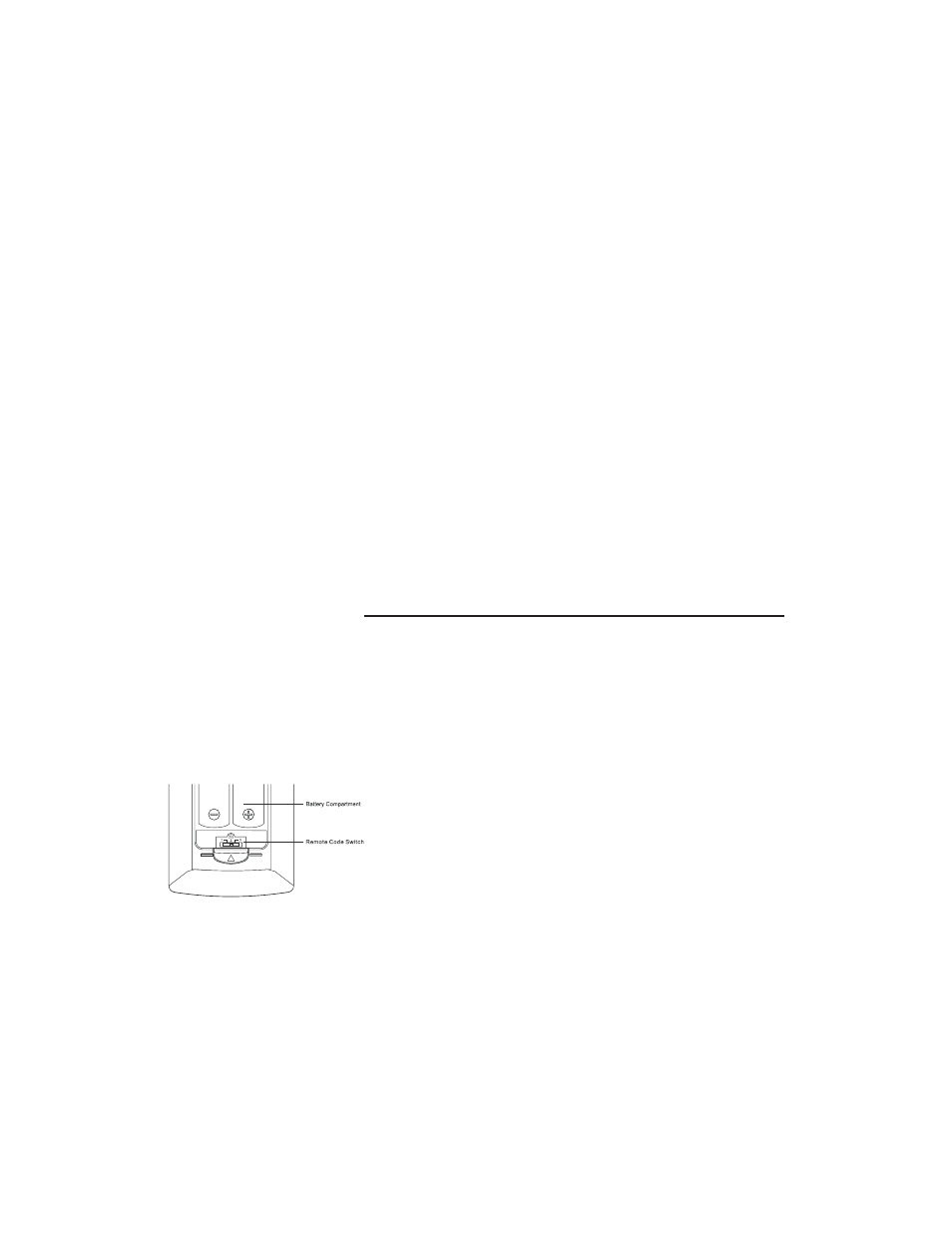
Setting the switch to “Rsrv B” selects “Class 2
Audio”, which uses the USB “High Speed” mode to
transport data at higher rates as long as the
operating system also supports Class 2 Audio.
For Mac, this requires OS X version 10.6.4 or
higher. None of the Windows operating systems
supports “High Speed” mode for audio via the USB
ports. We therefore have made available a custom
driver that is compatible with Windows XP, Service
Pack 2 and later. Please refer to the Ayre website to
download the required file and also additional
instructions:
www.ayre.com/usb.htm
Remote Code
The remote control supports three remote codes.
The default is “Code 1”. Some other products may
inadvertently respond to the DX-5
DSD
remote
control. In this case you can select a different remote
code to avoid conflicts.
To select a new remote code, open the battery
compartment cover of the remote control, and then
use a ball point pen to flip the switch to one of the
positions marked as “1”, “2”, or “3”. Close the
battery compartment cover. Make sure that the
DX-5
DSD
is turned on and the disc tray is ejected.
Aim the remote control at the player. Press and hold
the “Enter” button for 5 seconds. The player will
start using the new remote code.
39
