AYRE DX-5DSD User Manual
Page 26
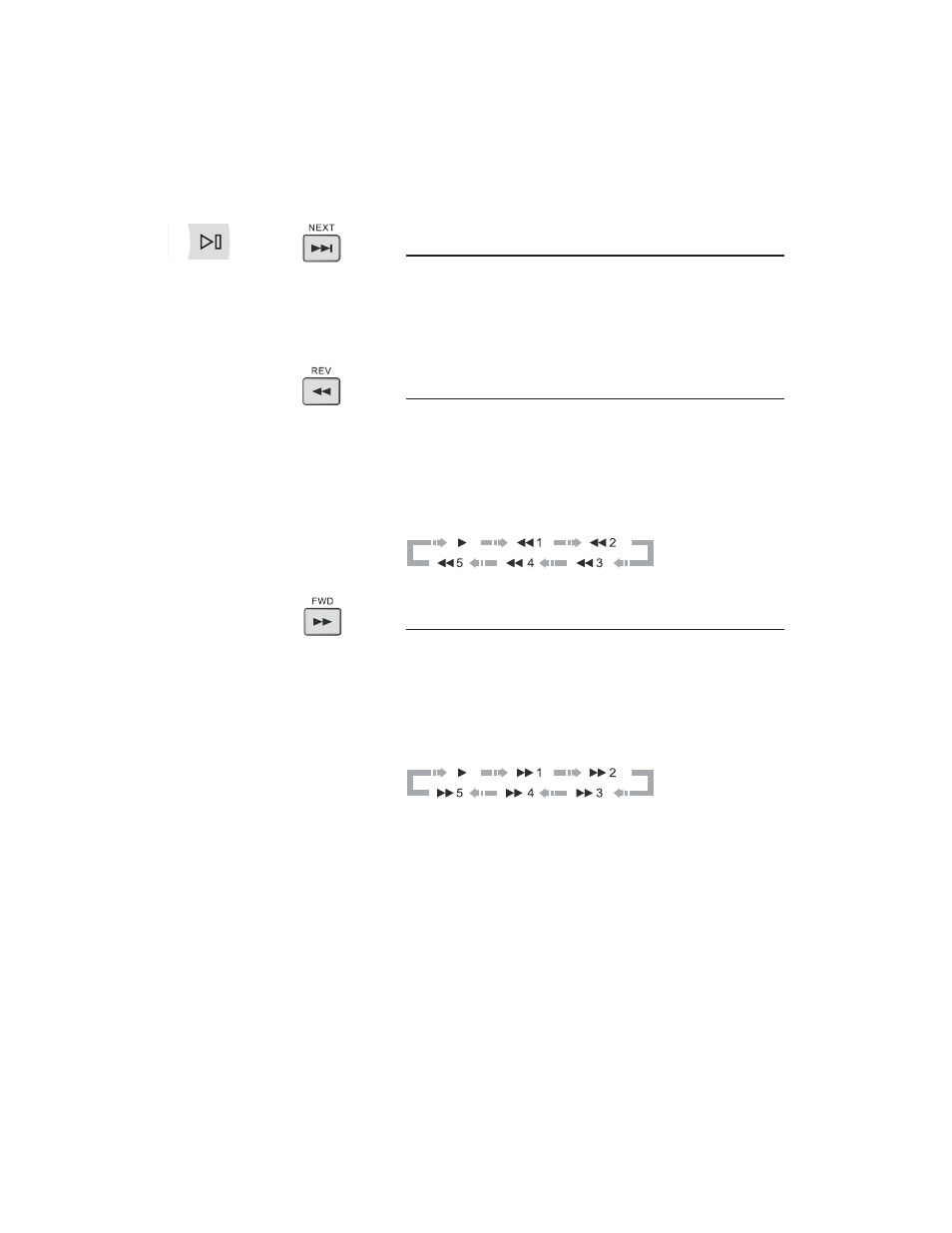
Next
Pressing the “Next” button will move to the start of
the next chapter or track. Additional presses will
move to subsequent chapters or tracks.
Reverse Scan
The “Reverse Scan” mode scans backward through
the disc. Each button press increases the scan speed
until it returns to the normal playing speed as
shown at the diagram. Pressing “Play” will also
restore normal playback speed.
Forward Scan
The “Forward Scan” mode scans forward through
the disc. Each button press increases the scan speed
until it returns to the normal playing speed as
shown at the diagram. Pressing “Play” will also
restore normal playback speed.
24
