Usb computer audio – AYRE DX-5DSD User Manual
Page 31
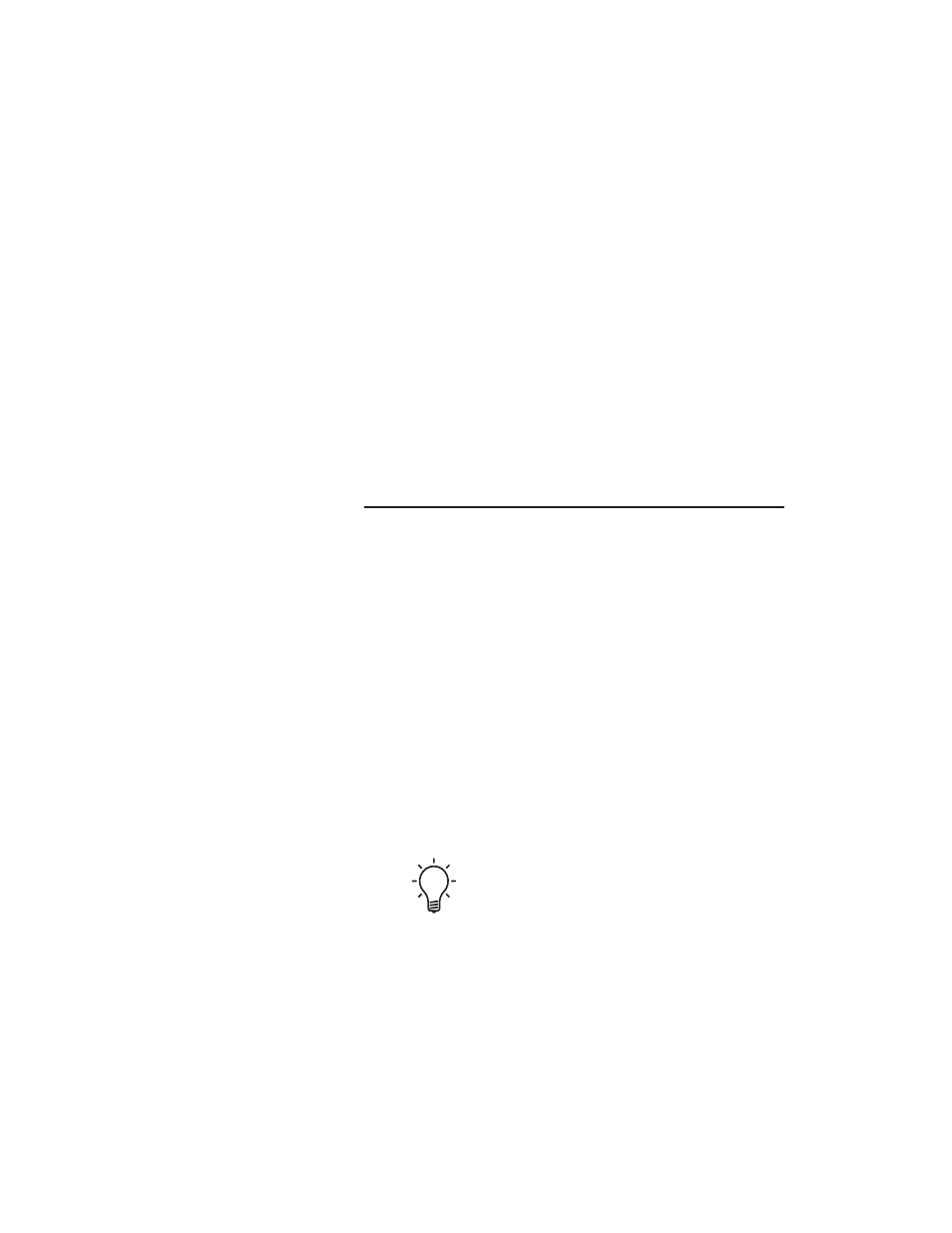
poor bass response, be sure that the “Speaker
Configuration” settings are correct as explained on
page 86.
If a multi-channel disc played through the
two-channel Analog Audio Outputs has poor bass
response, first check the “Speaker Configuration”
settings and then try the “LFE Downmix ” mode as
explained on page 47. This will correct for
improperly authored multi-channel discs.
USB Computer Audio
The DX-5
DSD
can be connected to any modern
personal computer to create a powerful, flexible
state-of-the-art music server. Connect and configure
your computer as explained in the previous chapters.
When the DX-5
DSD
receives an active signal at the
USB Audio Input, all of the disc playing functions
will shut down, including both HDMI outputs. The
audio will be routed to the analog audio outputs.
Simply play your favorite songs on your computer
using your favorite software music player. The audio
will be routed through the DX-5
DSD
to your stereo
system.
When receiving a USB signal, the front panel
display will read “USB” along with the sample
rate in kHz.
When the DX-5
DSD
Universal A/V Engine stops
receiving a valid USB audio signal, it will simply
switch “Off” completely.
29
