AYRE DX-5DSD User Manual
Page 25
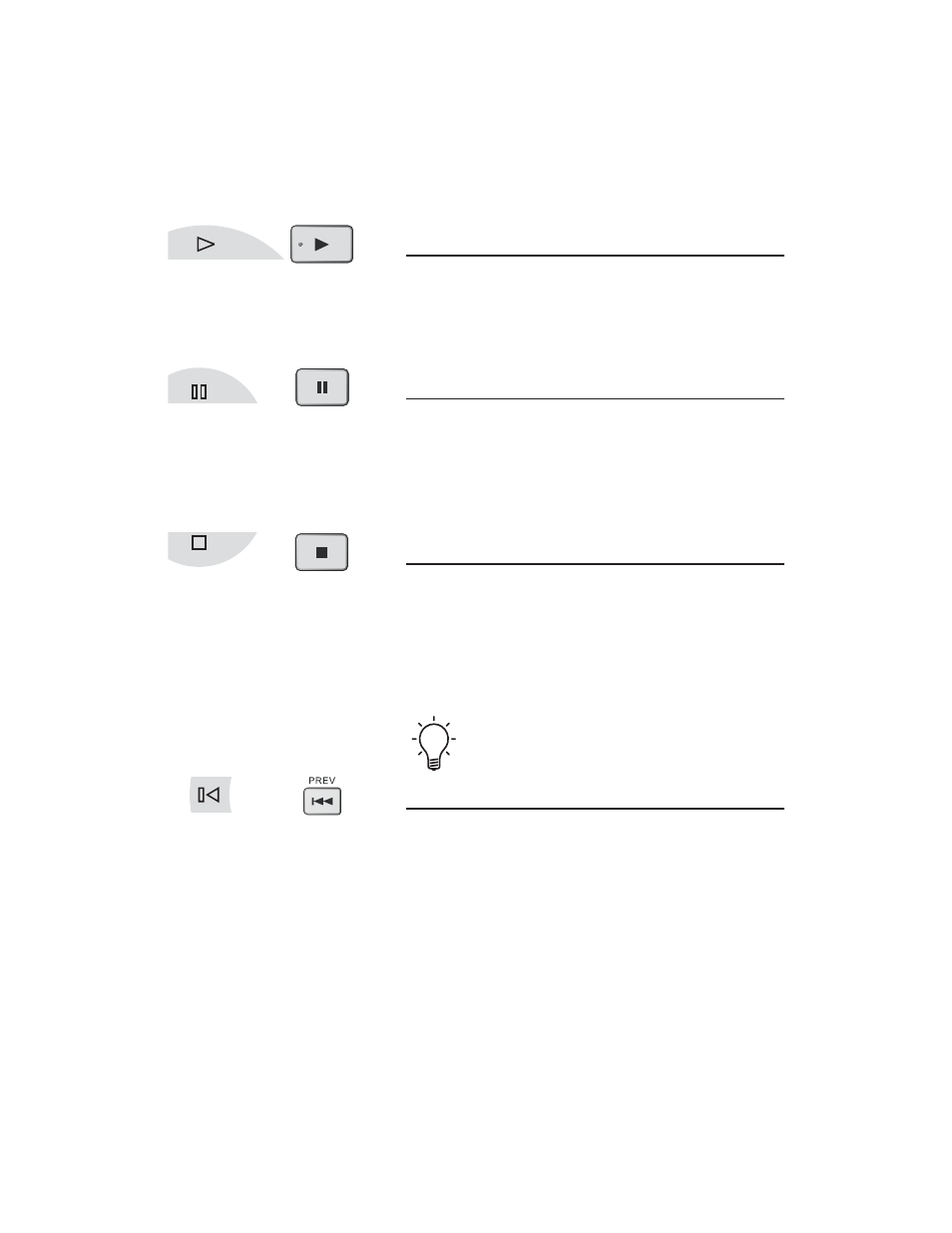
Play
Pressing the “Play” button initiates playback of the
disc. If the drawer is open, pressing “Play” will also
close the drawer.
Pause
Pressing the “Pause” button will pause the disc
playback. Playback may be resumed either by
pressing the “Pause” button again or the “Play”
button.
Stop
Pressing the “Stop” button will stop disc playback.
However the position is memorized and the video
display shows “
Press PLAY to continue.
” Press “Play” to
start from the memorized position, or press “Stop” a
second time to clear the memorized position.
For more information on the “Memory Resume”
feature, please refer to page 50.
Previous
Pressing the “Previous” button will back up to the
start of the current chapter or track. Additional
presses will move to previous chapters or tracks.
23
