Audio format setup – AYRE DX-5DSD User Manual
Page 108
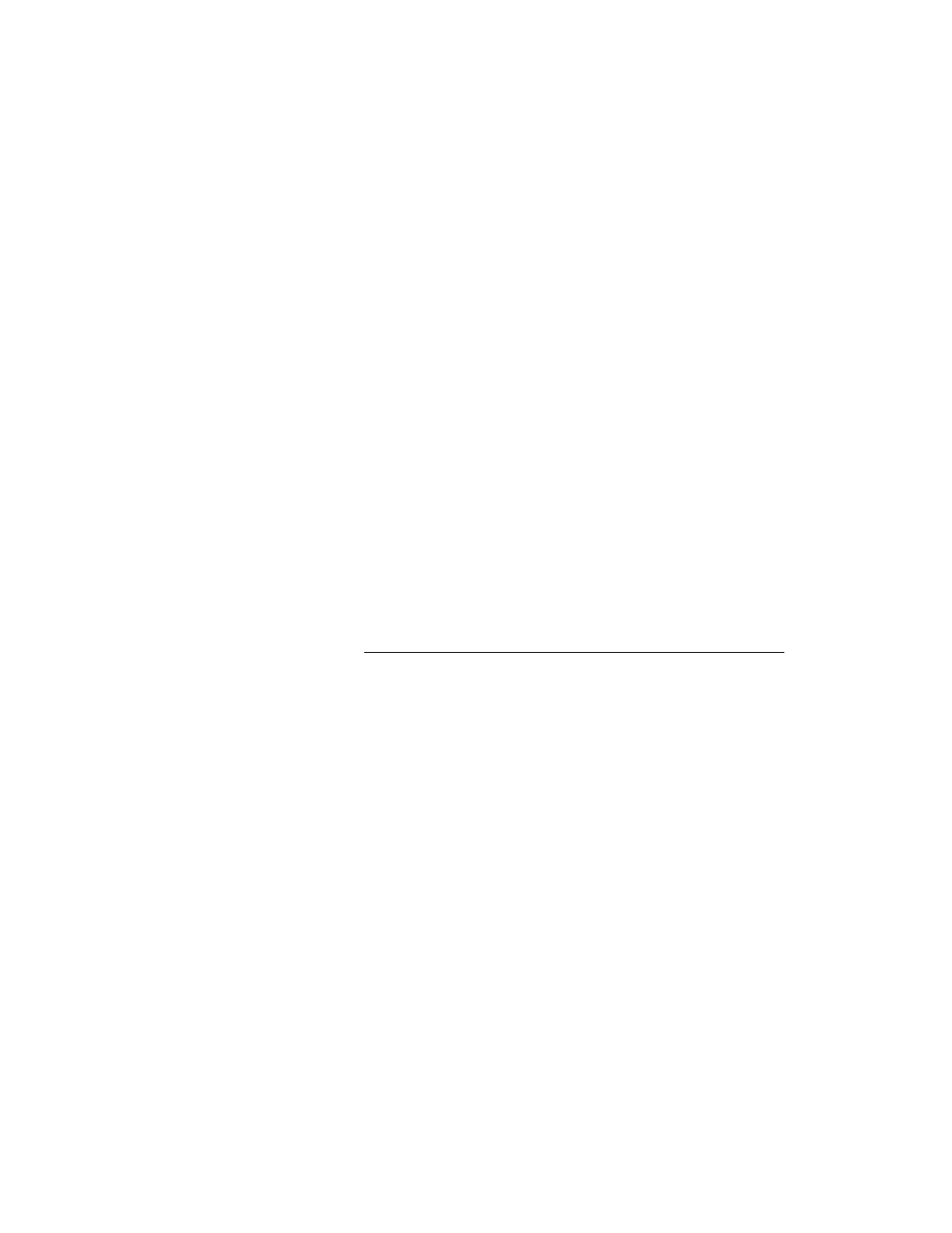
Demo Mode [ On | Off ]
A/V Sync [ 0–200 ]
(Only for HDMI.)
Display Options
Subtitle Shift [ -5–0–5 ]
OSD Position [ 0–5 ]
OSD Mode [ Normal | Silent | Remaining ]
Angle Mark [ Off | On ]
PIP Mark [ Off | On ]
SAP Mark [ Off | On ]
Screen Saver [ On | Off | Energy Saver ]
Audio Format Setup
Secondary Audio [ On | Off ]
(Default = On when Initial Wizard: Compatible.)
HDMI Audio [ Auto | LPCM | Bitstream | Off ]
(Default = Auto when Initial Wizard: Compatible.)
SACD Output [ PCM | DSD ]
(Default = PCM when Initial Wizard: Compatible.)
HDCD Decoding [ On | Off ]
Coaxial/Optical Output [ LPCM | Bitstream ]
(Default = LPCM when Initial Wizard: Compatible.)
LPCM Rate Limit [ 48k | 96k | 192k ]
(Default = 48k when Initial Wizard: Compatible.)
(LPCM Rate Limit applies only to Digital Audio Output)
106
