Analogue, Pro16e personal mixing systems, Digital – Aviom A360 User Manual
Page 68
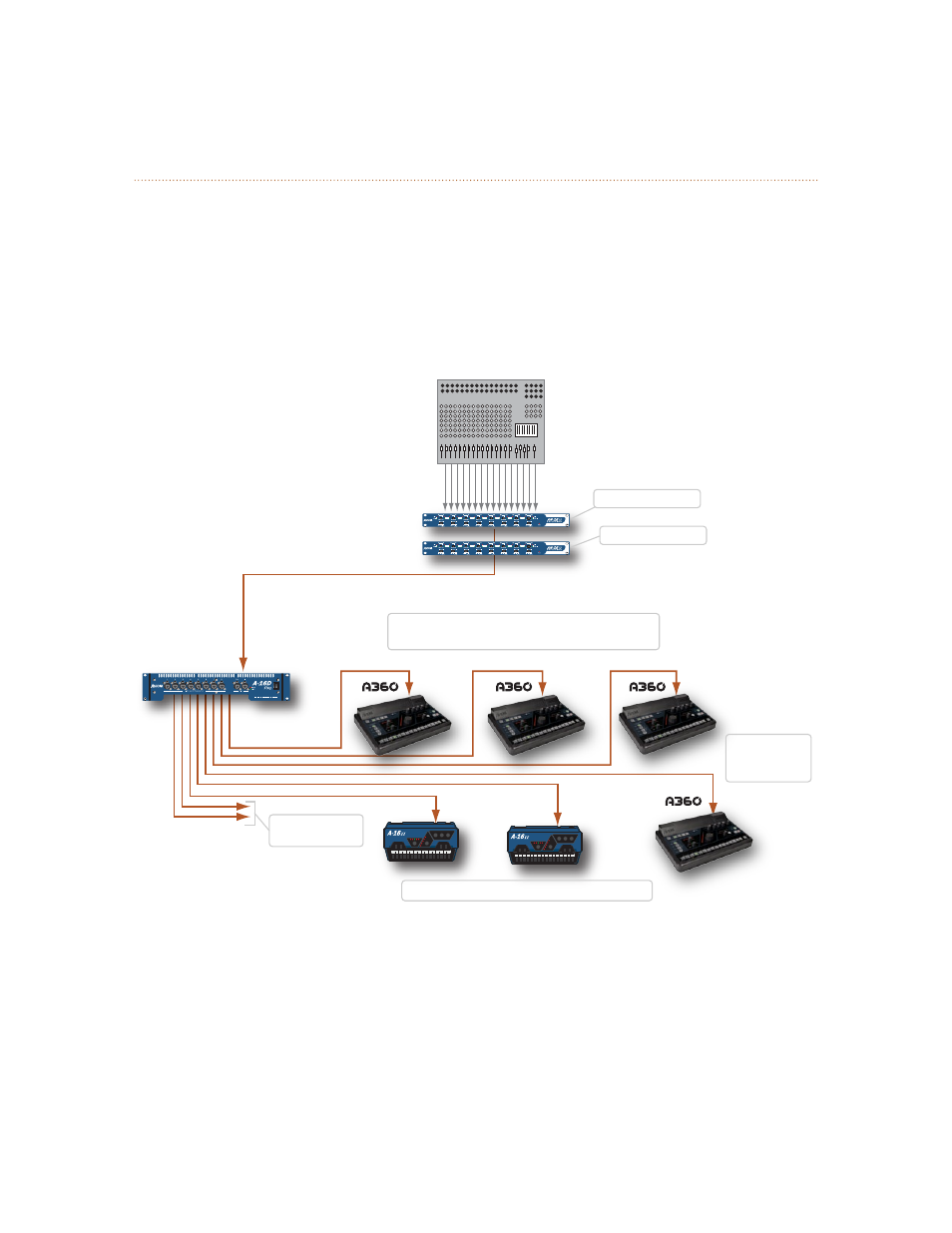
59
A360 P
ersonAl
M
ixer
U
ser
G
Uide
Pro16e Personal Mixing Systems
The A360 Personal Mixer can make use of the enhanced version of A-Net, Pro16e, which allows up to 64
audio slots to be included in the network pool by using up to four input devices. Each A360 in a personal
mixing system may be programmed to use any combination of these network slots. The A360 Channel
Manager software is used to assign network slots to the individual mix channel buttons of an A360.
Custom channel configurations can be loaded into the A360 from a USB memory stick. The A360 uses
its C
uStom
mode to access channel mappings other than the default layout. See page 49 for information
about mapping channels.
A-16D
P
RO
AN-16/i
v.2
AN-16/i
v.2
A-16
II
A-16
II
analogue
digital
Aviom16/o-Y1
Listen through your choice of...
up to 32 channels distributed
to all Personal Mixers
up to 32 channels distributed
to all Personal Mixers
Channels 1-16
Channels 1-16
Channels 17-32
Channels 17-32
to additional
Personal Mixers
Use any combination of A-16II, A-16R, and
A360 Personal Mixers (
D
EFAULT
or
C
USTOM
mode)
Use any combination of A-16II, A-16R, and
A360 Personal Mixers (
D
EFAULT
or
C
USTOM
mode)
A-16IIs and A-16Rs utilize Channels 1-16 only
A-16IIs and A-16Rs utilize Channels 1-16 only
A360s utilize
all channels in
the system
A360s utilize
all channels in
the system
to additional
Personal Mixers
to additional
Personal Mixers
A 32-input personal mixing system with A-16II and A360 Personal Mixers
When using multiple input devices for inputs to a personal mixing system, each device provides one
16-channel bank of slots to the network. The Slot Range switches on the rear panel of the AN-16/i v.2
control the bank assignment. Up to four input devices may be used to create a pool of 64 channels.
