To recall an instant mix preset, Recall button, To recall a standard mix preset – Aviom A360 User Manual
Page 49
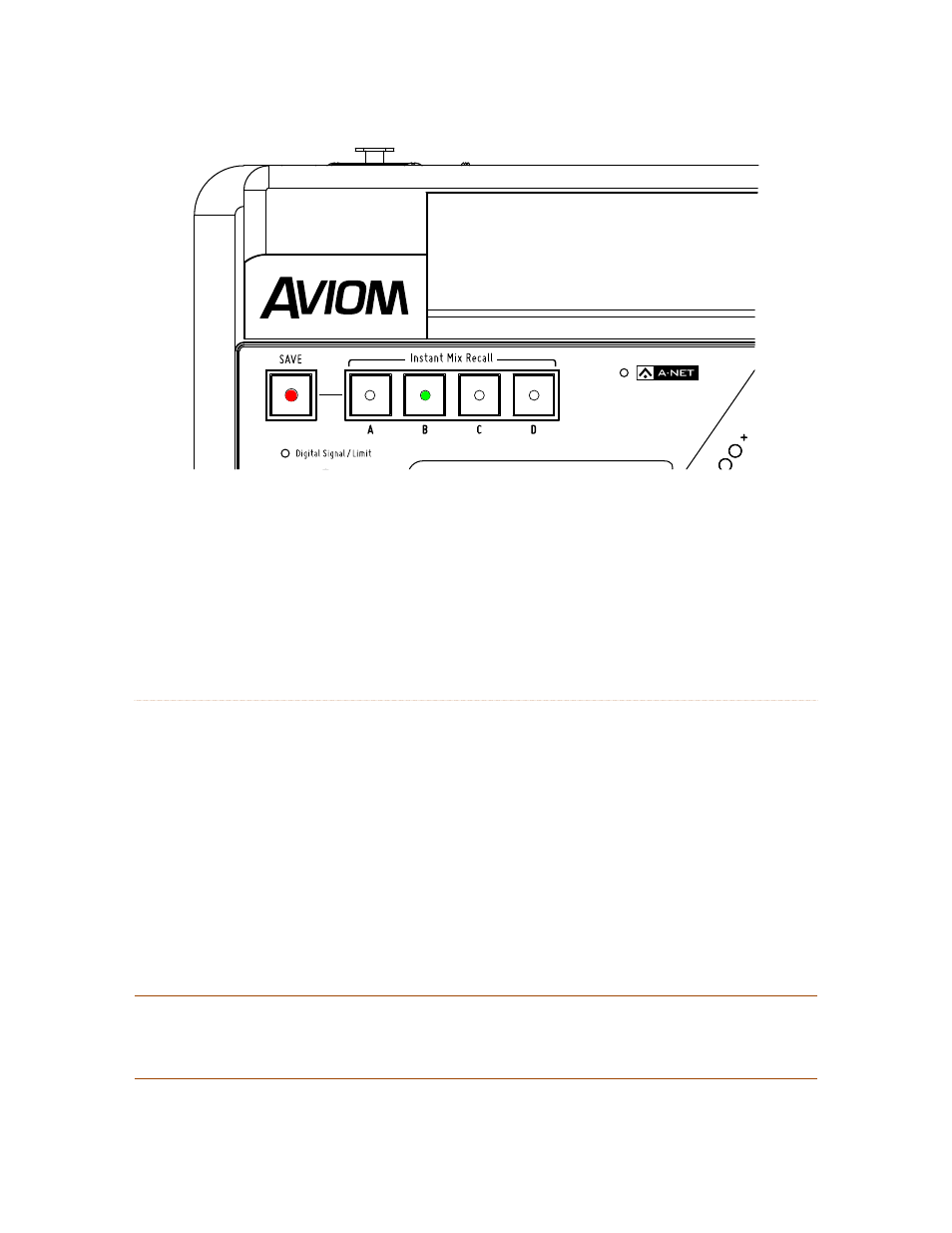
40
A360 P
ersonAl
M
ixer
U
ser
G
Uide
A mix is saved to Instant Mix Recall location B.
To Recall an Instant Mix Preset
Once mixes have been saved to one of the four Instant Mix Recall locations, they can be instantly recalled
by simply pressing the A, B, C, or D buttons. The new mix may be used immediately.
Recall Button
The Recall button is used only with the Mix Presets that have been saved to one of the 16 channel button
locations, it is not required when using the Instant Mix Recall presets.
To Recall a Standard Mix Preset
To recall a mix that has been stored in one of the A360 Personal Mixer’s standard mix locations (the channel
buttons 1-16):
Press and then release the
1.
r
eCAll
button; its yellow LED will blink.
Press the channel button that corresponds to the mix you wish to recall.
2.
The mix is recalled and the yellow LED in the Recall button goes out.
3.
P
N
ote
:
Remember that Mix Presets created in Pro16 mode cannot be recalled when the Personal
Mixer is in the Pro16e Default or Custom modes and vice versa. The Recall button and the mix
channel will flash as an error warning if you try to recall an invalid Mix Preset.
