Clear a mix – Aviom A360 User Manual
Page 50
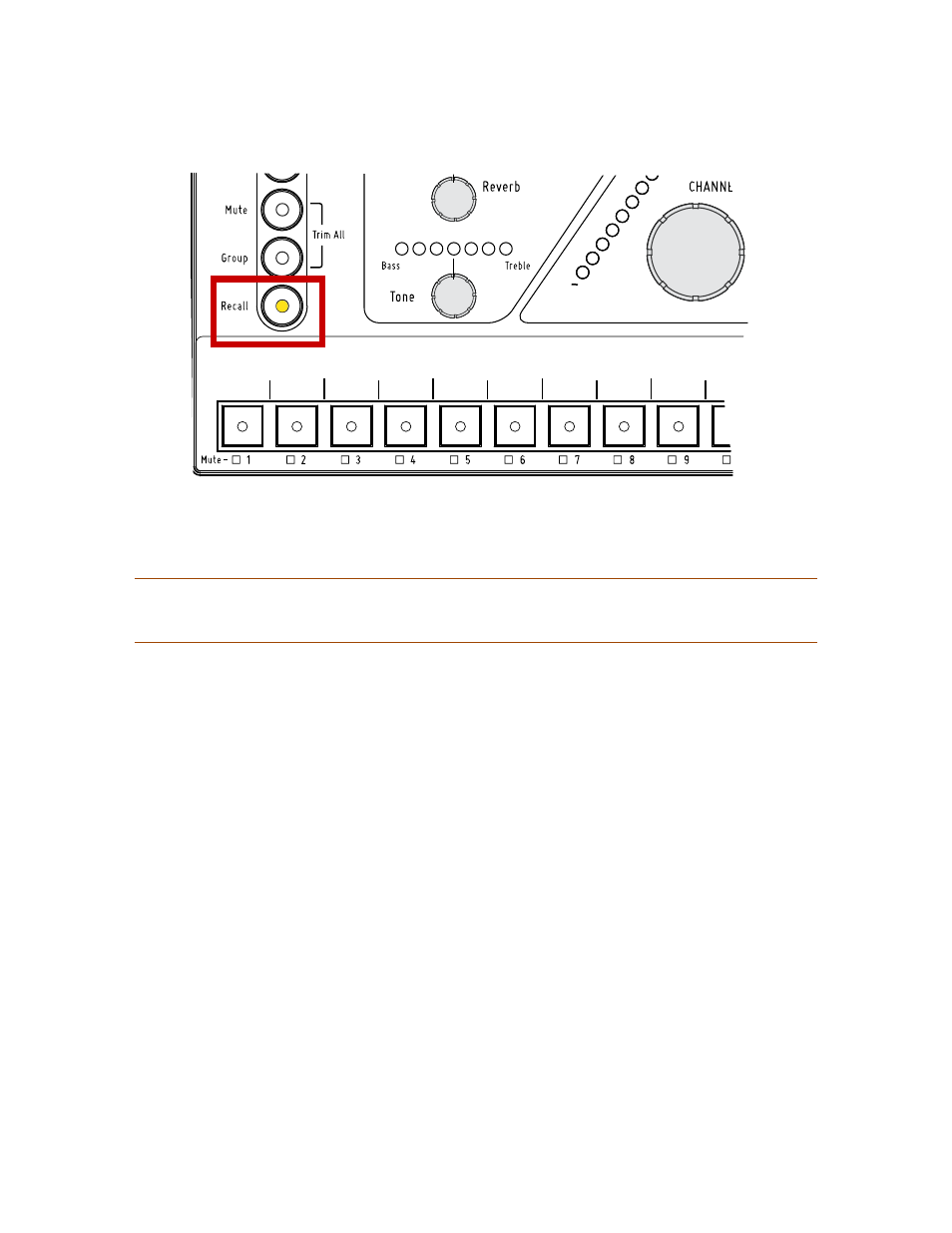
41
A360 P
ersonAl
M
ixer
U
ser
G
Uide
Press the Recall button followed by a channel button to recall a mix.
P
N
ote
:
Mixes cannot be saved or recalled if a channel is in Solo mode, as indicated by the flashing
green Solo LED.
Clear a Mix
The current mix can be cleared and reset by holding the r
eCAll
button and then pressing the m
ute
button, returning all channel level settings to their default values. Resetting a mix does not erase the mix
parameters stored in memory for a standard Mix Preset or Instant Mix Recall location. To overwrite a mix
after performing a reset, use the Save button procedures described previously. See page 38.
This command resets the following:
Channel volumes are set to zero
•
All channels are
•
unmuted
Pan for all channels is set to center
•
Spread for all stereo channels is set to full
•
Channel Tone settings are set to center (flat)
•
Reverb levels for all channels are set to zero
•
Groups are cleared
•
The Dual Profile Channel’s mix values are reset for Profiles A and B
•
Profile A is selected
•
Channel Button 1 is selected
•
Ambience is reset to its default level
•
Channel mapping assignments, the Mode switch position, and all saved Mix Presets are unaffected.
