Channel controls, Reverb, Tone control — bass and treble – Aviom A360 User Manual
Page 29
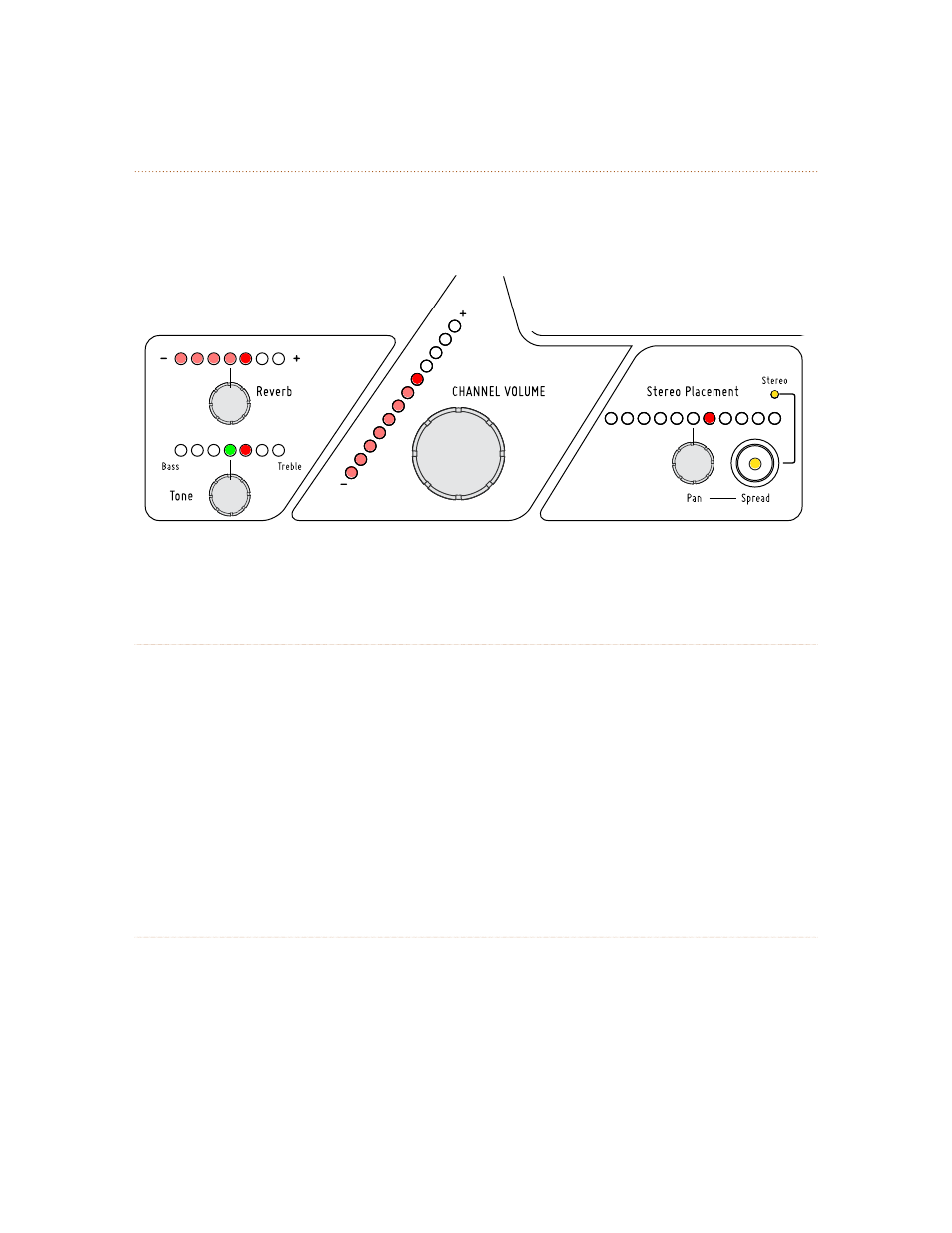
20
A360 P
ersonAl
M
ixer
U
ser
G
Uide
Channel Controls
The individual channel control functions are available whenever one of the 16 standard mix channels or
the Dual Profile Channel is selected. All channel settings are saved with a Mix Preset.
Volume, pan, tone and reverb can be set for each mix channel.
Reverb
Reverb can be added to any mix channel (including the Dual Profile Channel) to provide added space and
depth to the mix. Used sparingly, reverb is especially useful for horn players and singers wearing earbuds
whose monitoring experience changes dramatically when earbuds are worn.
To add reverb, first select the desired channel and then turn the r
eVerB
knob clockwise to increase the
Reverb level. The current Reverb level is displayed on the red Reverb LEDs. Two LED brightness levels are
used —low and high. Each LED turns on first at its low level and then at its high level; only one LED will be
at its full level while editing.
The A360 Personal Mixer’s reverb algorithm is preset and is designed as an easy-to-use live monitoring
tool. As such, no editable reverb parameters are available to the user.
Tone Control — Bass and Treble
Each mix channel as well as the Dual Profile Channel has a tone adjustment available in the channel controls
section. This feature is designed to allow the user to enhance individual channels in a mix by adding either
more low frequency or more high frequency EQ. It is a positive-only control specifically designed for the
needs of live monitoring with 12 boost steps in each direction. A channel may have more bass or more
treble added, but not both simultaneously; no cutting of these frequencies is available.
The Tone control setting for the selected channel is indicated with the Tone LEDs. The default setting is
indicated with a green LED at the center point where the Tone control is flat—no bass or treble is added.
