Conventions used in this document, Using personal mixers, Cat-5 cables – Aviom A360 User Manual
Page 11: A-net distributors, Button presses
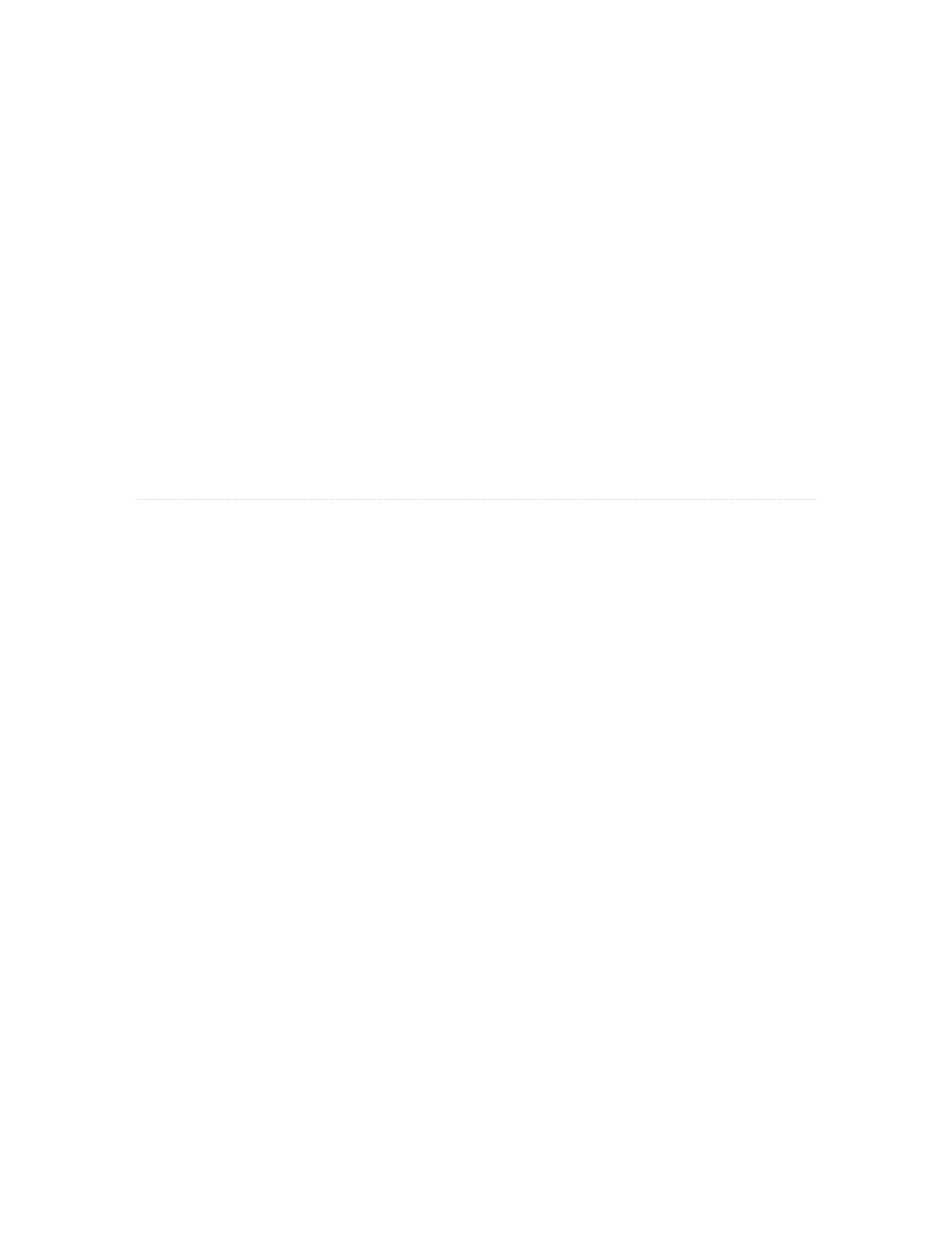
2
A360 P
ersonAl
M
ixer
U
ser
G
Uide
The A360 Personal Mixer features:
Advanced 36-channel mix engine
•
Programmable channel selection and layout from a 64-channel network
•
16 mono or stereo standard mix channels
•
•
Dual Profile Channel™
Advanced
•
Stereo Placement controls for improved sonic clarity
Per-channel volume, tone, reverb, and
•
Pan-Spread™
Three-band master tone controls with
•
Enhance™, optimized for in-ear monitors
•
One-Touch Ambience™ control using onboard mic or network audio channels
20
•
Mix Presets including 4 Instant Mix Recall™ presets
•
USB storage for saving and loading mixer configurations
Seamless integration with existing Aviom personal mixing systems
•
Conventions Used in this Document
Using Personal Mixers
When referring to the use of the Personal Mixers in a personal mixing system in general, the term
Personal Mixer is used to describe a case where an A360 Personal Mixer, A-16II Personal Mixer, or an A-16R
Rack-mount Personal Mixer (with or without the optional A-16CS Control Surface) can be used.
Cat-5 Cables
In most cases unshielded Cat-5e, Cat-6, and Cat-6e UTP (Unshielded Twisted Pair) cables can be
interchanged. When speaking about interconnections between components in a system, the term Cat-5 is
used generically to indicate the use of any of the applicable cable types.
A-Net Distributors
The D800, A-16D and A-16D Pro A-Net Distributors are referred to generically as A-Net Distributors. Both
are used to copy an A-Net digital signal and split it into multiple copies so that devices may be connected
in parallel.
Button Presses
When instructed to press a specific button on the A360 Personal Mixer, a special font style is used. For
example, “Press the S
olo
button.”
