Select a function, Status, Diagnostics – ANKOM TDF Dietary User Manual
Page 87: Operator’s manual
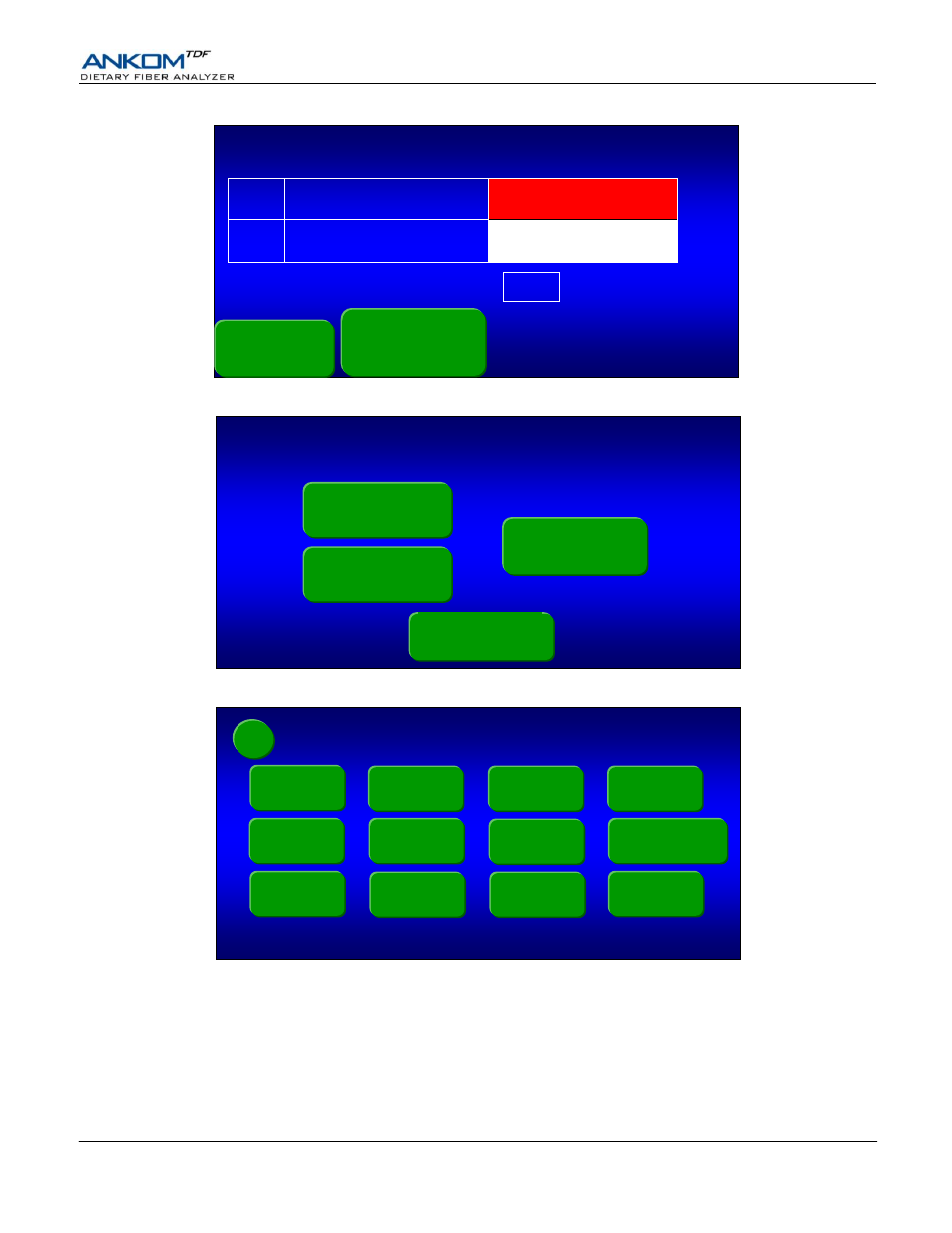
Operator’s Manual
Rev E 12/2/14
pg. 87
5. Press the
Main Menu button. The following screen will be displayed.
6. Press the
Diagnostics button. The following screen will be displayed.
7. Press the
Service Mode button. The following screen will be displayed.
←
Diagnostics
Touch Screen Display version: A.AA
SPLat controller software version: vX.XX dd-mm-yy
Pump Tube
Test
Expert Mode
(OFF)
Faults
Service
Mode
Clear IDF /
SDF lines
Digestion
Times
Heater Test
Temperatures
Pressures
Line Charge
Motor Test
Valve Test
Select a Function
AOAC 991.43
IDF/SDF
AOAC 985.29
TDF
Diagnostics
AOAC 991.43
TDF
Vacuum sensor:
AAAA
psi
Status
Overall Progress
Action in progress
IDF
Time remaining:
IDF Aborted
XX:XX:XX
SDF
Time remaining:
XX:XX:XX
pH required?
Display
Temps/Pressures
Yes
AOAC 991.43 IDF/SDF
Main Menu
Vacuum sensor:
AAAA
psi
