Pump tube test start, Operator’s manual – ANKOM TDF Dietary User Manual
Page 76
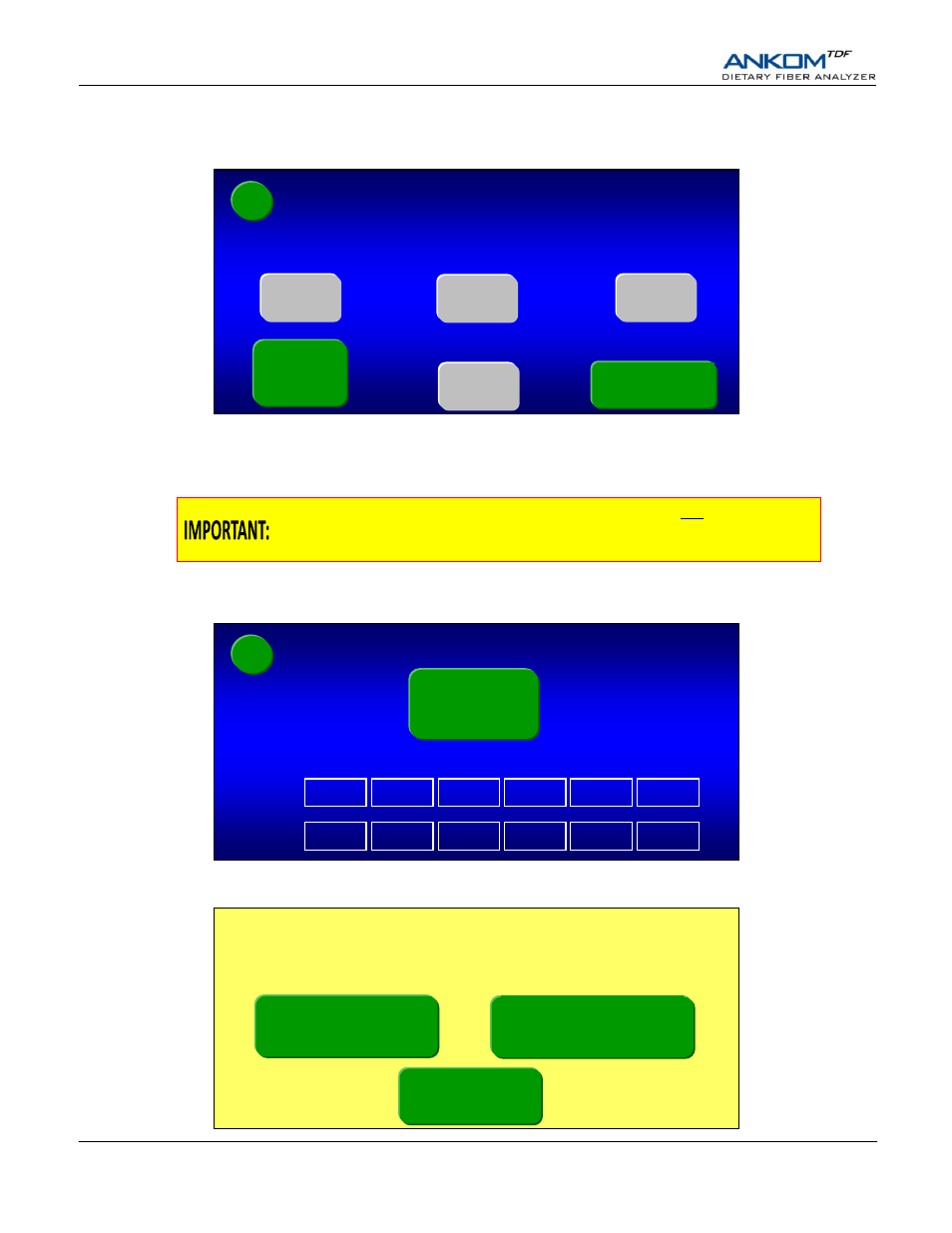
Operator’s Manual
pg. 76
Rev E 12/2/14
Digestion Times
When you press the
Digestion Times button the following screen will be displayed.
This diagnostic allows you to modify the times used by the computer for the digestion processes. This can be helpful when
troubleshooting or demonstrating the instrument. If you press the
Save to Permanent Memory button, the values you entered
will be saved until you change them again by using this diagnostic. If you do not press the
Save to Permanent Memory button,
the values you entered will be saved until power is turned off, or until you change them again by using this diagnostic.
If you start a new procedure with Digestion Times that are less than the official
method times, a message will be displayed on the Touch Screen Display that allows
you to reset the values.
Pump Tube Test
When you press the
Pump Tube Test button on the Diagnostics screen, the following screen will be displayed.
This diagnostic tests the integrity of the tubing from the pump to the inlet valves (IDF, SDF, and Waste). When you press the
START button, the following screen will be displayed.
All lines should be charged before test is run.
Verify that all supply containers are connected and
contain the desired fluid.
Cancel
Continue
(no line charge)
Continue
(line charge)
←
Pump Tube Test
START
Status
Pressure
difference
(psi)
1
2
3
4
5
6
←
AOAC 991.43/985.29 Digestion Times
(Press button with number to change)
60
Amylase
Digestion Time
(minutes)
SDF Precipitation Time
(minutes)
20
Protease
Digestion Time
(minutes)
30
HCl/AMG
Digestion Time
(minutes)
30
Reset to official
method times
Save to
Permanent
Memory
