Diagnostics mode, Select a function, Valve test – ANKOM TDF Dietary User Manual
Page 73: Diagnostics, Operator’s manual
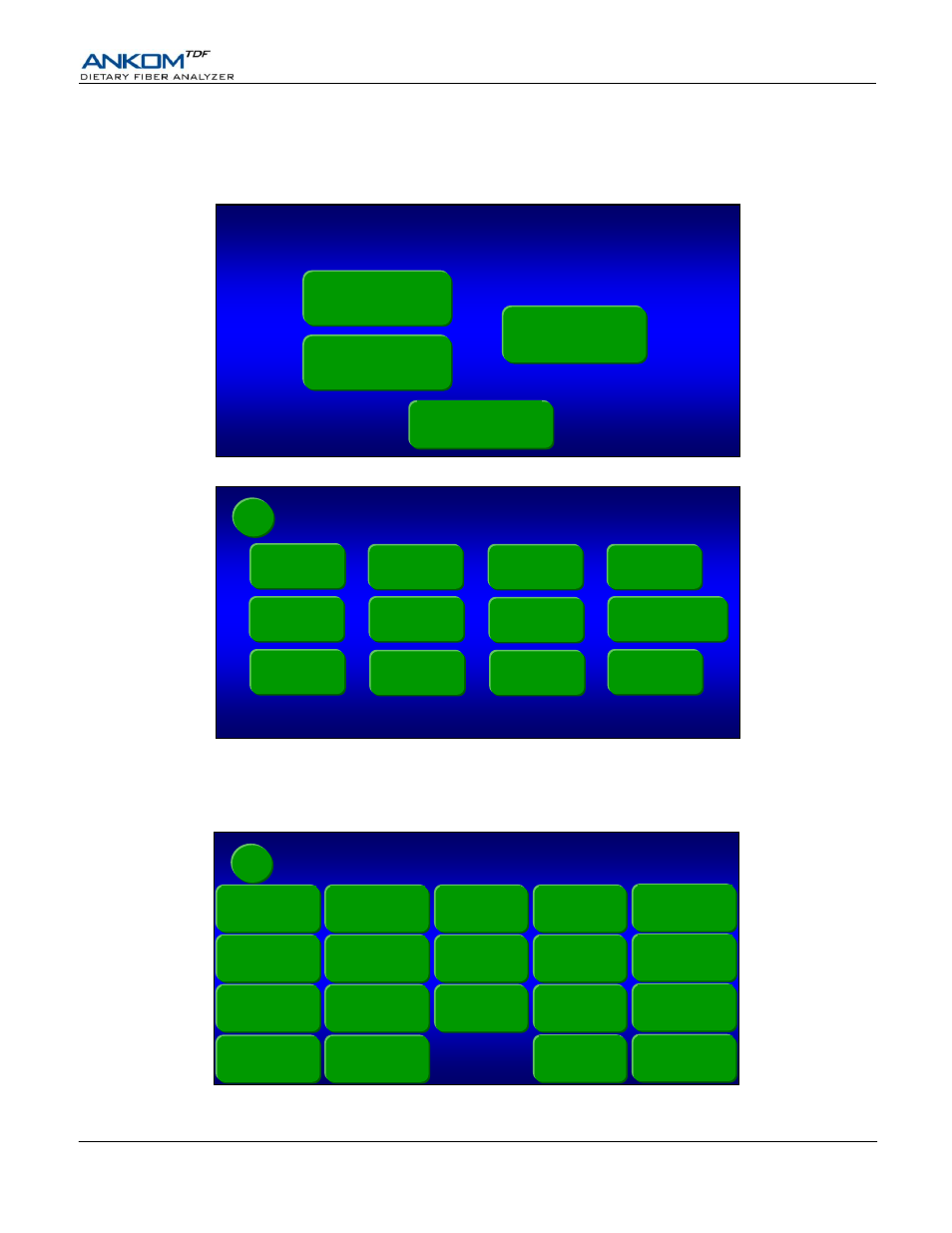
Operator’s Manual
Rev E 12/2/14
pg. 73
Diagnostics Mode
To help solve problems that may occur while running the ANKOM
TDF
Dietary Fiber Analyzer, and to assist with periodic
maintenance procedures, a computer controlled Diagnostics Mode is available through the Touch Screen Display.
To access the Diagnostics Mode, press the
Diagnostics button on the screen above. The following screen will be displayed.
This screen has buttons for each of the available diagnostic procedures. Descriptions of each procedure are provided below.
Valve Test
When you press the
Valve Test button on the Diagnostics screen, the following screen will be displayed.
When this screen is displayed, the Control Panel buttons located below the Touch Screen Display are disabled. Pressing the
buttons on this screen will actuate specific valves (with the exception of the
Mixer Duty Cycle button).
←
Valve Test
Amylase Supply
(closed)
HCl Supply
(closed)
AMG Supply
(closed)
Protease Supply
(closed)
Clamp Bar A
(out)
Clamp Bar D
(out)
Clamp Bar C
(out)
Clamp Bar B
(out)
Water Supply
(closed)
EtOH95 Supply
(closed)
EtOH78 Supply
(closed)
Buffer Supply
(closed)
IDF Inlet
(open)
Waste
(open)
SDF Inlet
(open)
IDF N2
(off)
Mixer
(off)
SDF N2
(off)
Mixer
Duty Cycle
←
Diagnostics
Touch Screen Display version: A.AA
SPLat controller software version: vX.XX dd-mm-yy
Pump Tube
Test
Expert Mode
(OFF)
Faults
Service
Mode
Clear IDF /
SDF lines
Digestion
Times
Heater Test
Temperatures
Pressures
Line Charge
Motor Test
Valve Test
Select a Function
AOAC 991.43
IDF/SDF
AOAC 985.29
TDF
Diagnostics
AOAC 991.43
TDF
