Setting up the ethernet audio server, Creating network drives – 360 Systems DigiCart/EX User Manual
Page 96
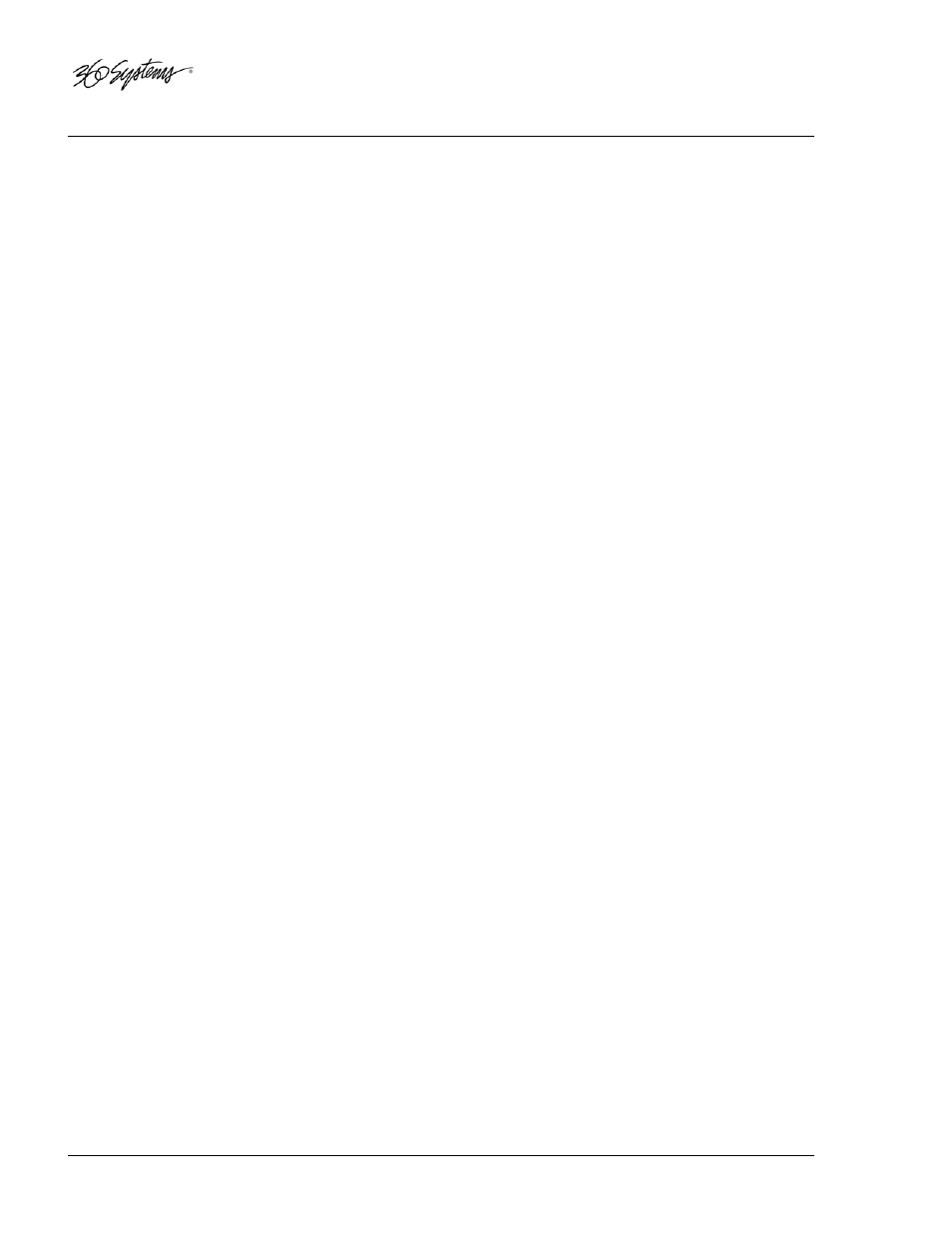
Setting up the Ethernet Audio Server
This is a brief overview, followed in the next section by detailed instructions on setting up a system
with Windows Server 2008, and Windows 7 with the Hanewin NFS Server program. These are
complete for simple systems, however the complete subject of Windows system configuration is
beyond the scope of this document. Also, there may be specific configuration procedures for your
organization – consult with your network administrator if this is the case. The following are a few
specific items that need to be configured:
• When setting up Windows 2008 server, you are prompted for Server Role. Set this to File Server.
• Disable the Indexing Service. (It is not sufficient to set this for individual storage volumes, the
service itself should be stopped.)
• Configure the Network Interface. In systems with an additional network interface for connection
to a local area or wide area network, the configuration of the interface that connects to the
outside world may require information from your network administrator.
• Configure the DHCP service if applicable. Refer to Windows documentation for details on
configuring the DHCP service. Set the DCHP Lease time to be permanent or as long as possible.
C
REATING
N
ETWORK
D
RIVES
A Network Drive (or Net Drive) is a Windows directory that has been prepared for use with
DigiCart/EX. In this discussion, we will refer to Windows directories on the server as folders. Within
these folders are other folders that represent the DigiCart/EX Directories 0-9 and S.
Briefly, the process of creating a DigiCart/EX Net Drive is:
1. Create a folder in Windows. Give it the name that you will use to refer to it on both the
Windows system and the DigiCart/EX. (See below about character set limitations.)
2. Inside that folder, create 11 new folders named for the DigiCart file system directories
0 through 9 and S.
3. Repeat Steps 1 and 2 to create as many Net Drive folders as you need. Or, simply make
copies of the original folder while it contains only the 0-9 and S folders, and rename the
copies. Keep one of the copies to use as a template if you wish (leave it with only the 0-9 and
S folders and do not share it).
4. Share the folders on the NFS service you are using. This step includes configuring the Share
Name (normally the same as the Windows folder name) and permissions. In the following
discussion this programming is referred to as the NFS Share.
5. If desired, share the folders over Windows file sharing as well. This allows files to be
delivered to and from other audio editors on the Ethernet Audio network, or a LAN or WAN
connection.
6. On the DigiCart/EX, use the Mount Network Drive selection in the Utility Menu to choose a
DigiCart/EX Drive number on which to mount the Net Drive, and then the Share Name of the
Net Drive that you want to connect to.
84
• Networking
