360 Systems DigiCart/EX User Manual
Page 17
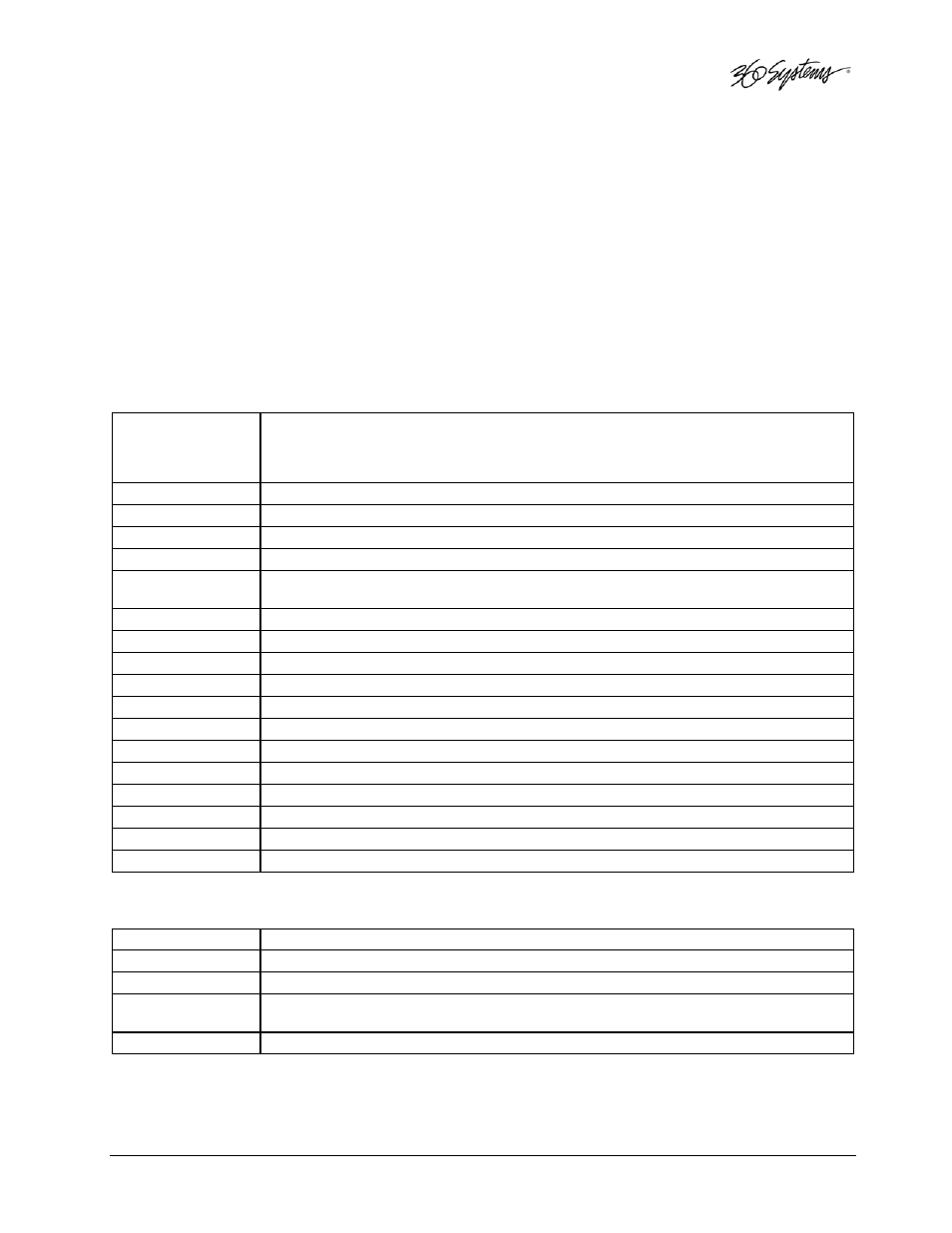
0BOverview
• 5
Programmable Hot Keys play back cuts with single-keystroke speed. Once the Hot Keys are
assigned, they will remain in memory even if power is turned off between uses. Linear Playlists may
also be directly assigned to Hot Keys. Hot Keys are ideal for frequently used cuts, such as sound
effects, jingles, and station IDs.
In operation, cuts are found by simply typing in an ID number or scrolling through the directory
listings. The RC-320 Pause button works in playback or analog record mode, while the Loop button
is handy for repeating a cut without breaks.
The three menu choices, Utility, Setup and Edit, allow access and decision making on all related
items. Use the Setup and Utility menu functions to reconfigure DigiCart to best accommodate
current operational needs. The Edit menu works for both cuts and Playlists.
Four Machine Select keys allow a single RC-320 to independently control four DigiCarts.
RC-320 Operational Features
Display
In the cued position, the display shows cut name, Index number, length of cut, assigned
directory and drive source. It also shows the cuts sampling rate and recording mode— linear
or Dolby AC-2 encoded. In the play mode, it shows remaining or elapsed time, current cut
and the next cut cued up.
Position Arrows
Select drives and directories.
Select Arrows
Review cuts by scrolling through directory listing. Displays cut name and time.
Hot Keys
Provide rapid playback of sixteen pre-assigned cuts or Playlists.
Find
(
NO DEDICATED KEY
)
Access cuts from any directory (including the Playlist directory), by entering the ID number.
Keypad
Use these 10 keys to enter cut ID numbers. Simply punch in the number and hit
Enter
for
visual verification of the proper cut— then press
Play
.
Playlist Directory
Direct access to the Playlist directory.
Cancel
Cancels incorrect entries.
Enter
Enters/confirms new selections or entries.
Assign Hot Keys
Selected cuts or Playlists are "mapped" to the sixteen Hot Keys.
View Playlist
Visual preview of a Playlist before use.
Make Playlist
Assemble groups of cuts together.
Play-Stop-Record
Control DigiCart transport functions via RC-320.
Loop
Plays a cut or a Playlist continuously.
Pause
Places machine on "hold" in both Play and Record modes.
Edit Menu
Selects Edit Menu options.
Setup Menu
Selects Setup Menu options.
Utility Menu
Selects Utility Menu options.
Mechanical Specifications
Dimensions
1.875" x 11.5" x 7" (47.6mm x 292mm x 178mm) (H-W-D)
Weight
5 lbs. (2.3 kg)
Display
2-line x 20 character display.
Power Supply
External UL/CSA/VDE approved 9-volt modular supply. Feeds RC-320 through 9-conductor
cable via connector at DigiCart end.
Cable
25 foot (7.5 meters) highly flexible 9 conductor cable. Connects directly to DigiCart.
